Lencore Spectra i.Net: Sound Manager User Manual
Page 47
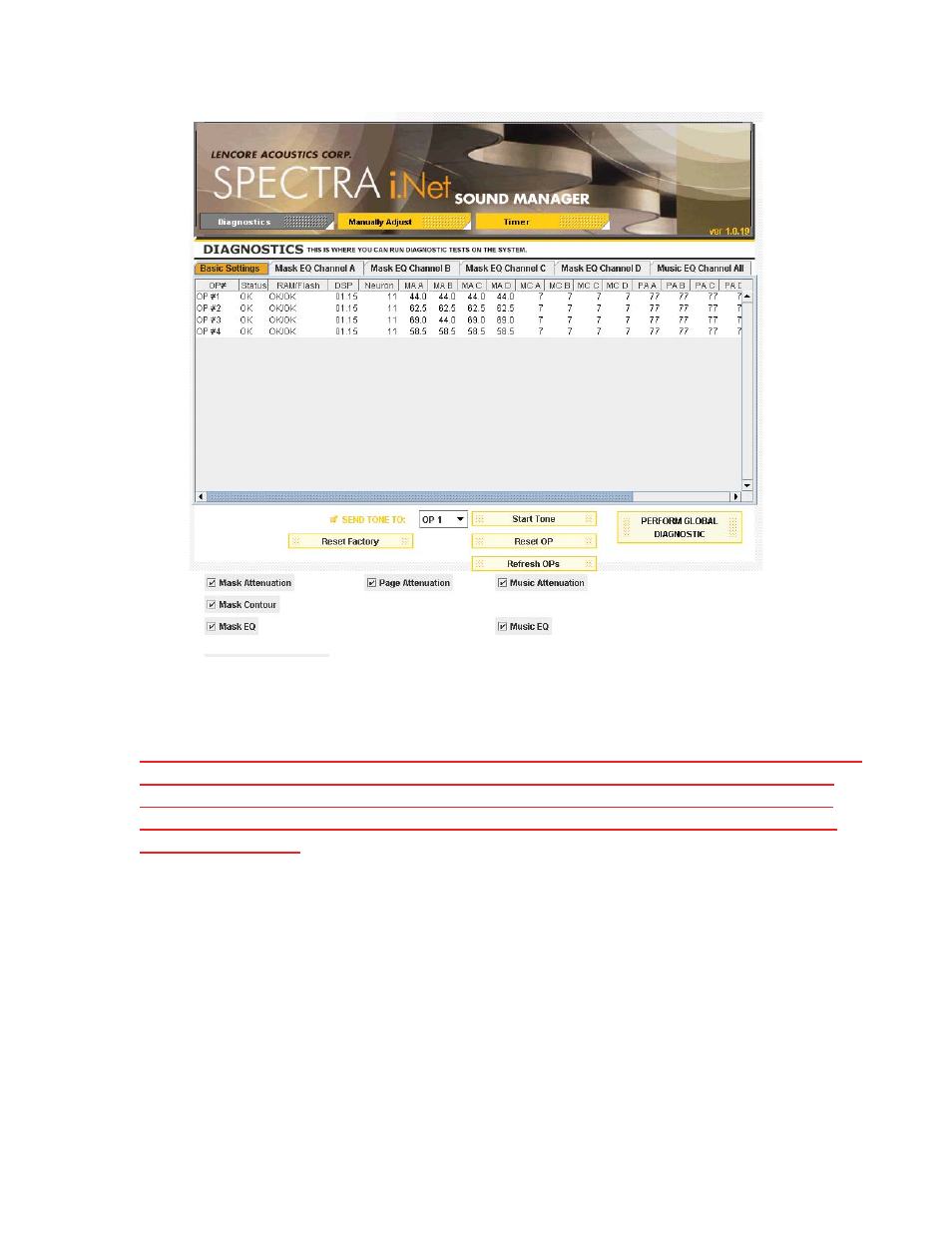
Figure 42
NOTE: The readings represented in the figure are for demonstration purpose only. These
readings will differ. Also, the readings for Mask Attenuation, Mask Contour, Mask EQ,
Page Attenuation, Music Attenuation and Music EQ will only display if checked. Make
sure you have checked appropriate options before running Global Diagnostics for the
readings to display.
Depending upon the options selected you can also see the EQ setting for masking for all
the four channels (A, B, C & D) or music EQ settings for all the OPs. In order to see these
readings, click the appropriate tabs on the top of the display screen as shown in figure 43.
The information contained herein is proprietary to Lencore Acoustics Corp. and copyright protected. No part of this manual can be copied,
used or distributed without prior authorization from Lencore Acoustics Corp. © Copyright 2010
44
V 1.9