Lencore Spectra i.Net: Sound Manager User Manual
Page 45
Advertising
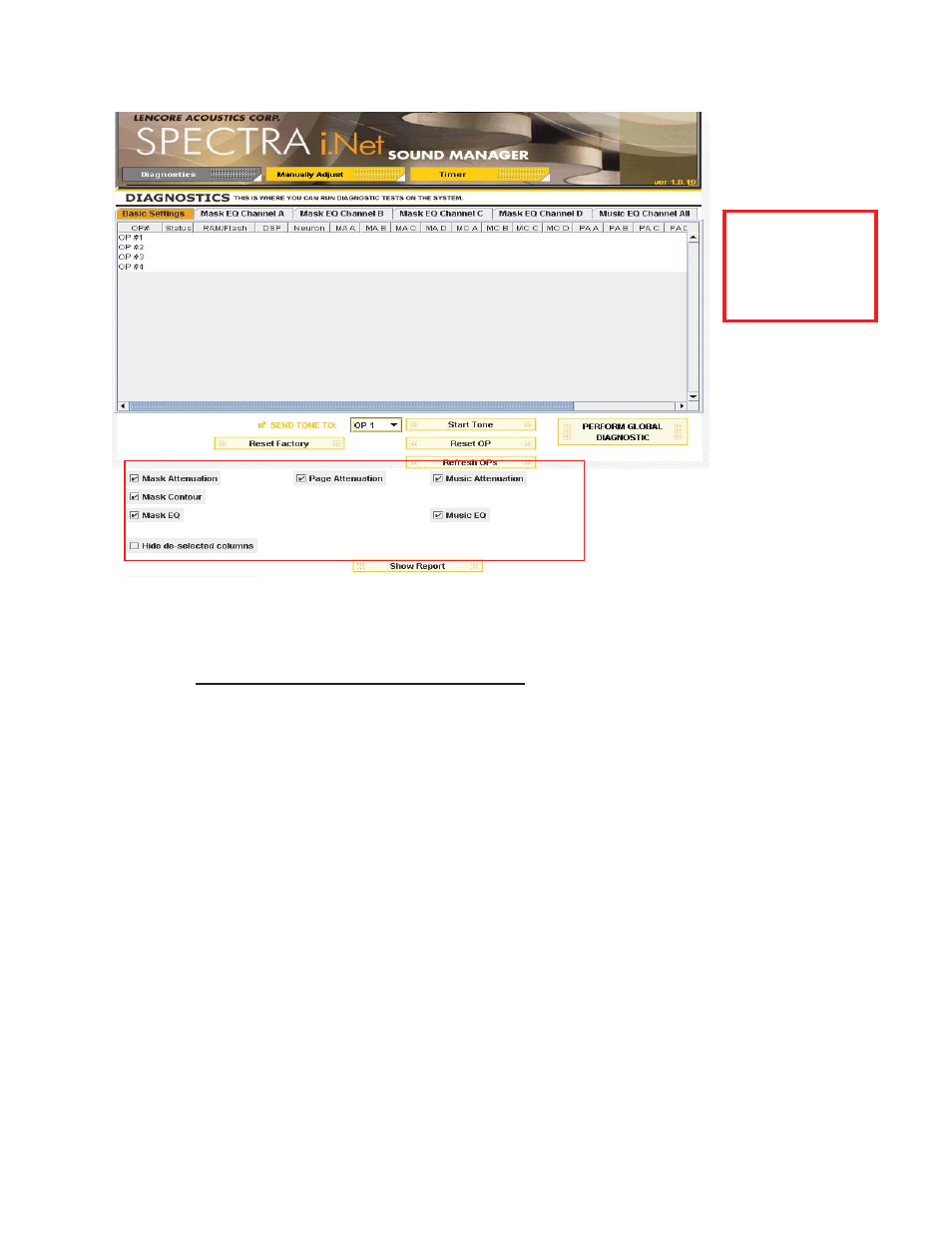
Figure 41
4.6.1. PERFORM GLOBAL DIAGNOSTICS : Once the selection of options is done,
click ‘PEFORM GLOBAL DIAGNOSTICS’.
You will be able to see the complete list of settings/readings for masking, paging
and music. See figure 42.
Refer to the table ‘Diagnostic Table’ for explanation on the reading shown in figure 42.
Tip:
For faster
results, uncheck
Mask EQ and
Music EQ.
The information contained herein is proprietary to Lencore Acoustics Corp. and copyright protected. No part of this manual can be copied,
used or distributed without prior authorization from Lencore Acoustics Corp. © Copyright 2010
42
V 1.9
Advertising