Lencore Spectra i.Net: Sound Manager User Manual
Page 32
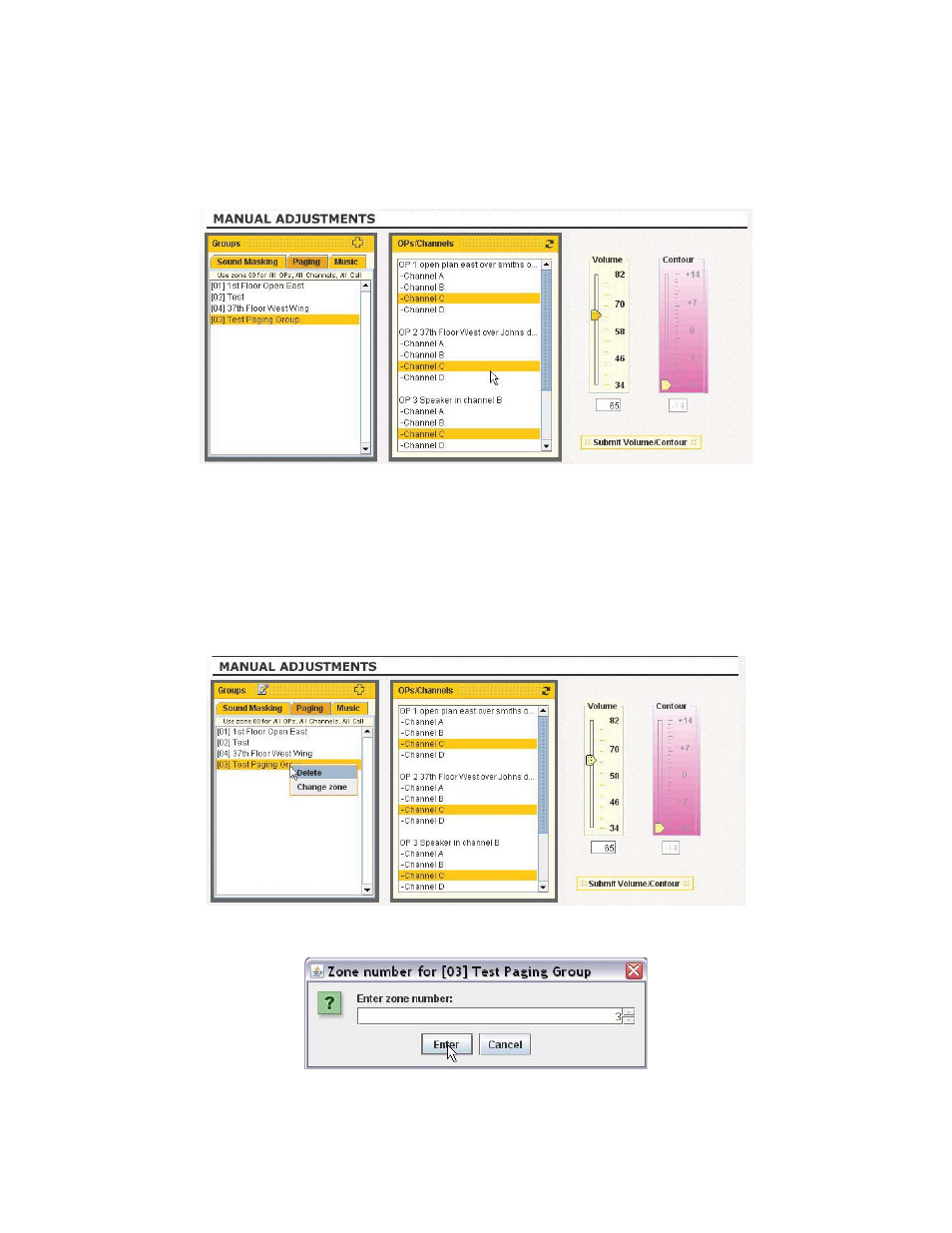
7. The Group is now saved and the selected OPs channels that were highlighted
have turned from Green to Yellow. This indicates that the group has been
saved as shown in Figure 23 below.
Figure 23
8. If you wish to delete or change the zone number assignment for a group at
any time click on the group desired, and right click, then choose “Delete” or
“Change zone” as shown in Figure 24 below. If you choose “Delete”, the
group will be deleted from the Groups list. If you choose “Change zone” you
will be prompted to enter a new zone number as shown in Figure 25.
Figure 24
Figure 2
The information contained herein is proprietary to Lencore Acoustics Corp. and copyright protected. No part of this manual can be copied,
used or distributed without prior authorization from Lencore Acoustics Corp. © Copyright 2010
29
V 1.9