Lynx Studio LT-FW User Manual
Page 16
Advertising
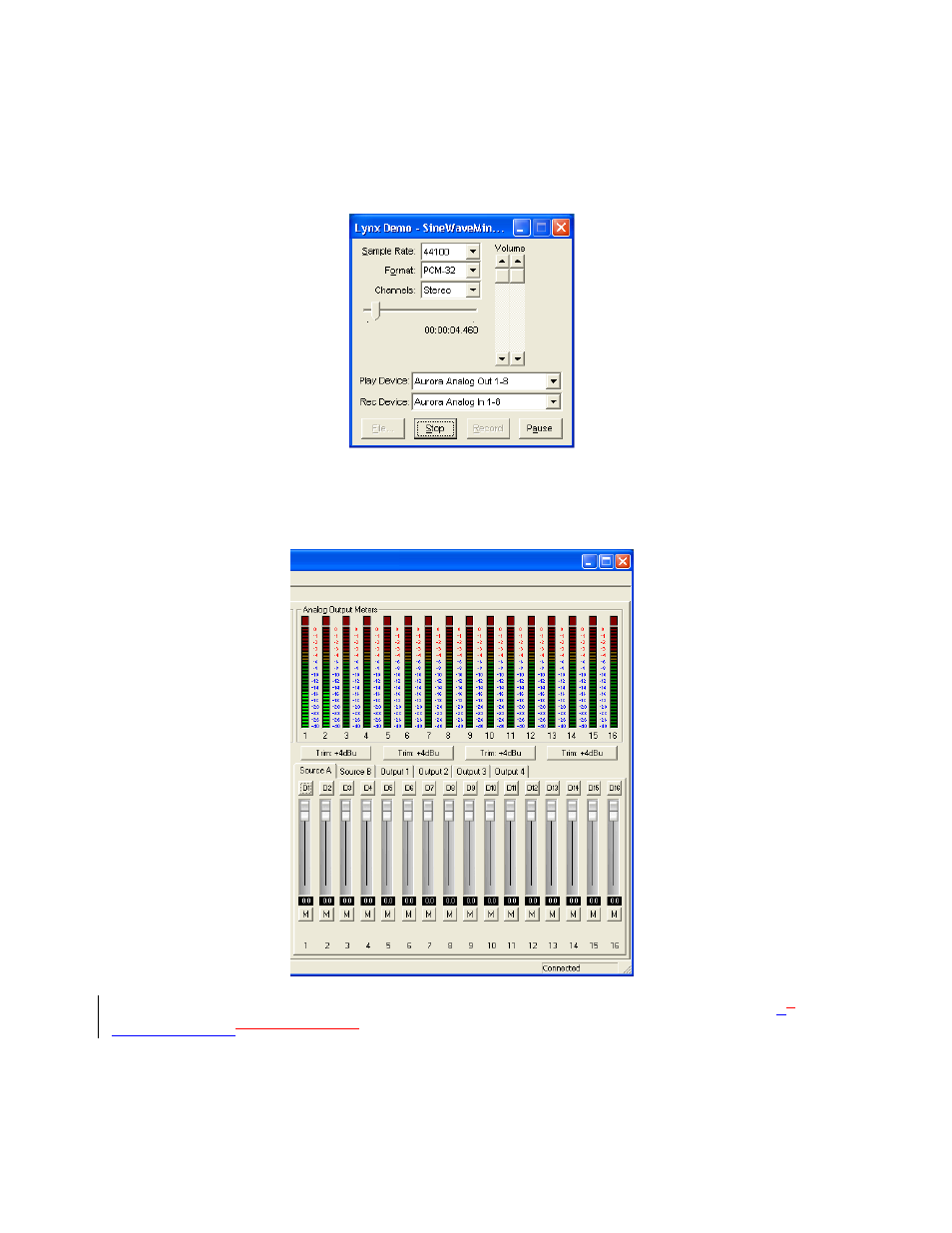
Page 16 of 43
6. In Lynx Demo, click “File” and navigate to the computer’s Desktop, then select
“SineWaveMinus16.wav” and click “Open.”
7. Click “Play.” You should see the progress bar move from left to right.
8. Launch the Aurora Remote Control application. Click the Analog I/O tab. Check for
meter activity for Analog Outputs 1&2. If you have speakers or headphones connected to
your destination device, you should be hearing audio as well.
If the test did not operate as described or you received any errors, please refer to Section
Troubleshooting
Troubleshooting
.
Advertising