4 about aurora remote control window, 5 lt-fw menu – Lynx Studio LT-FW User Manual
Page 26
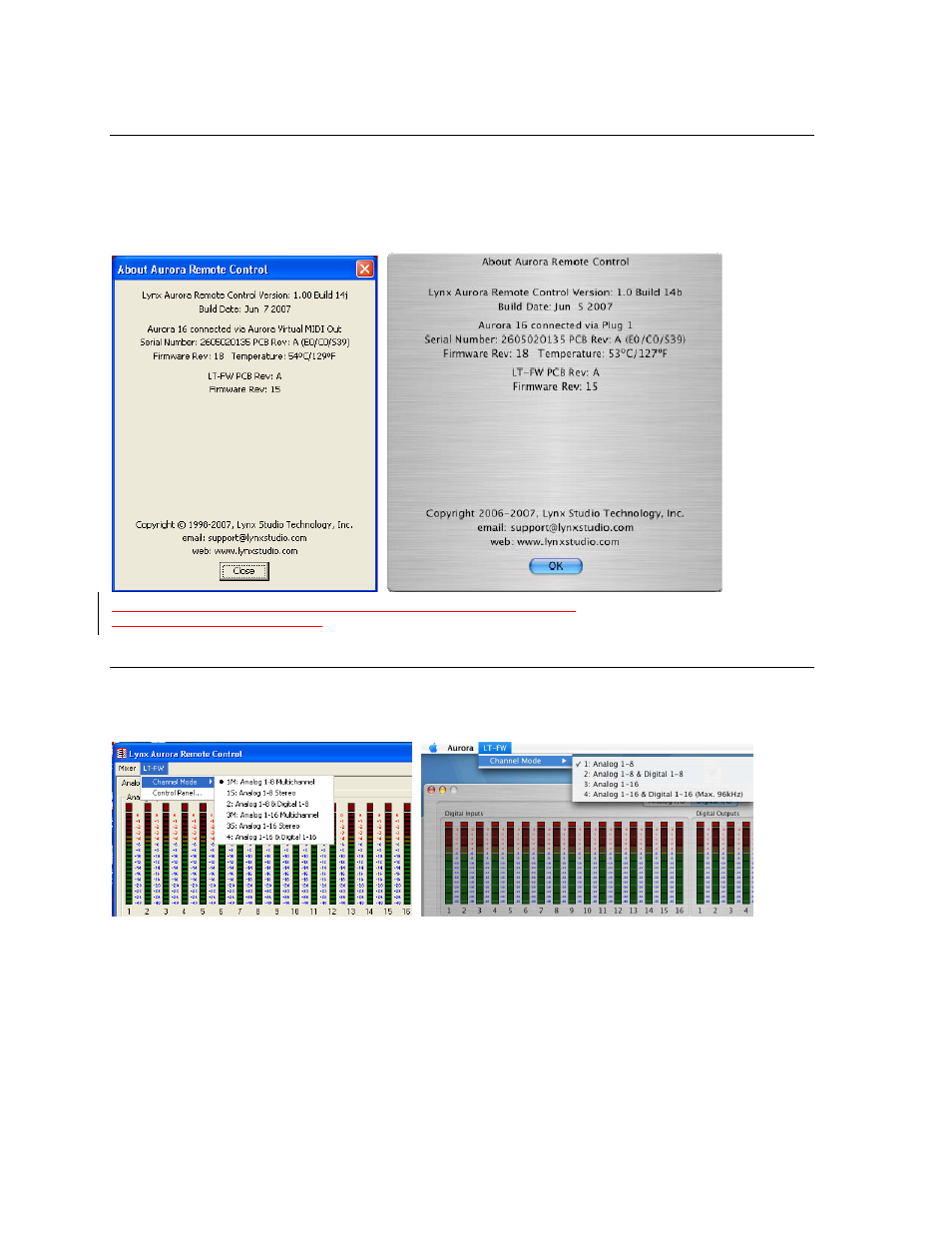
Page 26 of 43
7.3.4 About Aurora Remote Control Window
This dialog box details the version number of the Aurora Remote Control application, and
the hardware revisions, serial numbers and board revisions of the Aurora and LSLOT
devices. It also displays the Aurora’s operating temperature and the connection medium
being employed.
Windows
OS
X
Windows
OS X
7.3.5 LT-FW Menu
The LT-FW menu provides access to controls for configuring the LT-FW adapter, including
buffer size, channel modes, etc.
Windows
OS
X
In both the OS X and Windows versions of ARC, the LT-FW channel modes can be selected
from this menu. Six modes are available in Windows and four modes for OS X. These
modes determine the number and type of I/O that will be available to your computer from the
Aurora. For the Aurora 16 there are 8, 16 and 32-channel modes. For the Aurora 8 there are 8
or 16 channel modes available. For more information about the LT-FW Channel Modes,
please see Section 8.1, Channel Modes.