Lynx Studio LT-FW User Manual
Page 20
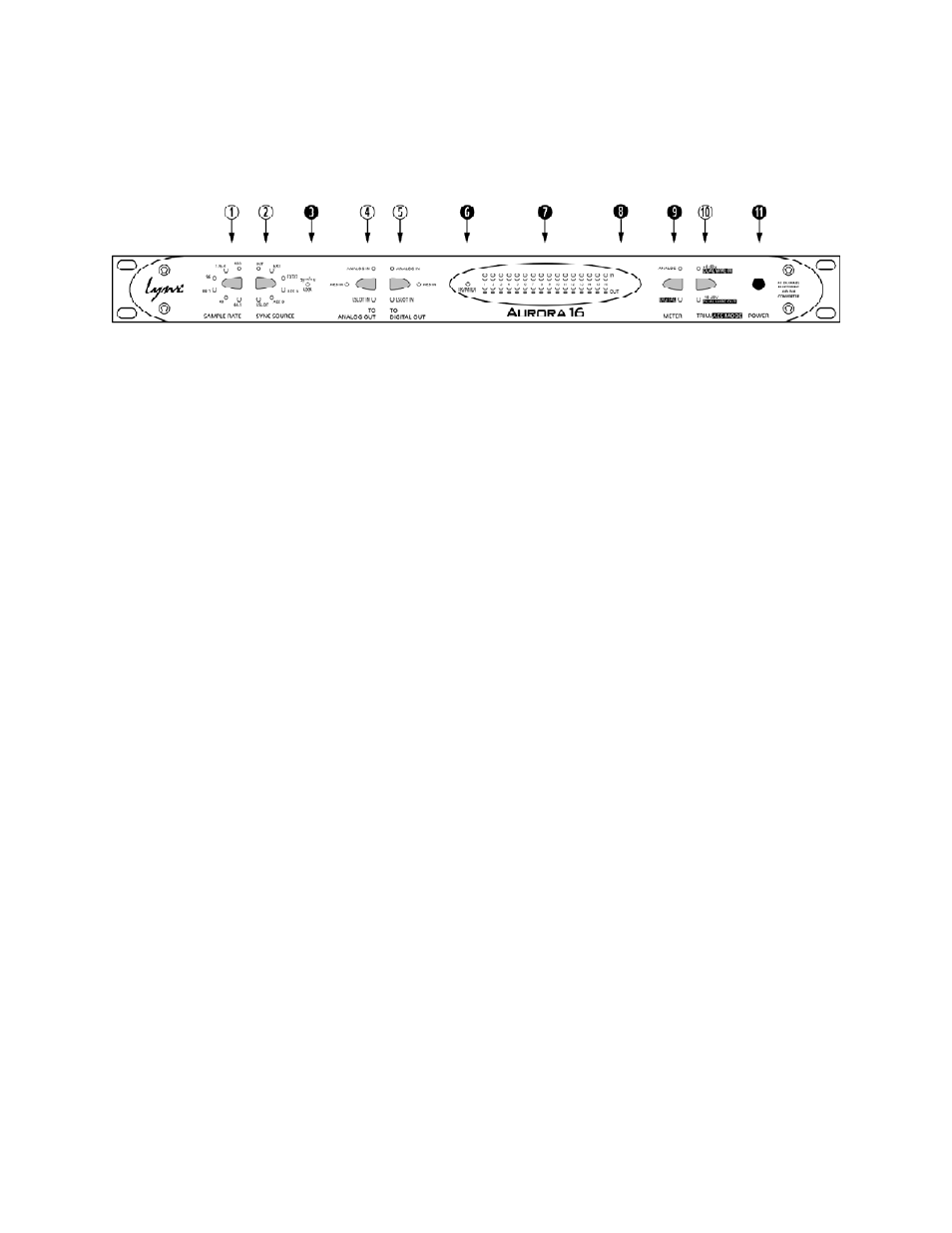
Page 20 of 43
When the Aurora Remote Control application is run via the LT-FW FireWire connection, the
Aurora will enter a “lock-out” mode where some front panel controls will be disabled, and
control is restricted to the ARC software. The following table details which front panel
functions are impacted by “lock out” mode:
q
SAMPLE RATE
This button will not be active. The current operating sample rate will be indicated by the
corresponding LED.
w
SYNC SOURCE
This button will not be active. The LED for the sync source, which has been selected
from within the Aurora Remote Control application, will illuminate. When the
computer’s FireWire adapter is the clock master, then LSLOT will illuminate as the
SYNC SOURCE.
If no clock signal is available for the SYNC SOURCE selected, the LED for the selected
source will flash, and the Aurora will operate from its internal clock.
e
SynchroLock
This LED will function normally. See the Aurora manual a description of SynchroLock.
SynchroLock may be disabled from the Aurora Remote Control application.
r
TO ANALOG OUT
This button will not be active. For operation with the LT-FW, either LSLOT IN or
Remote Routing mode with LSLOT sources assigned should be selected with the ARC
application. LSLOT In routes play streams from the computer, via the FireWire port, to
the Aurora’s Analog outputs. If any custom routing is initiated from within the ARC
application, all three LEDs will be illuminated, indicating that this parameter is being
controlled remotely.
t
TO DIGITAL OUT
This button will not be active. For operation with the LT-FW, either LSLOT IN or
Remote Routing mode with LSLOT sources assigned should be selected with the ARC
application. LSLOT In routes play streams from the computer, via the FireWire port, to
the Aurora’s Digital outputs. If any custom routing is initiated from within the ARC
application, all three LEDs will be illuminated, indicating that this parameter is being
controlled remotely.
y
IR/MIDI
This LED will function normally. See the Aurora manual for information.
u
Peak Meters
These LEDs will function normally. See the Aurora manual for information.