Lynx Studio LT-FW User Manual
Page 40
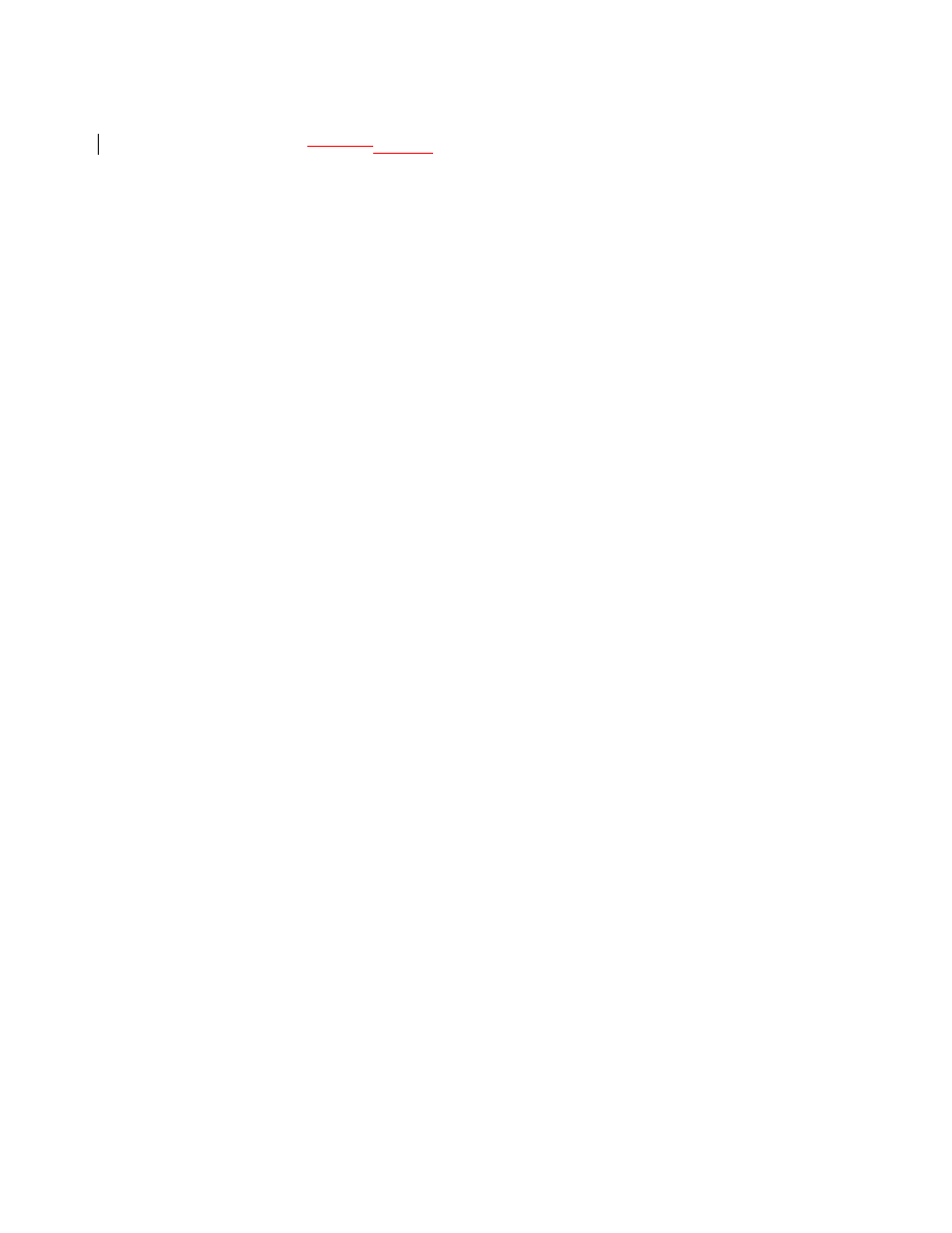
Page 40 of 43
OS X:
1. Check Applications >
UltilitiesUtilities
> Audio MIDI Setup. Click Configure Speakers >
MultiChannel. Choose a surround mode and verify that a different LTFW device output
is assigned to each channel.
2. Insure that your media player supports surround sound, and is configured for surround
sound operation.
The Sample rate on the Aurora front panel does not match the sample rate of the audio
material being played:
If the Aurora is operating on an Internal, External, or AES input SYNC SOURCE, you must
manually select the rate of the audio material to be played from the ARC before initiating
playback. With external clocking you must also set the sample rate to the desired rate on the
clock master device. Otherwise, the playback streams may be sample rate converted by the
operating system, compromising playback quality.
With applications that use the ASIO driver model, the sample rate will change automatically
to reflect the project sample rate when the Aurora is operating off of its internal clock.