Lynx Studio LT-FW User Manual
Page 9
Advertising
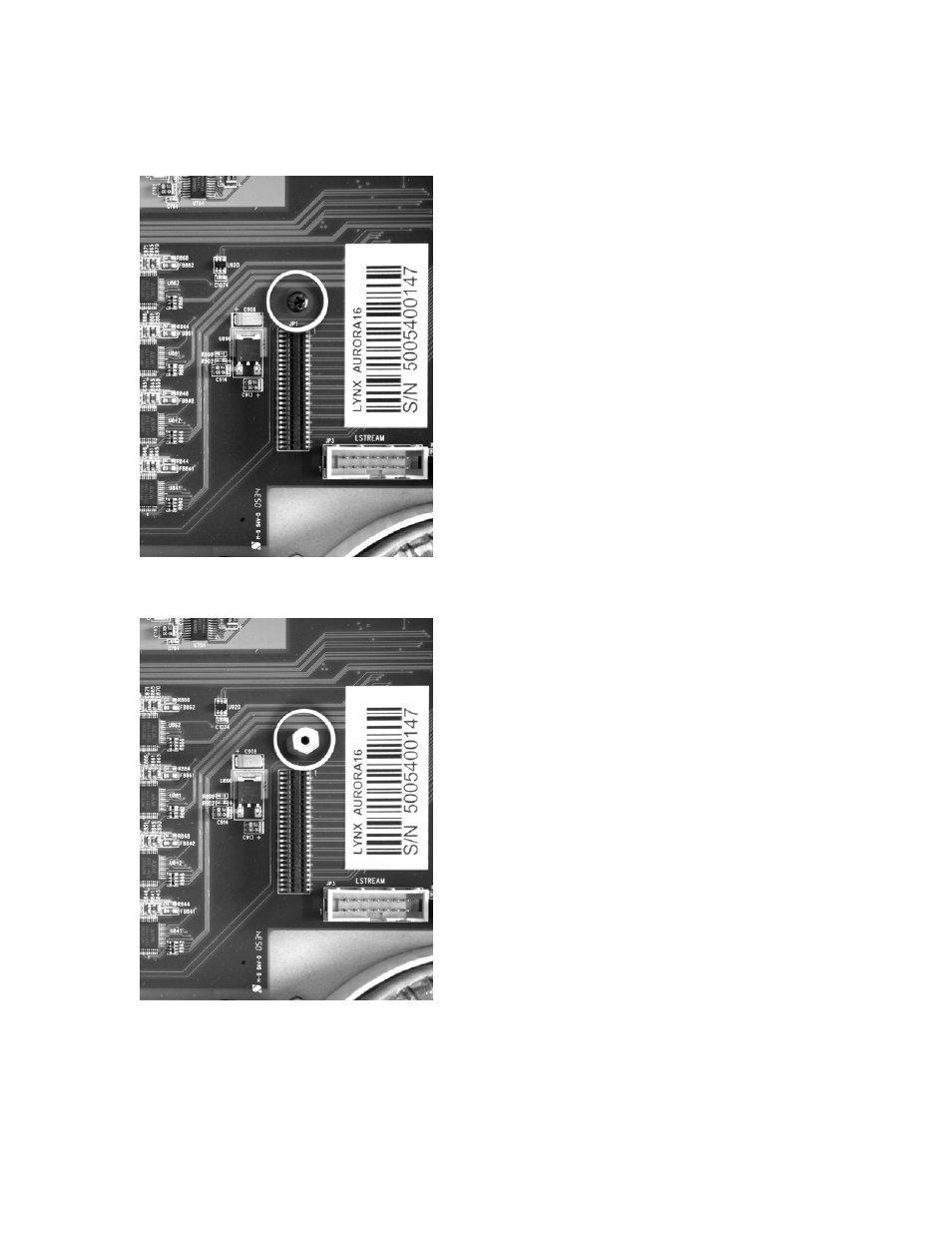
Page 9 of 43
4. Remove the screw from the Aurora circuit board that is adjacent to the JP1 connector and
the white serial number/barcode label. Set the screw aside for reuse.
5. Install the standoff post (included with the LT-FW) in this same hole.
6. Grounding yourself to earth ground, remove the LT-FW from its protective static bag.
Advertising