Lynx Studio LT-USB User Manual
Page 12
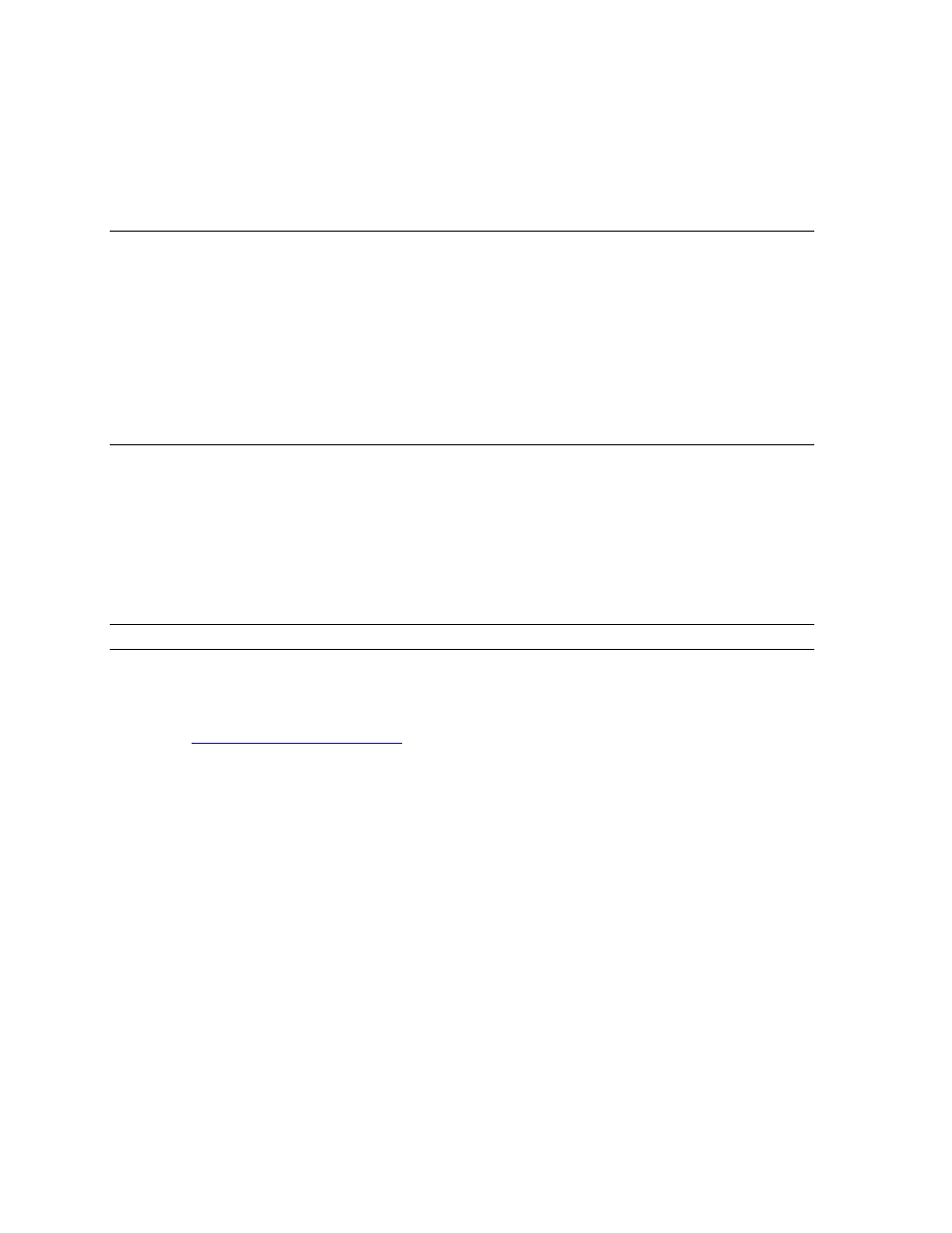
Page 12 of 45
When the application does not request a sample rate change, and one wishes to avoid sample
rate conversion, the sample rate can be changed from within Audio MIDI setup in OS X to
match the desired sample rate. After changing the sample rate, the play application often will
need to be restarted.
5.1.2 Using External / AES A / AES B Clock
The Aurora can slave to a master/house clock source via Word clock or via its AES inputs. In
this state, it is also important to verify that the clock source is operating at the same sample
rate as the audio being played, no matter what driver model is being used by the LT-USB.
See the Aurora manual for more information about these SYNC SOURCE choices.
If you wish to use the Lynx Synchrolock technology while clocking externally, it is crucial to
ensure Synchrolock has fully engaged before connecting the USB cable to the host computer.
Synchrolock engaging while the USB bus is active could cause loud, highly distorted signal.
5.1.3 Using LSLOT Clock
When an LT-USB equipped Aurora is used with a computer, it is possible to have the Aurora
slave to the clock generated by the USB interface. This would be the case when LSLOT is
selected as the SYNC SOURCE. As a general rule, we do not recommend this clocking
scheme. The clock signal derived from a USB device can be very inaccurate. Although
SynchroLock is capable of regenerating poor quality clock sources, there may be cases where
the USB-generated clock can fall outside of Synchrolock’s usable range, and the Aurora
sound quality will be adversely affected.
5.2 Installing the Driver and Aurora Remote Control Application
The Lynx Installation CD contains all driver files and utilities mentioned in the subsequent
installation steps, as well as the LT-USB manual, driver release notes and test files. If you do
not have a CD-ROM drive or need a more recent version, these files are available on our
website at
http://www.lynxstudio.com/
> Support
If you have downloaded more recent drivers than those included on your Lynx Installation
CD, the following instructions can still be followed. Launch the driver install file from the
download rather than from the CD. If a previous driver version is present, it will
automatically be removed as part of the driver installation process. Note: no driver
installation is required for OS X, only for Windows.