Lynx Studio LT-USB User Manual
Page 25
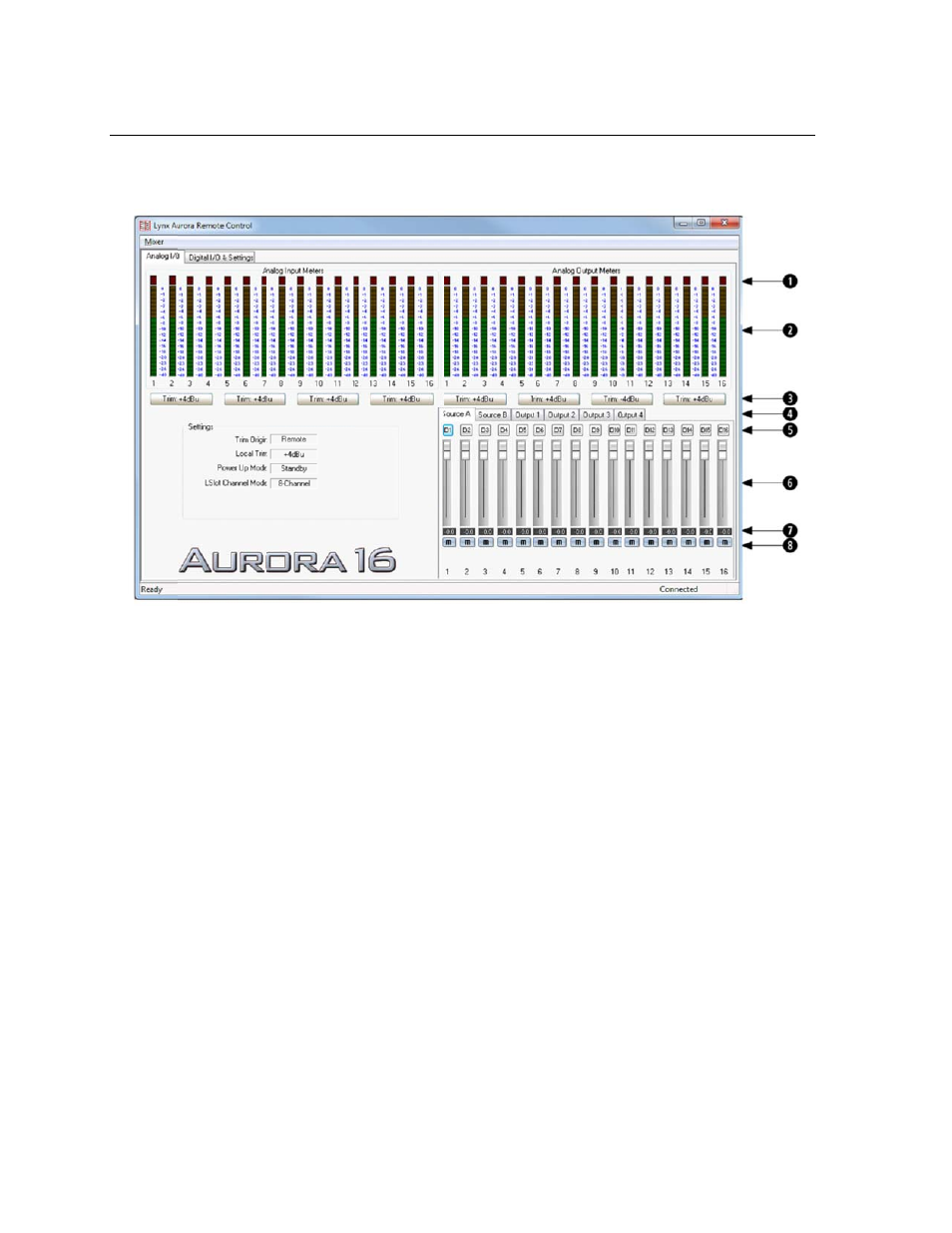
7.3.1 A
This page
Remote C
q
T
d
o
2
w
T
A
e
T
gr
r
T
R
ro
(S
1
O
O
al
il
t
T
w
D
Analog I/O P
e is viewable
Control appl
These indicat
etected on th
ccurs on the
50ms.
These meters
Analog Input
These buttons
roups of fou
These tabs all
Remote Rout
outes to Ana
Source A an
6 additional
Output 1-4 ta
OUT switch o
ll three LED
lluminated.
These buttons
when using R
Digital or LSL
Page
e by clicking
lication.
tors will illum
he Aurora A
Aurora Ana
display the
s and Outpu
s allow the A
urs channels
low monitor
ing is utilize
alog Out) or
d Source B)
monitor sou
abs. For these
on the Digita
Ds for the TO
s allow indiv
Remote Rout
LOT input s
Pa
g the “Analo
minate when
Analog Inputs
alog Outputs
instantaneou
uts.
Analog input
to be toggle
r source grou
ed. The Auro
Remote Rou
can be estab
urces (Sourc
e custom mo
al I/O & Sett
O ANALOG
vidual monit
ting. Clickin
source. Hold
age 25 of 45
og I/O” Tab
n three conse
s and Output
s. The indica
us peak leve
t or output tr
d between +
ups to be sele
ora can be se
uting. With R
blished for e
es C – R), w
onitor source
tings page m
OUT button
tor sources to
ng a button al
ding down th
in the top le
ecutive full-s
ts or when a
ator will rem
el of audio be
rims to be se
+4dBu (the d
ected for the
et for global
Remote Rou
each output.
which can be
es to be activ
must be set to
n on the Aur
o be selected
llows selecti
he CTRL key
eft corner of
scale sample
a summing o
main illumina
eing sent to
et. Each butt
default) and -
e Analog Ou
routing (i.e.
uting up to tw
Analog Outp
e accessed fro
ve, the TO A
o “Remote”.
rora front pan
d for each an
ion of any A
y while selec
the Aurora
es are
verrun
ated for
the Aurora
ton allows
-10dBV.
utputs when
. AES In
wo sources
puts 1-4 hav
om the
ANALOG
In this stat
nel will be
nalog output
Analog,
cting a sourc
ve
e
t
ce