Lynx Studio LT-USB User Manual
Page 26
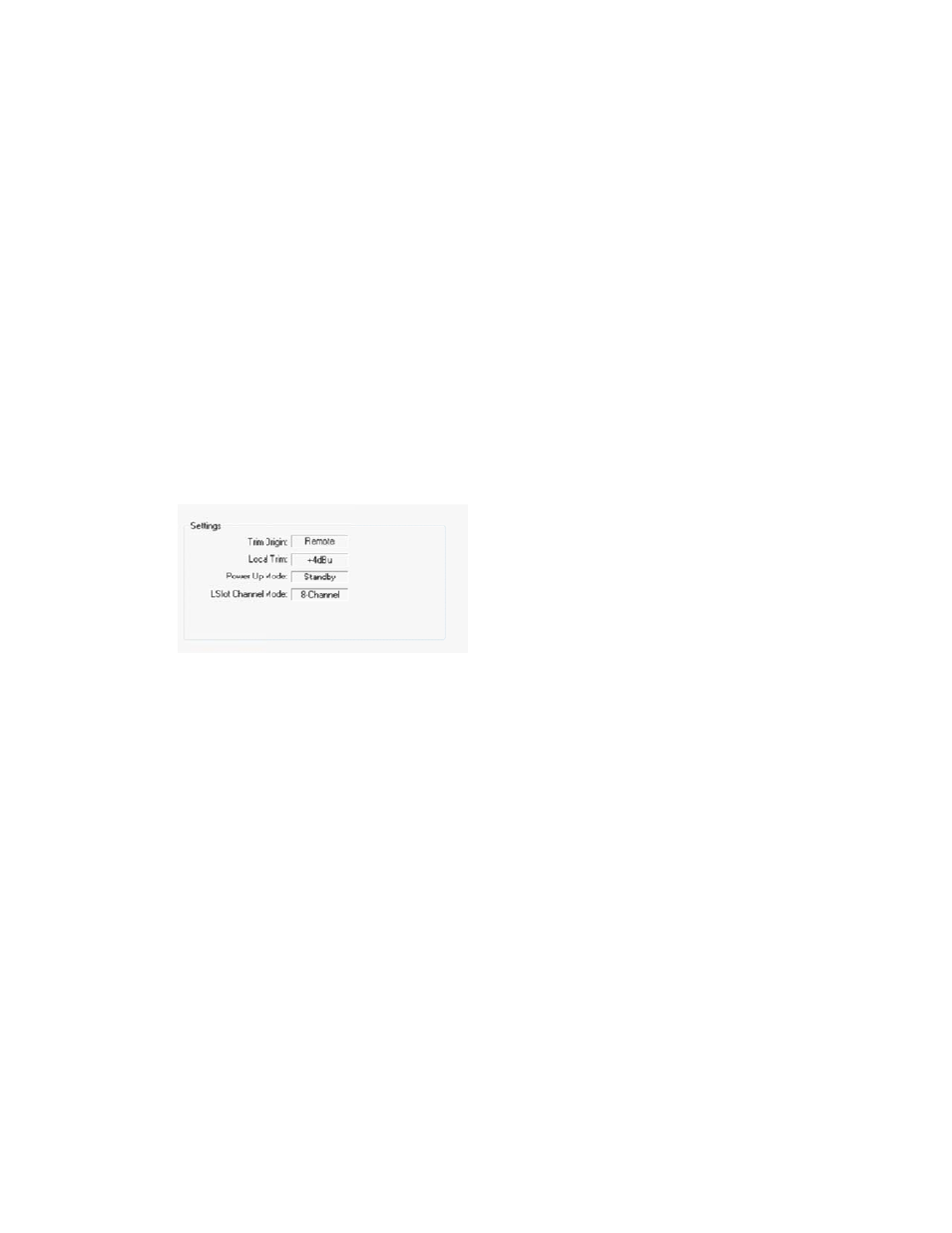
ca
th
1
P
st
y
T
R
re
w
w
u
T
i
T
Settings
T
A
W
ch
fo
p
W
st
se
th
d
auses the rem
he monitor s
-16 will be a
Please note th
treams comi
These faders
Remote Rout
ecommended
where the hig
while adjustin
This display r
This button en
This display r
Aurora.
When TRIM
hannel per g
ollow the va
anel TRIM b
When POWE
tandby mode
et to “On”, a
he Aurora, th
own the blac
maining chan
ource for An
assigned to A
hat with an L
ng from the
allow contro
ing mode. T
d to leave th
ghest fidelity
ng a fader, w
reveals the a
nables the m
reveals the tr
ORIGIN is
group basis c
lue displaye
button.
ER UP MOD
e by pressing
applying pow
hereby bypas
ck standby b
Pa
nnels to be s
nalog Out 1
Analog Out
LT-USB inst
host comput
ol over the o
This level atte
ese faders in
y is required.
will cause adj
amount of att
mute function
rim, power u
set to “Remo
controllable f
d in LOCAL
DE is set to “
g the black s
wer to the AC
ssing standb
button as AC
age 26 of 45
set sequentia
while holdin
1-16).
talled, LSLO
ter.
output level o
enuation occ
n their defau
. Holding do
djustment of
tenuation, in
n for the asso
up, and curre
ote”, the Au
from the AR
L TRIM, wh
Standby”, th
standby butto
C input of th
by mode. Thi
C power is ap
ally (i.e. if yo
ng down the
OT sources co
of each moni
curs in the d
ult, maximum
own the SHI
channel pair
n dB, of a mo
ociated mon
ent channel m
urora trim lev
RC. When se
hich is contro
he Aurora ca
on on the Au
he Aurora wi
is control ca
pplied.
ou select LS
CTRL key,
orrespond to
itor source w
digital domai
m position in
IFT key on t
rs.
onitor sourc
nitor source.
mode setting
vels are set o
et to “Local”
ollable from
an only come
urora front p
ill immediat
an be toggled
SLOT In 1 as
LSLOT In
o audio
when in
in, so it is
n situations
the keyboard
e.
g of the
on a 4-
”, the trims
the front
e out of
panel. When
tely power o
d by holding
s
d
on
g