Lynx Studio LT-USB User Manual
Page 2
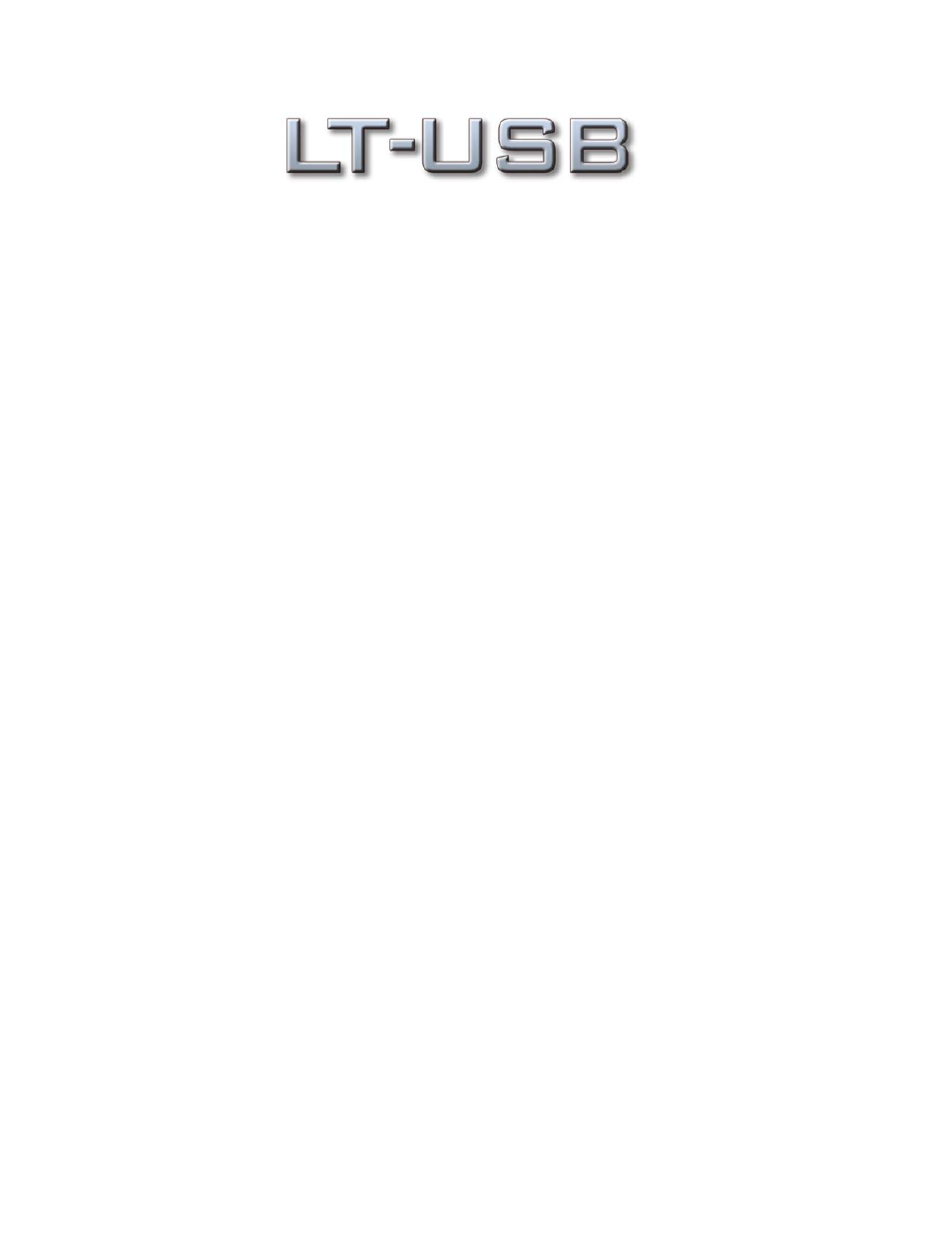
1
Intro
1.1
1.2
2
Befo
2.1
2.2
3
Nom
4
War
5
Insta
5.1
5.2
6
Gett
6.1
6.2
7
Auro
7.1
7.2
7.3
8
Usin
8.1
8.2
8.3
8.4
8.5
9
Trou
10
Su
10.1
10.2
10.3
10.4
10.5
11
Lic
12
W
oduction .....
Overv
Featur
ore you begi
In the
Opera
menclature U
rranty Regis
allation Pro
Clock
Install
ting Started
Windo
Macin
ora Remote
Startin
Startin
Gener
ng the LT-U
8/16 C
Use w
Choos
Appli
Updat
ubleshooting
upport..........
Lynx
Teleph
Regist
Return
Locat
cense Agree
arranty Inf
....................
view ............
res ..............
in .................
box ...........
ational requir
Used in this
stration .......
ocedures ......
k Settings an
ling the Driv
...................
ows Quick A
ntosh Quick
e Control Ap
ng the Auror
ng the Auror
ral Operation
USB ..............
Channel Mod
with USB 1.0
sing a USB P
cation Setup
ting Firmwa
g ..................
....................
Website Sup
hone Suppor
tering your L
n Policy .....
ing the Seria
ement ..........
formation....
P
User
Table o
....................
....................
....................
....................
....................
rements .......
manual ......
....................
....................
d Connectio
ver and Auro
....................
Audio Test ...
Audio Test .
pplication R
ra Remote C
ra Remote C
n ..................
....................
des ..............
0, USB 2.0 a
Port .............
p...................
are ................
....................
....................
pport Resour
rt .................
LT-USB ......
....................
al Number o
....................
....................
age 2 of 45
Manual
of Content
....................
....................
....................
....................
....................
....................
....................
....................
....................
ons ...............
ora Remote C
....................
....................
....................
Reference ....
Control Appl
Control Appl
....................
....................
....................
and USB 3.0
....................
....................
....................
....................
....................
rces .............
....................
....................
....................
of Your LT-U
....................
....................
ts
....................
....................
....................
....................
....................
....................
....................
....................
....................
....................
Control App
....................
....................
....................
....................
lication with
lication with
....................
....................
....................
systems .....
....................
....................
....................
....................
....................
....................
....................
....................
....................
USB ............
....................
....................
....................
....................
....................
....................
....................
....................
....................
....................
....................
....................
plication ......
....................
....................
....................
....................
hin Windows
hin OS X ......
....................
....................
....................
....................
....................
....................
....................
....................
....................
....................
....................
....................
....................
....................
....................
....................
..............3
..............3
..............4
..............5
..............5
..............5
..............7
..............7
..............8
............11
............12
............16
............16
............19
............22
s ...........22
............22
............22
............31
............31
............31
............31
............33
............39
............40
............43
............43
............43
............43
............44
............44
............44
............45