Lynx Studio LT-USB User Manual
Page 33
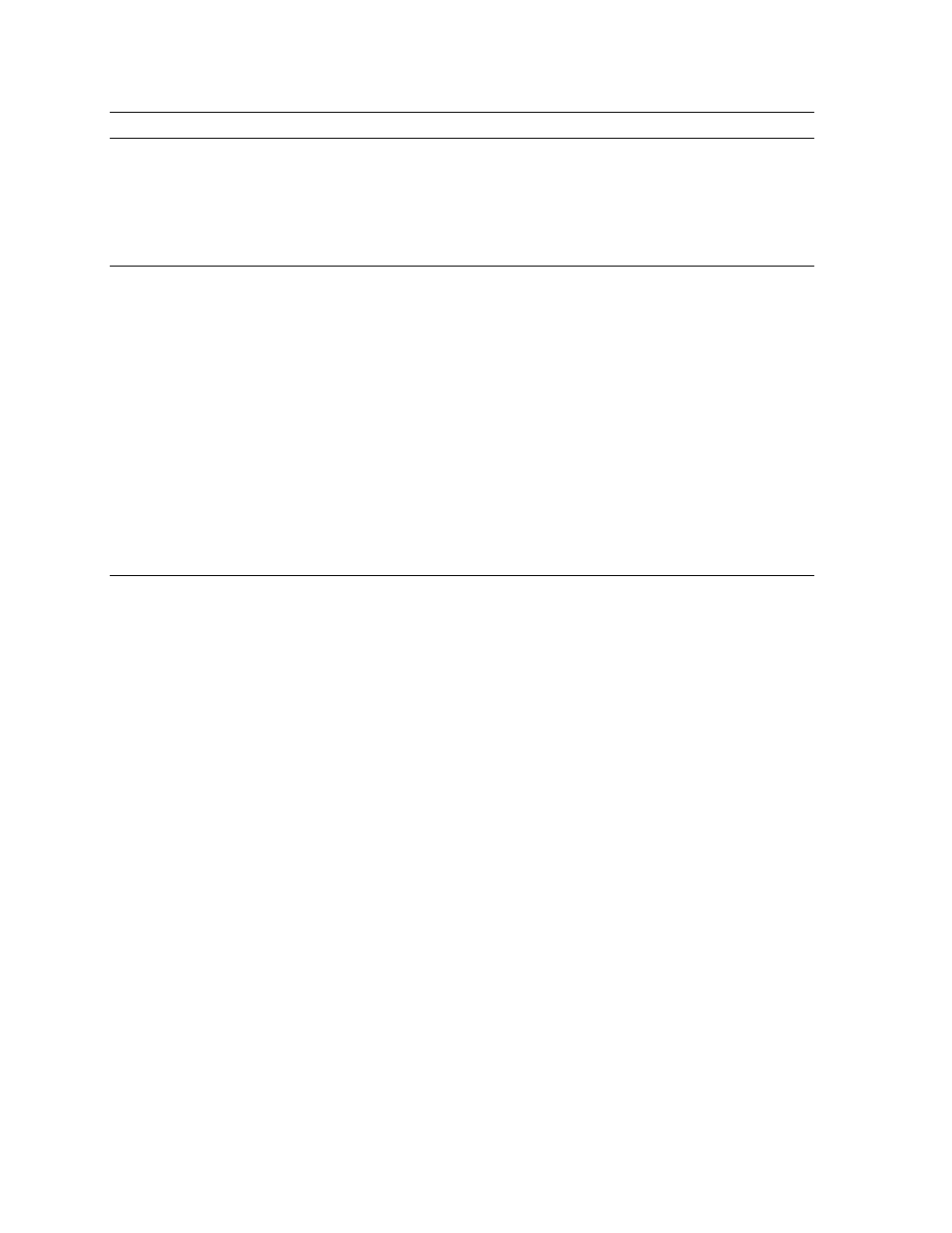
Page 33 of 45
8.4 Application Setup
The LT-USB was designed to provide maximum compatibility with the most popular audio
and multimedia applications that use the Windows MME, DirectSound, ASIO and OS X
Core Audio driver standards. It is crucial that the applications are set up correctly for optimal
operation.
8.4.1 Windows
The Windows drivers for the LT-USB support two dominant driver models, WDM (which
include both MME and DirectSound) and ASIO.
WDM was developed by Microsoft and is used most typically by media playback
applications, such as Windows Media Player, iTunes, Quicktime Player, WinDVD,
PowerDVD, etc.
ASIO was developed by Steinberg, and was designed to address the low-latency and high
channel count needs of Pro Audio and Music Production. ASIO is an option for Audio
Production applications such as Pro Tools, Cubase/Nuendo, Sonar, Samplitude/Sequoia,
Audition, etc. These applications may also support MME or DirectSound, but when the
option exists, we recommend using ASIO for the best performance.
8.4.1.1 WDM/Multimedia Applications
The Aurora/LT-USB can be used as a playback device for most popular multimedia, home
theater and consumer audio applications. Some such applications allow selection of specific
playback devices. In these cases, an Aurora output device can be selected from the
appropriate device selection menu. When output device selection is not an option, it can be
assumed that the application uses the Windows default audio device. To use the desired
Aurora output as the system default:
With Windows XP navigate to:
Start > Control Panel > Sounds and Audio Devices > Audio > Sound Playback: Default
Device = Lynx LT-USB.
With Windows Vista/Windows 7 navigate to:
Start > Control Panel > Sound > Playback. Right-Click the Lynx LT-USB output device and
choose “Set as default device”.
Since these types of programs generally use a Standard Windows driver model, the way that
the Aurora appears as a record/playback option will depend on the Channel Mode that has
been selected. In 8-channel mode, the Aurora I/O will appear as one 8-channel device. If
stereo material is played in this state, then playback will occur through the first pair of
outputs for the device selected. In 16-channel mode, the Aurora I/O will display four
additional playback devices as well as one additional record device. Each of these additional
devices corresponds to stereo pairs of channels 9-16.