Lynx Studio LT-USB User Manual
Page 9
Advertising
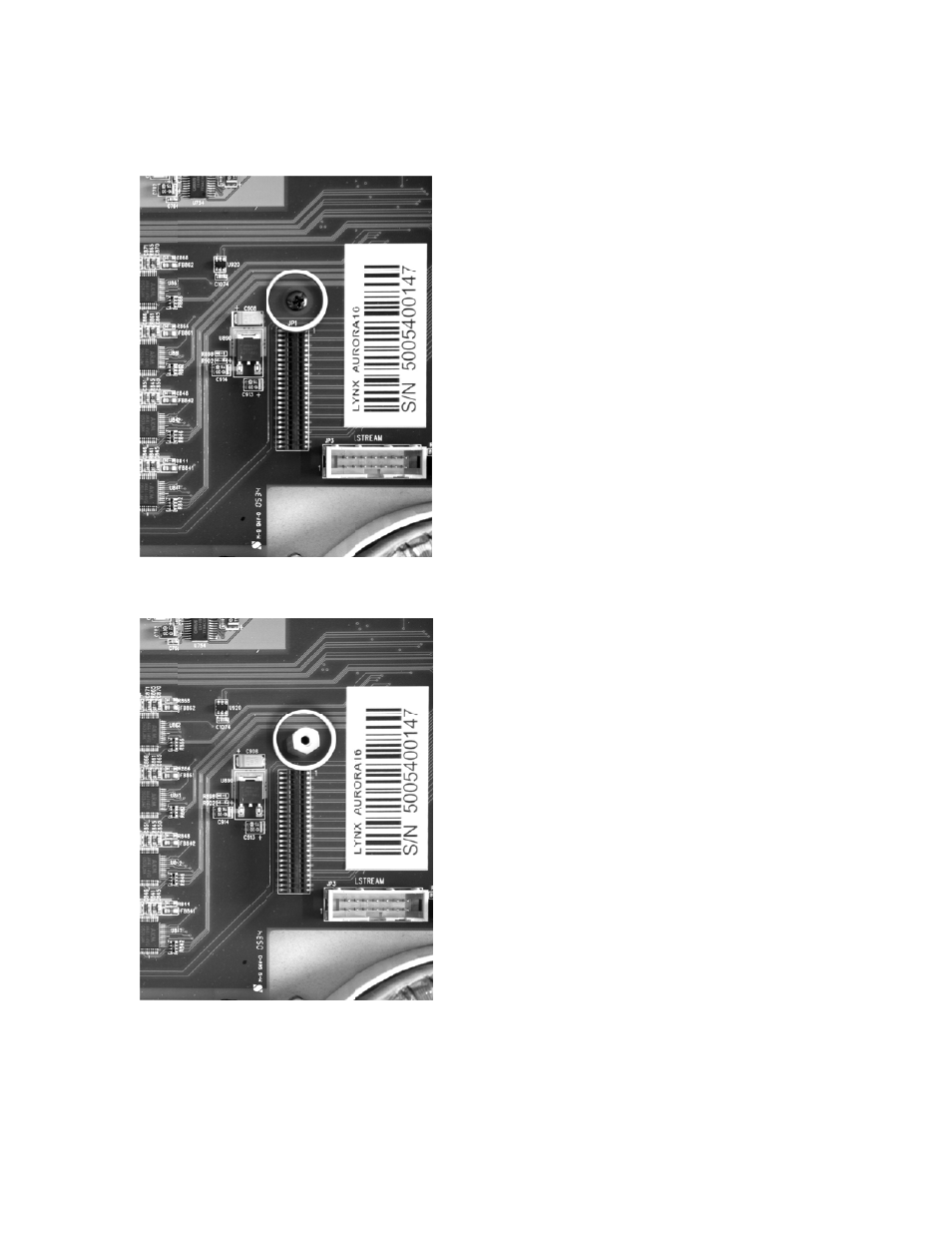
4. Remo
the w
5. Instal
6. Grou
bag.
ove the screw
white serial n
ll the stando
unding yours
w from the A
number/barco
ff post (inclu
elf to earth g
P
Aurora circu
ode label. Se
uded with th
ground, remo
age 9 of 45
uit board that
et the screw
he LT-USB)
ove the LT-U
t is adjacent
aside for reu
in this same
USB from it
to the JP1 c
use.
e hole.
ts protective
onnector and
anti-static
d
Advertising