Lynx Studio LT-USB User Manual
Page 29
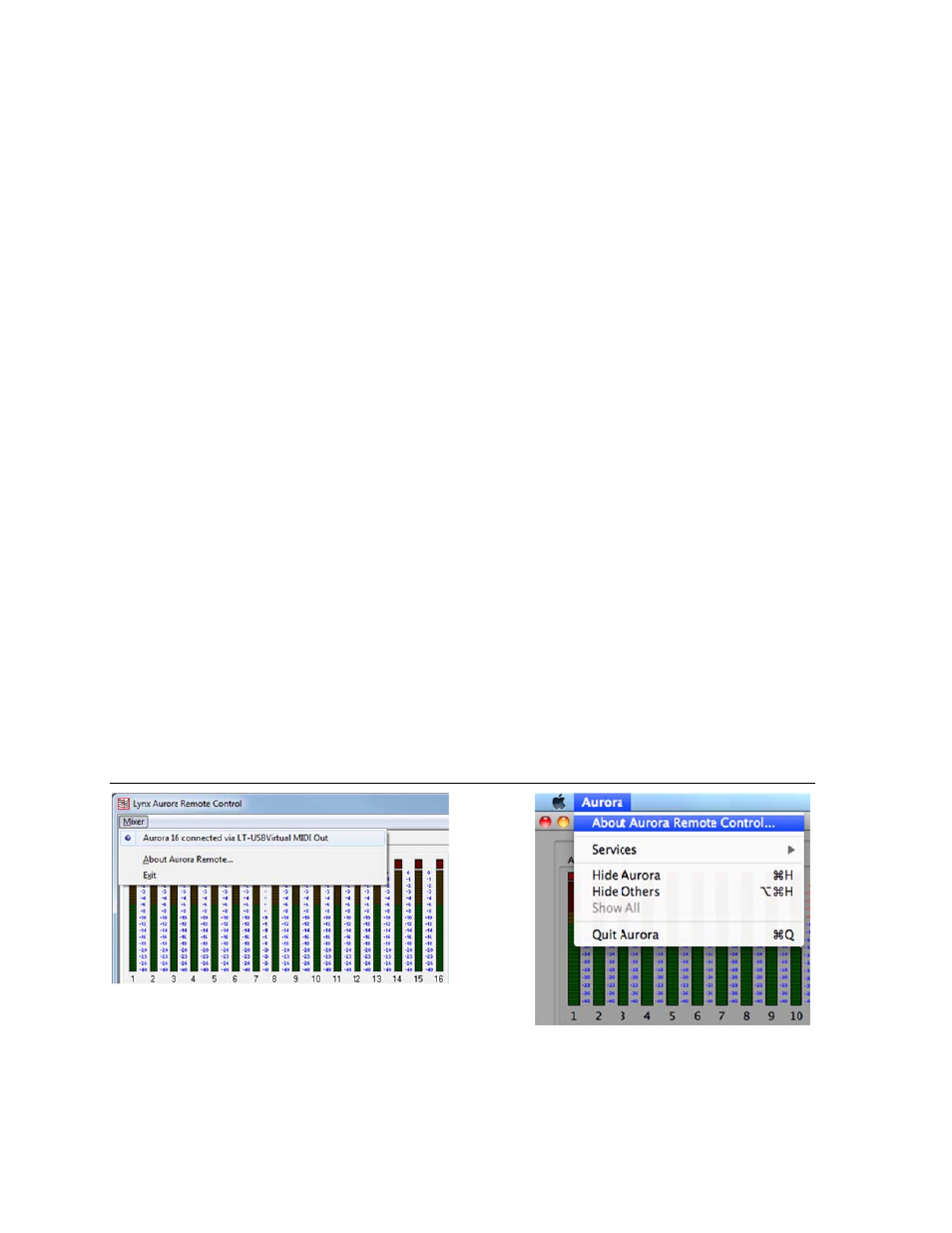
;
T
th
se
co
to
A
2)
T
th
se
in
I/
IN
as
as
2!
T
o
2@
T
ac
2#
T
M
2$
T
M
2%
T
M
2^
T
U
7.3.2 M
In the W
“Mixer”
identifies
Aurora, a
Aurora R
This drop-dow
he analog ou
elections, aff
omputer via
o be assigned
Aurora Remo
This drop-dow
he digital out
elections, aff
ndividual sou
/O Page of th
N” selection
ssign USB a
ssign the LS
This paramete
f “DIGITAL
This drop-dow
ctivity for th
This checkbo
Manual for in
This checkbo
Manual for in
This checkbo
Manual for in
This display s
User Manual
Mixer Menu
indows vers
menu in the
s the connect
and provides
Remote..,” sc
wn menu all
utputs. “ANA
ffecting all an
the USB co
d from the M
ote Control a
wn menu all
tputs. “ANA
ffecting all an
urces to be a
he Aurora R
does not rou
audio source
SLOT source
er is not pert
L OUT”.
wn menu de
he digital or a
ox activates d
nformation.
ox activates d
nformation.
ox activates t
nformation.
shows the st
for informat
u
ion of ARC,
top left corn
tion medium
s access to th
creen.
Pa
lows for sele
ALOG IN”,
nalog output
nnection. Ch
Monitor Sour
application.
lows for sele
ALOG IN”,
nalog output
assigned from
Remote Contr
ute signals f
s to the digit
es.
tinent for the
termines wh
analog input
dual-wire mo
dual-wire mo
the SynchroL
atus of the S
tion.
, the
ner
m for the
he “About
age 29 of 45
ection of the
“AES IN” a
t channels. “
hoosing “RE
rce section o
ection of the
“AES IN” a
t channels. C
m the Monit
rol applicatio
from the com
tal outputs, c
e LT-USB a
hether the Au
ts and outpu
ode for the A
ode for the A
Lock clockin
SynchroLock
In th
“Au
signal sourc
and “LSLOT
“LSLOT” rou
EMOTE” all
on the ANAL
signal sourc
and “LSLOT
Choosing “R
tor Source se
on. With an
mputer via th
choose “REM
and should be
urora front p
uts.
AES inputs.
AES outputs
ng system. S
k clocking sy
he OS X ver
urora” menu.
ce that will b
T IN” are glo
utes signals
lows individu
LOG I/O Pag
ce that will b
T In” are glob
REMOTE” al
ection of the
LT-USB, th
he USB conn
MOTE” and
e left on the
panel meters
See the Aur
s. See the Au
See the Auro
ystem. See th
rsion, the equ
.
be routed to
obal
from the
dual sources
ge of the
be routed to
bal
llows
DIGITAL
he “LSLOT
nection. To
d manually
default state
display
rora User
urora User
ora User
he Aurora
uivalent is th
e
he