Lynx Studio LT-USB User Manual
Page 15
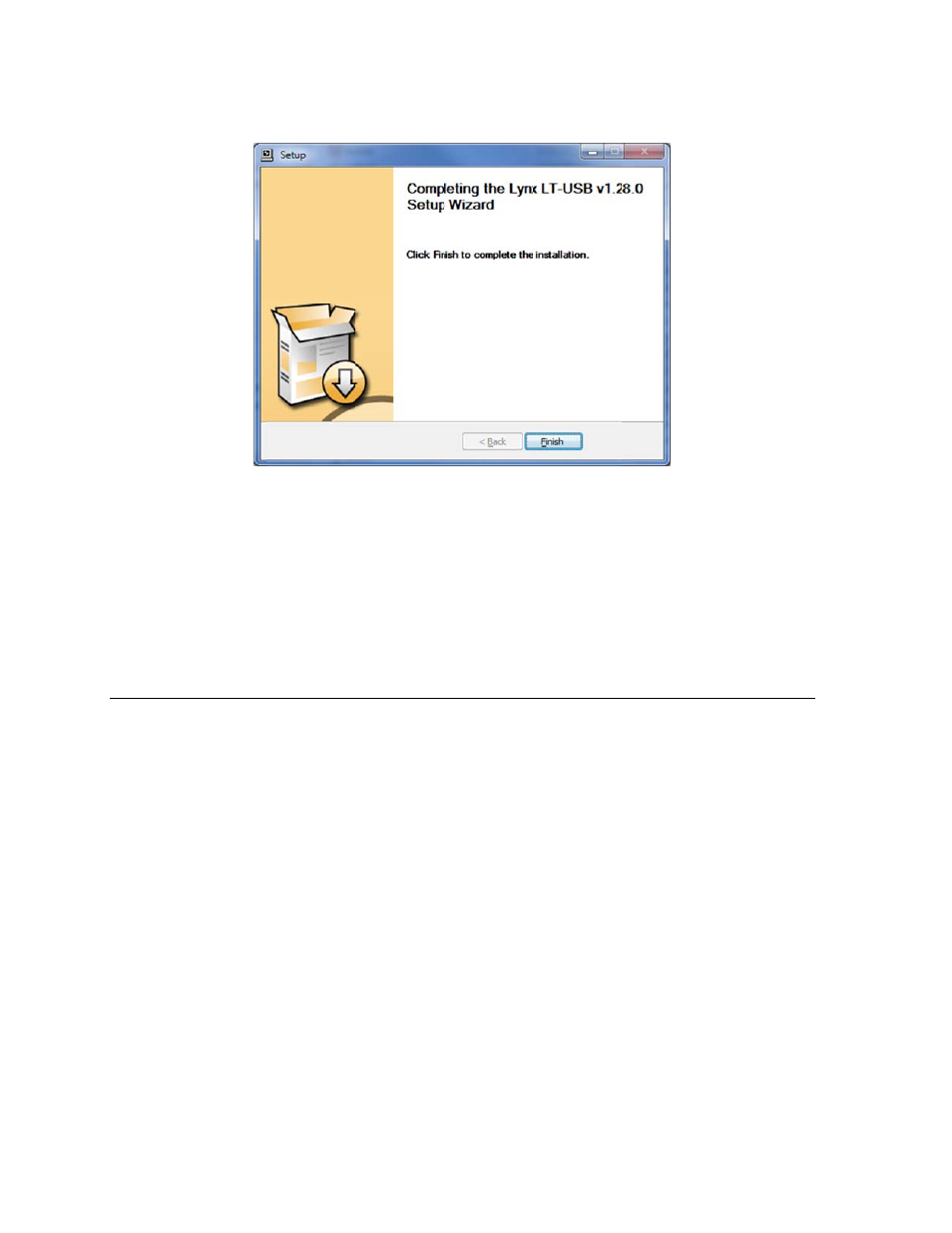
8. Click
9. You
m
is saf
10. On so
this c
until
11. When
from
Secti
5.2.2 O
1. The
L
up. N
disco
2. Simp
port.
appli
3. To
in
CD.
7, Au
k “Finish >”.
may receive
fe to disregar
ome systems
case, run the
it completes
n the installa
Start > All P
on 7, Aurora
OS X
LT-USB use
No additiona
onnected. Fro
ply connect th
The Aurora
cations.
nstall the Aur
Double-clic
urora Remote
a warning t
rd this warni
s the Window
wizard usin
s. Skipping t
ation is finish
Programs >
a Remote Co
es the built-in
al driver inst
om the front
he appropria
driver devic
rora Remote
ck the Aurora
e Control Ap
Pa
that the drive
ing and selec
ws hardware
ng the “Autom
this step may
hed, you can
Lynx Studio
ontrol Applic
n USB 2.0 au
allation is re
panel, set th
ate USB cab
ces will imm
e Control app
aRemoteInst
pplication R
age 15 of 45
er has not be
ct “Continue
e wizard will
matic Install
y cause the d
n launch the
o Technology
cation Refer
udio class dr
equired. Pow
he TO ANAL
le from the A
mediately bec
plication, loc
taller.pkg fil
Reference.
een digitally
e Anyway.”
l launch pos
lation” optio
driver to func
Aurora Rem
y. For more
rence.
river provid
wer on the Au
LOG OUT p
Aurora to th
come availab
cate the OS
le. For more
signed by M
t driver insta
on, accepting
ction incorre
mote Control
e information
ed in OS X
urora with th
parameters t
he computer’
ble to Core A
X/LT-USB
information
Microsoft. It
allation. In
g the default
ectly.
l application
n, see
10.6.4 and
he USB cabl
o “LSLOT”
’s USB 2.0
Audio
folder on the
n, see Section
s,
n
le
.
e
n