Lynx Studio LT-USB User Manual
Page 20
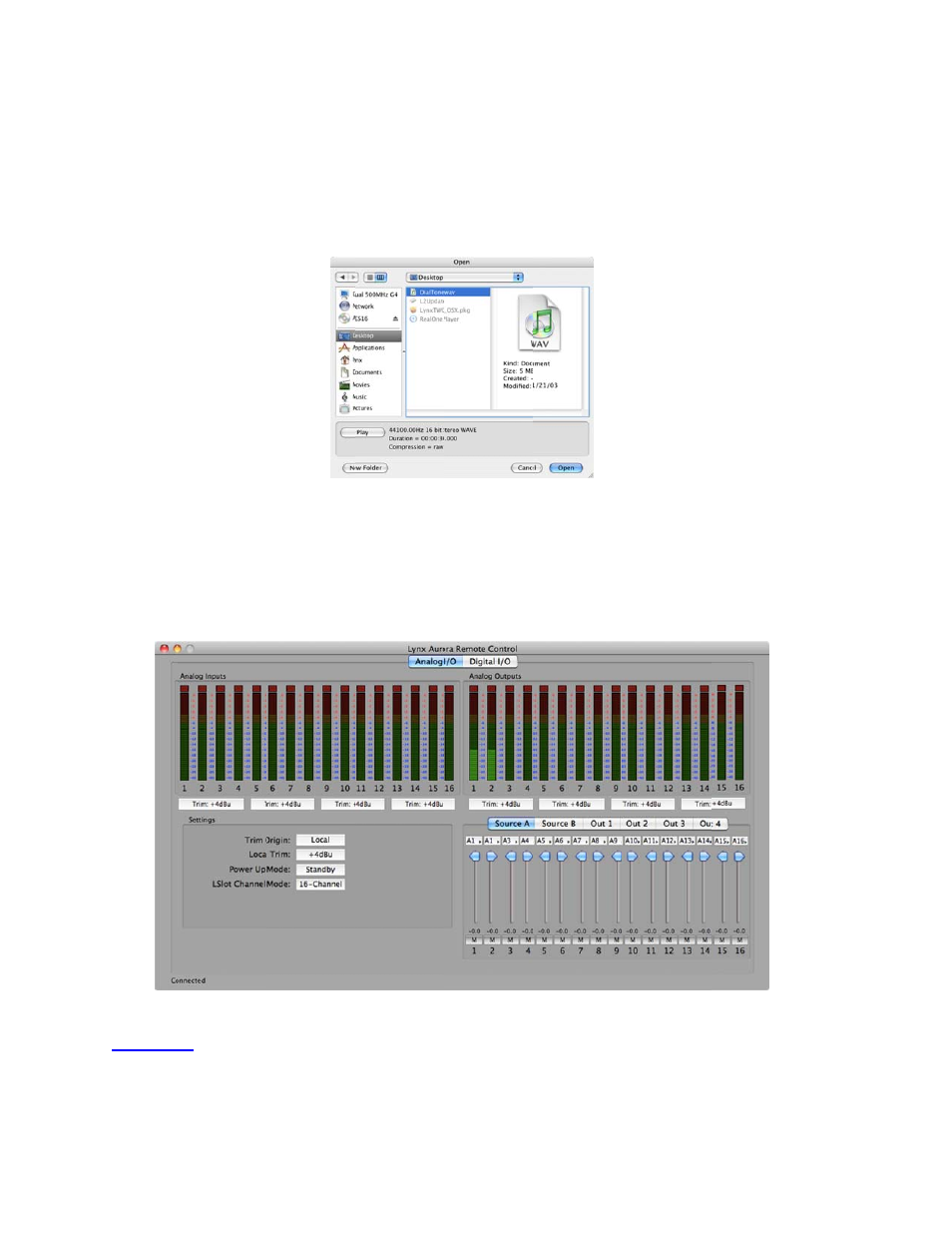
7. For
th
of the
Auro
8. Laun
“Sine
9. High
progr
10. Open
meter act
your dest
If the tes
Section 1
his test we w
e Aurora. If
ra front pane
nch iTunes fr
eWaveMinus
light this file
ress bar is m
n the Lynx A
tivity for An
tination devi
st did not op
10
,
will set the A
this has been
el and then r
rom “Applic
s16.aif” file
e from the so
moving from
Aurora Remo
nalog Output
ice, you shou
perate as de
Pa
Aurora to Inte
n altered, dis
reconnect the
ations” or fr
from your d
onglist and c
left to right.
ote Control a
ts 1&2. If yo
uld be hearin
escribed or y
age 20 of 45
ernal as the c
sconnect the
e USB cable
rom the OS X
desktop into
click the Play
application. C
ou have spea
ng audio as w
you received
clock source
e USB cable
e.
X dock. Dra
the iTunes s
y button. Ma
Click the An
akers or head
well.
d any error
e. This is the
and select IN
ag the
songlist
ake sure that
nalog I/O tab
dphones conn
rs, please re
e default stat
NT from the
t the iTunes
b. Check for
nected to
fer to
te
e