Lynx Studio LT-USB User Manual
Page 39
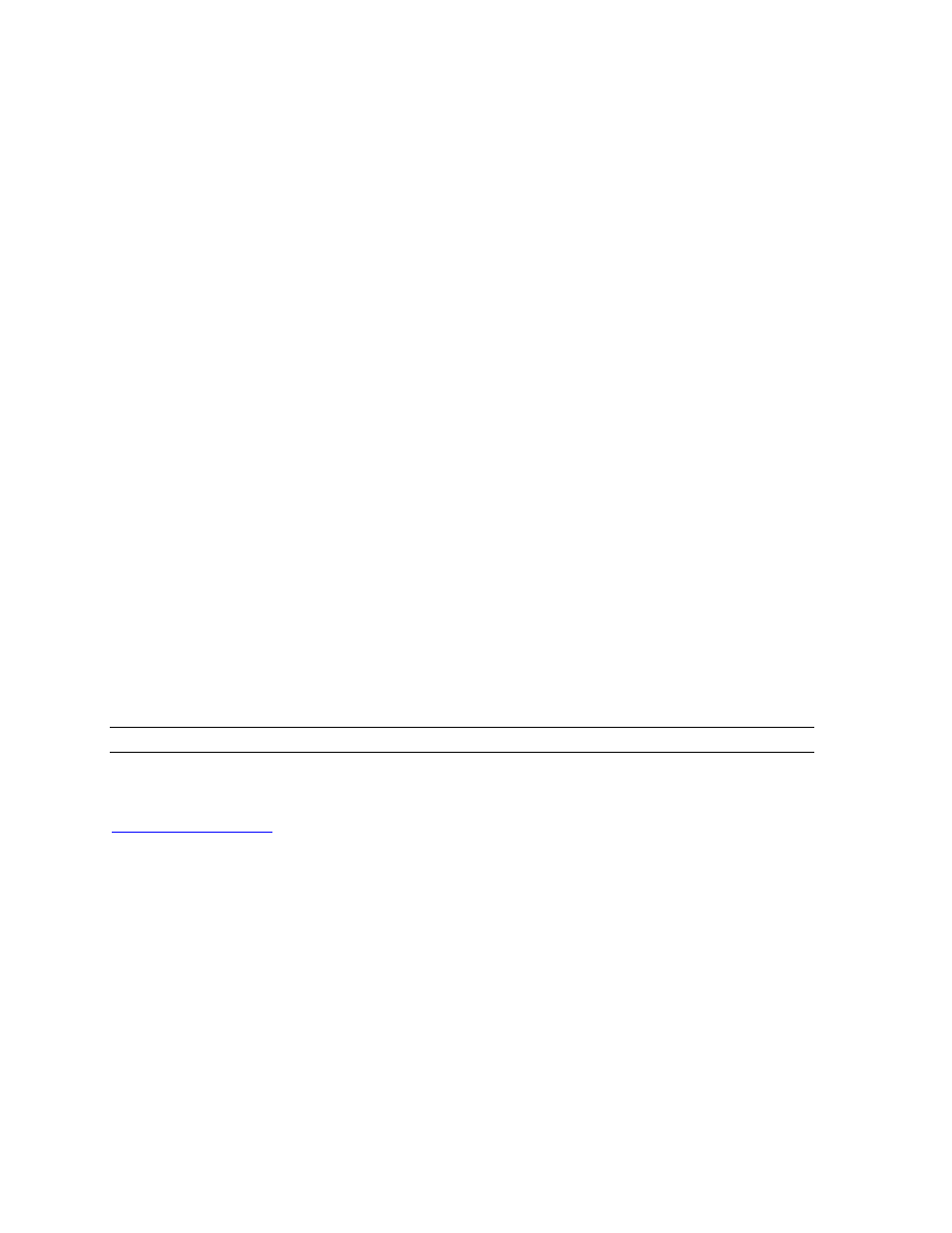
Page 39 of 45
Although LT-USB streams cannot be globally routed to the Aurora’s Digital Outputs, they
can be manually assigned to the digital outputs as “SOURCE A” or “SOURCE B” if TO
DIGITAL OUT is set to “REMOTE”.
In addition to Source A and Source B, Analog Outs 1-4 have 16 additional monitor sources
available. These provide an excellent solution for cases where, for instance, all analog inputs
need to be monitored through a stereo output. These sources, labeled C through R, are
accessed via the Output 1, Output 2, Output 3 and Output 4 tabs on the Analog I/O page of
the ARC. It is important to remember that these sources are in addition to the Source A and
Source B choices, so that analog outputs 1-4 have 18 possible monitor sources.
If one wishes to monitor all 16 analog inputs of an Aurora 16 through analog outputs 1 and 2,
this is one way to achieve that:
• Click the Output 1 tab
• Hold down the CTRL Key, while clicking the first monitor source (C). Select Analog
Input > Analog In 1. This should change all of the subsequent monitor sources in series,
resulting in Analog In 1-16 being assigned to sources C through R.
• These monitor sources are muted by default, so click the M button underneath each
channel strip to un-mute these new sources.
• Perform this same operation for output 2.
• This will send all input signals to the outputs 1 and 2 equally. If the intention is to pan
these sources within a stereo field, that can be achieved by attenuating appropriate input
sources. For instance, if input 1 should be panned hard left and input 2 panned hard right,
just mute analog input 1 from the Output 2 tab, and mute analog input 2 from the Output
1 tab. If you wish to pan input 3 75 degrees to the left, attenuate analog input 3 from the
Output 2 tab by 20dB. Sources that you wish to be located in the center of the stereo field
should be set to equal levels out of Outputs 1 and 2
8.5 Updating Firmware
The LT-USB contains firmware that is field-programmable via the USB bus. These updates
can improve performance and enhance functionality of the LT-USB. Please visit
www.lynxstudio.com
for the latest firmware updates and programming instructions.