Lynx Studio LT-USB User Manual
Page 6
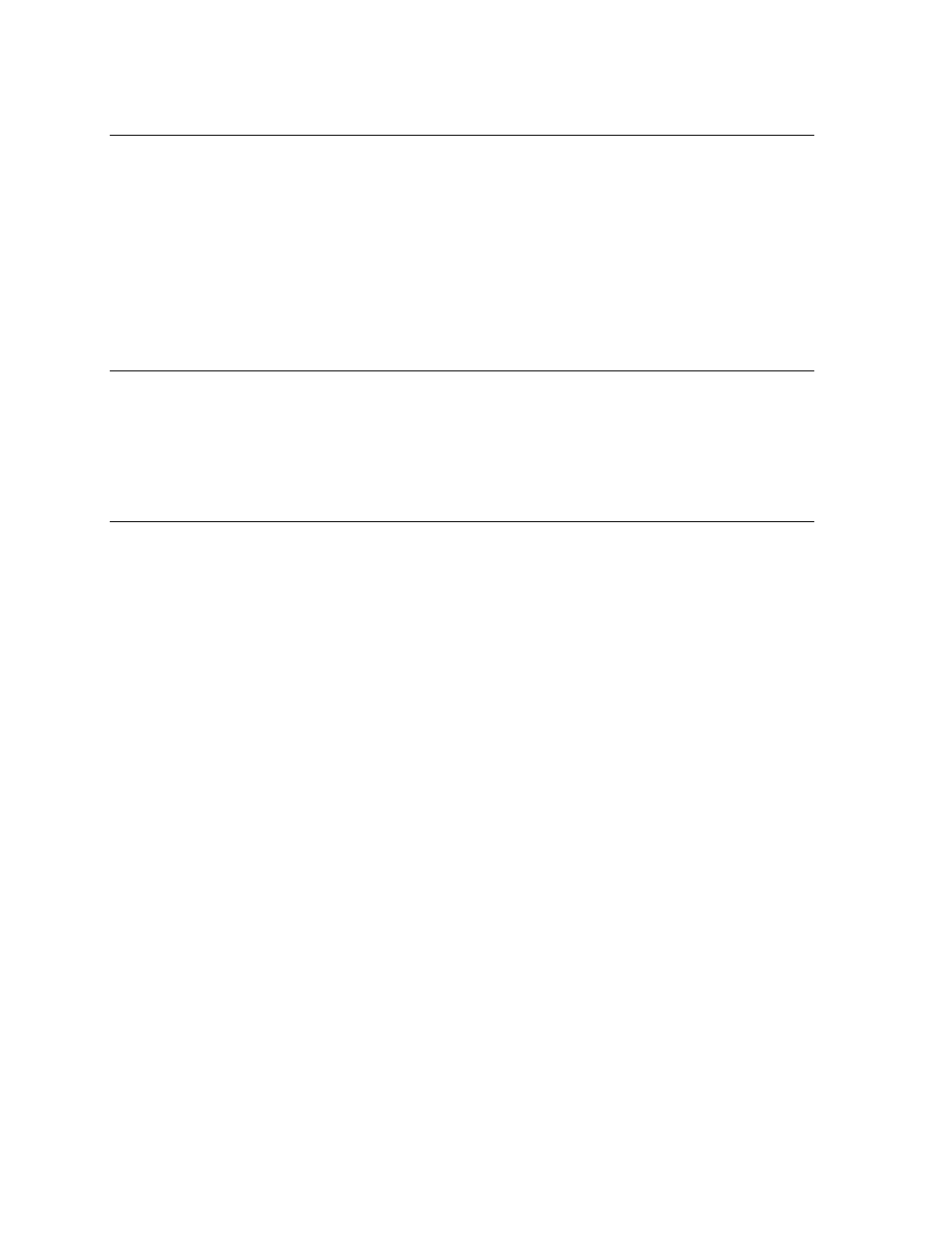
Page 6 of 45
2.2.1 Windows
¾ Intel Core 2 @ 1.6 GHz, or AMD equivalent
¾ PC or laptop manufactured after January 2006
¾ 1GB RAM
¾ One functional USB 2.0 port
¾ Windows XP with SP3 (32-bit), Windows Vista with SP2 (32-bit or 64-bit) or Windows
7 (32-bit or 64-bit)
NOTE: The LT-USB is not supported under Windows 95, 98, ME or Windows 2000.
Windows installed via BootCamp is not officially supported.
2.2.2 Macintosh
¾ Any Intel Processor based Mac or MacBook computer running OS X 10.6.4 or higher
¾ 1GB RAM
¾ One functional USB 2.0 port
NOTE: The LT-USB is not supported under OS 9 or OS X 10.6.3 or below.
2.2.3 Insuring compatible firmware on the Aurora
The LT-USB requires your Aurora converter to have Firmware Version 24 or later. This
should be verified prior to installing and configuring the LT-USB card. To determine what
firmware revision your Aurora has installed, press the TRIM and POWER buttons at the
same time with the power to the Aurora off. If the LED flashes over the numbers 2 on the
input row & 4 on the output row or above (i.e. 2&5, 2&9, etc.) in the Aurora Meter Display,
then your unit is compatible with the LT-USB. If pressing Power and Trim does not cause
any LEDs to flash, causes a sequence lower than 24 to flash, or causes a single number to
flash, then your unit needs to be updated.
If your Aurora has firmware version 13 or above, it can be updated by an Apple Macintosh
running OS X or a Windows PC with a MIDI interface. The Aurora firmware updater
program and instructions for use are available for download from the Lynx website at
Support > Downloads. If your unit has rev 12 or earlier, please contact Lynx Technical
Support (U.S. or Canada) or your local distributor for firmware update options. Please note
that Auroras manufactured in 2006 or later should have firmware revision 13 or above.