Lynx Studio LT-USB User Manual
Page 38
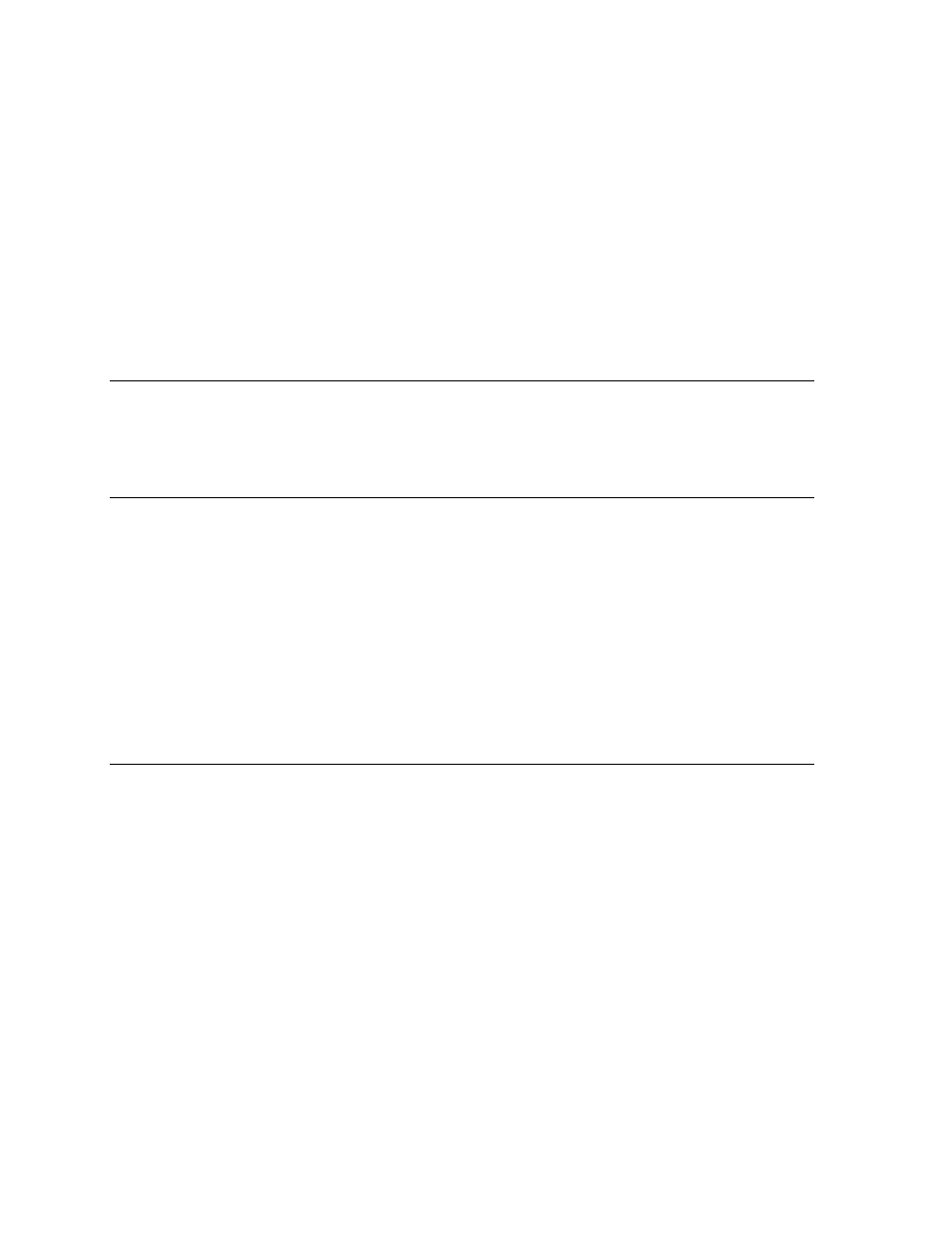
Page 38 of 45
recording applications. With the LT-USB, buffer sizes typically range between 32 and 2048
samples.
Smaller buffer sizes will give you lower latency. However, if a buffer size is too small for the
system or context, audio anomalies such as clicks and pops may occur. It is recommended to
become familiar with altering the LT-USB buffer size to best suit the context of use.
Once you determine the lowest achievable buffer size, you will typically have to double the
size each time you double the sample rate, but the effective latency will remain constant. For
example, if a system is capable of operating at a buffer size of 128 samples at 48 kHz, then
for a 96 kHz project, the buffer size will likely need to be increased to 256 samples.
8.4.3 Monitoring Theory
The Aurora supports hardware-based low-latency monitoring on a global or per-channel
basis. Monitoring settings can be established using the Aurora Remote Control software.
These methods avoid delays caused by monitoring through software applications.
8.4.3.1 Global Routing
Global routing can be established from the Aurora Remote Control software on the Digital
I/O & Settings Page. The choices for routing to the analog and digital outputs are “ANALOG
IN”, “AES IN”, LSLOT IN” and “REMOTE”.
Setting TO ANALOG OUT to “LSLOT IN” is the appropriate setting when the intention is
to send play streams from the computer to the Aurora, and to record audio from the Aurora
inputs into the computer.
Setting TO DIGITAL OUT to “LSLOT IN” does not route USB-audio streams to the digital
outputs. To send play streams to the digital outputs, one must route on a per-channel basis.
8.4.3.2 Remote per-channel routing
In addition to global routing, the Aurora is capable of routing individual input sources to
specific outputs, and also sending multiple sources to a single output. In order to utilize this
functionality, the source for TO ANALOG OUT and/or TO DIGITAL OUT should be set to
“Remote”.
In this mode, up to two monitor sources can be assigned to each of the Analog and Digital
outputs on the Aurora. These are defined in the ARC as Source A and Source B. The default
arrangement is for Source A to be digital in 1-16 for the Analog outputs, and Analog in 1-16
for the Digital outputs (1-8 for an Aurora 8). By default, Source B is unassigned. Any new
sources assigned must be un-muted in order to pass audio.
To send USB-audio streams to the analog or digital outputs, one must assign LSLOT In
sources to the desired output channels. In this context, it is important to remember that
LSLOT Inputs correspond directly to LT-USB play devices on the host computer. For
instance, LSLOT In 3 corresponds to the play device labeled “Analog Out 3”.