MacroSystem Photo-Studio 2 User Manual
Page 29
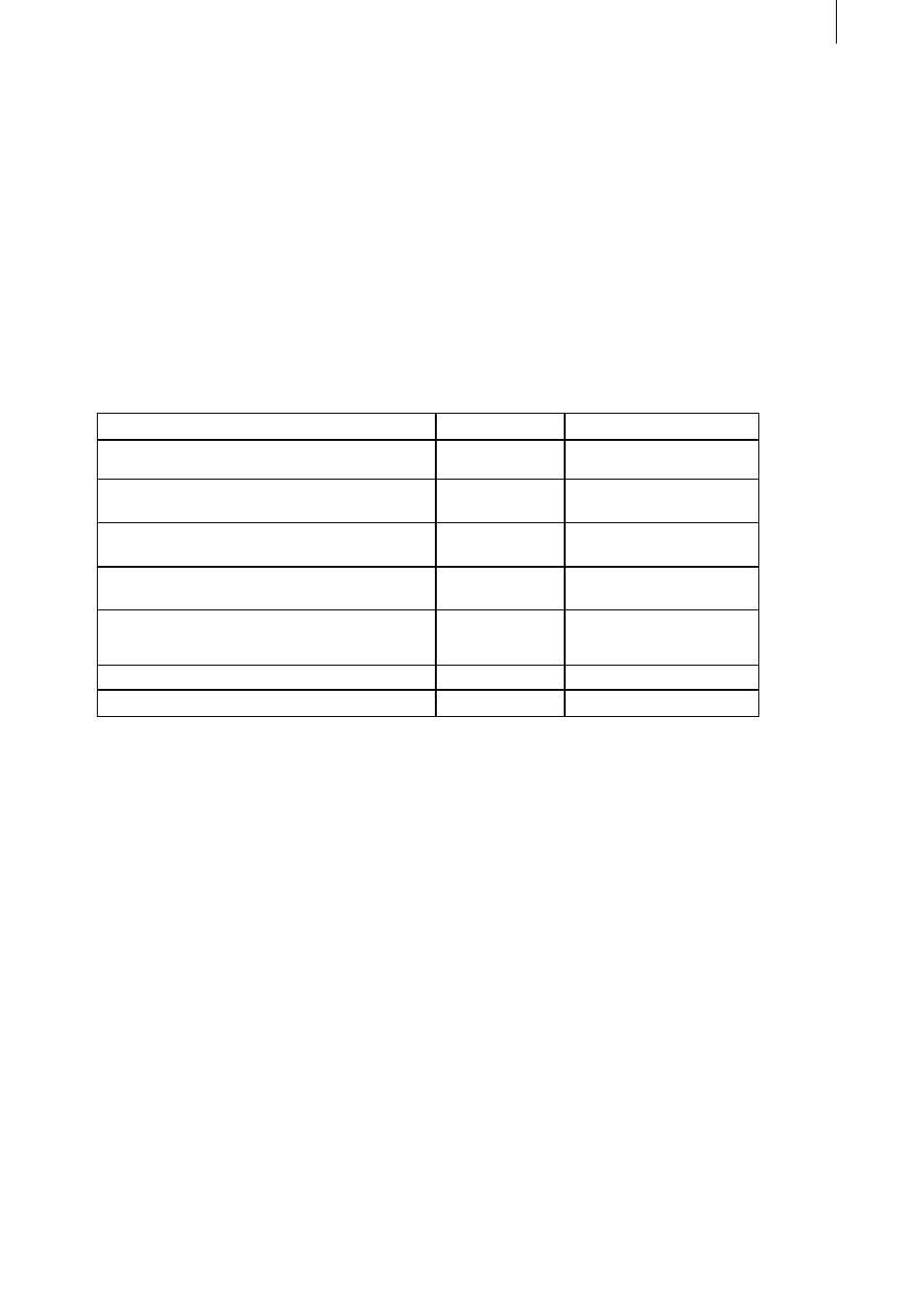
28
29
6.2 Presentation control
During a presentation, you can interact with
it and control how the presentation runs. The
following equipment is supported for this:
- Trackball
- Radio remote control (available as an option)
- Keyboard (available as an option)
Please consult your dealer and the MacroSystem
pricelists about the currently available
accessories for Photo-Studio 2.
Function
Trackball
Keyboard
Start presentation
(only in the main menu)
Big left button
Return, -->
One image forward
(manual presentation)
Big left button* Page Down, +, Return,
-->,↓
One image back
(manual presentation)
Big left button
(long) **
Page Up,-,<--,↑
Pause/play
(automatic presentation)
Big left button
F12 F11,-->
End presentation
(only for as long as the Options menu is not available)
Big right + big
left button
F5, Esc**
Black picture
Small left button b
Adjust volume (only without SMART EDIT)
Volume +/-
*) The function is not activated until the button
is released.
**) The function is carried out when the button
has been kept pressed for just under a second. It
must be released again afterwards.