Measurement Computing USB-5100 Series User Manual
Page 17
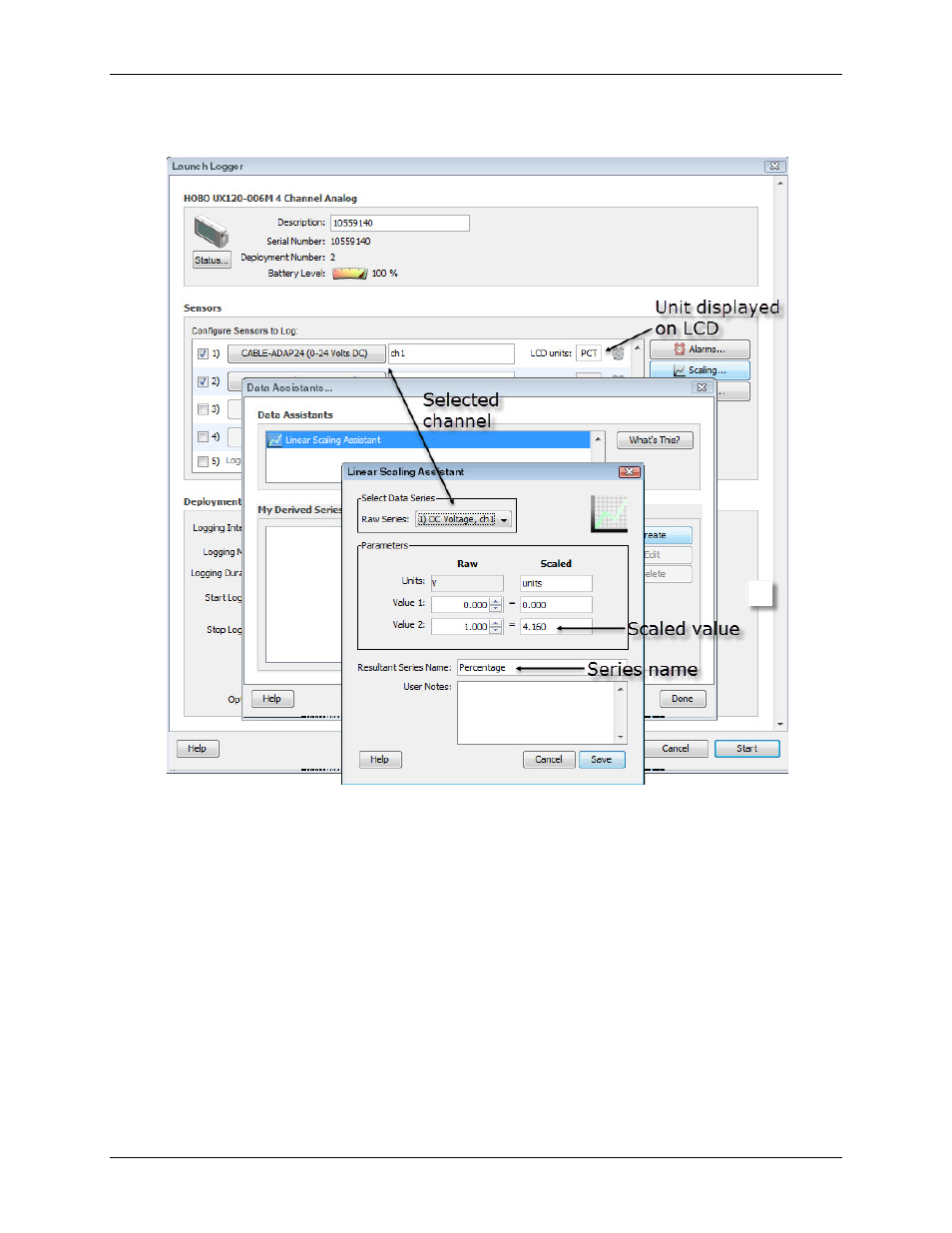
USB-5100 Series Software Help
Working with USB-5100 Series Data Loggers
Since channel 1 is using a 24-volt sensor, to set up the series to show a percentage, set the scaled value to
equal 100 ÷voltage = 100 ÷24 = 4.16.
Figure 7. Linear Scaling Assistant Example
5. Create additional scaled series as needed.
To change a derived series, either double-click the derived series name or select it and then click
Edit
.
To delete a derived series, select the series and then click
Delete
.
6. After you finish creating, editing, or deleting one or more derived series, click
Done
.
The total number of derived series created appears on
Scaling
button in the Launch Logger dialog box. Derived
series are also listed in the Status dialog box.
After you launch the logger and read it out, the derived series is automatically listed in the Plot Setup dialog,
from which you can select the series you want to plot.
17