Getting started, Installing usb-5100 series software, Installing on windows – Measurement Computing USB-5100 Series User Manual
Page 7: Installing on macintosh, Checking for software updates, Introducing usb-5100 series
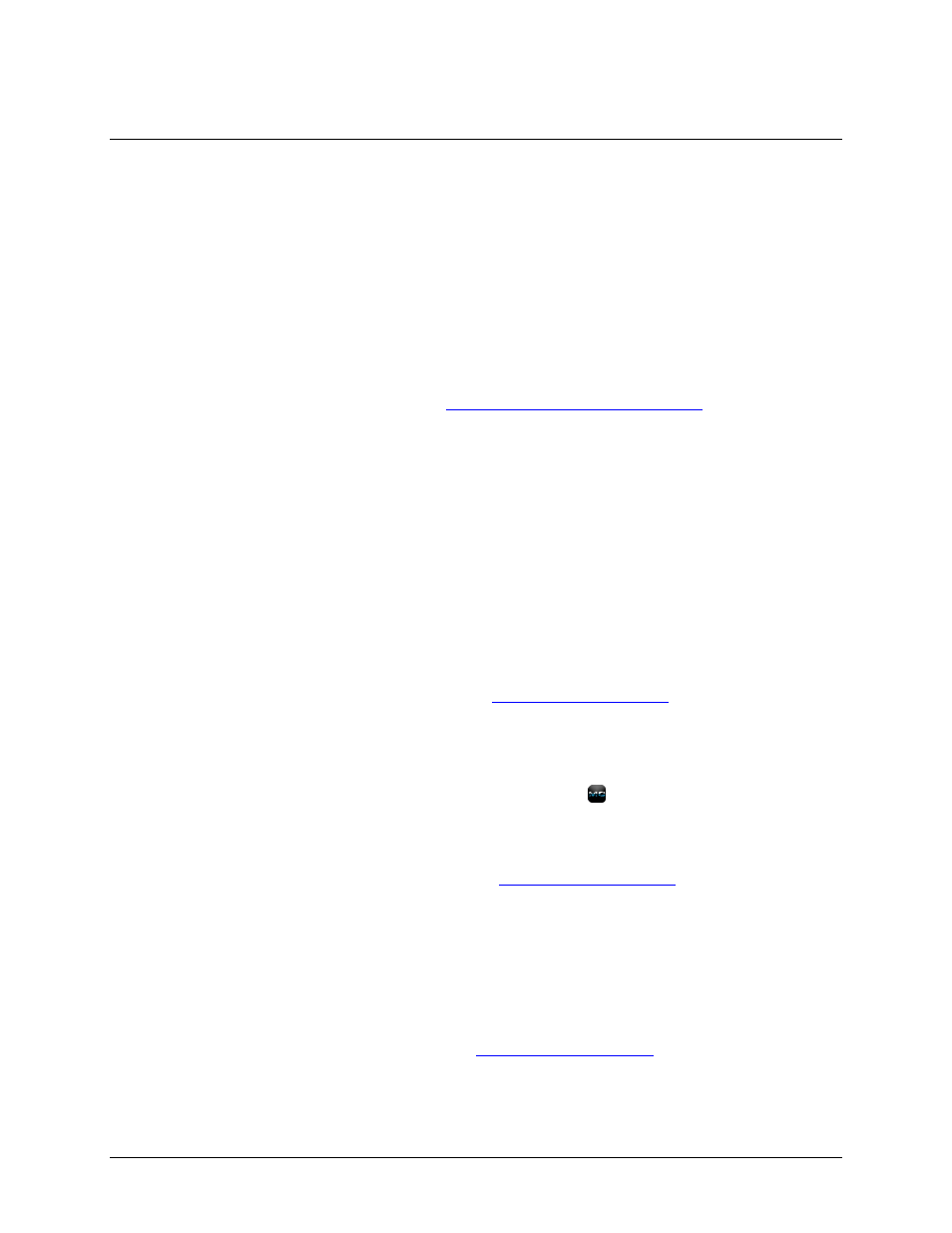
Chapter 1
Introducing USB-5100 Series
USB-5100 Series is used for launching, reading out, and plotting data from USB-5100 Series data loggers.
Launch and read out USB-5100 Series data loggers
Check the logger status and current readings
Plot, filter, and export data
Save changes to graphs in a project file
Getting Started
Follow the instructions in the USB-5100 Series Getting Started to install the software, connect your logger,
launch, and readout data. You can expect to be comfortable with software fundamentals within a few minutes.
For an introduction to the software interface, see
A Tour of the USB-5100 Series Interface
Installing USB-5100 Series Software
You can download and install USB-5100 Series software from the MCC website.
Note:
You must be an administrator to install USB-5100 Series software.
If you have additional questions, please contact MCC Technical Support.
Installing USB-5100 Series Software
Refer to the
ReadMe.rtf
file installed with the software for detailed information about the system
requirements needed to run USB-5100 Series.
Installing on Windows
You must be an administrator to install USB-5100 Series.
1. Download the USB-5100 Series for Windows from
The Java™ Runtime Environment is required. If the correct Java Runtime Environment version is not
already installed on your computer, the setup program asks if you want to install it. Click
Yes
and follow
the prompts. After the Java Runtime Environment is installed, the software installation continues.
2. Run the
USB-5100 Series_Setup.exe
installer file and follow the onscreen instructions.
3. Launch the software by double-clicking the USB-5100 Series icon
.
The software is installed by default to \Measurement Computing\USB-5100 Series.
Installing on Macintosh
1. Download the USB-5100 Series for Mac OS X from
2. Open the
USB-5100 Series_Installer.dmg
file, run
the USB-5100 Series.pkg
package file, and follow the
onscreen instructions.
3. Click
Restart
when you reach the final screen of the installation program. The software does not recognize
your logger until you have restarted.
4. After restarting, launch the software by double-clicking the USB-5100 Series icon in the computer
Applications
folder.
Checking for Software Updates
Periodically check for updates to USB-5100 Series a
7