Opticom Elite Series CMS User Manual
Page 11
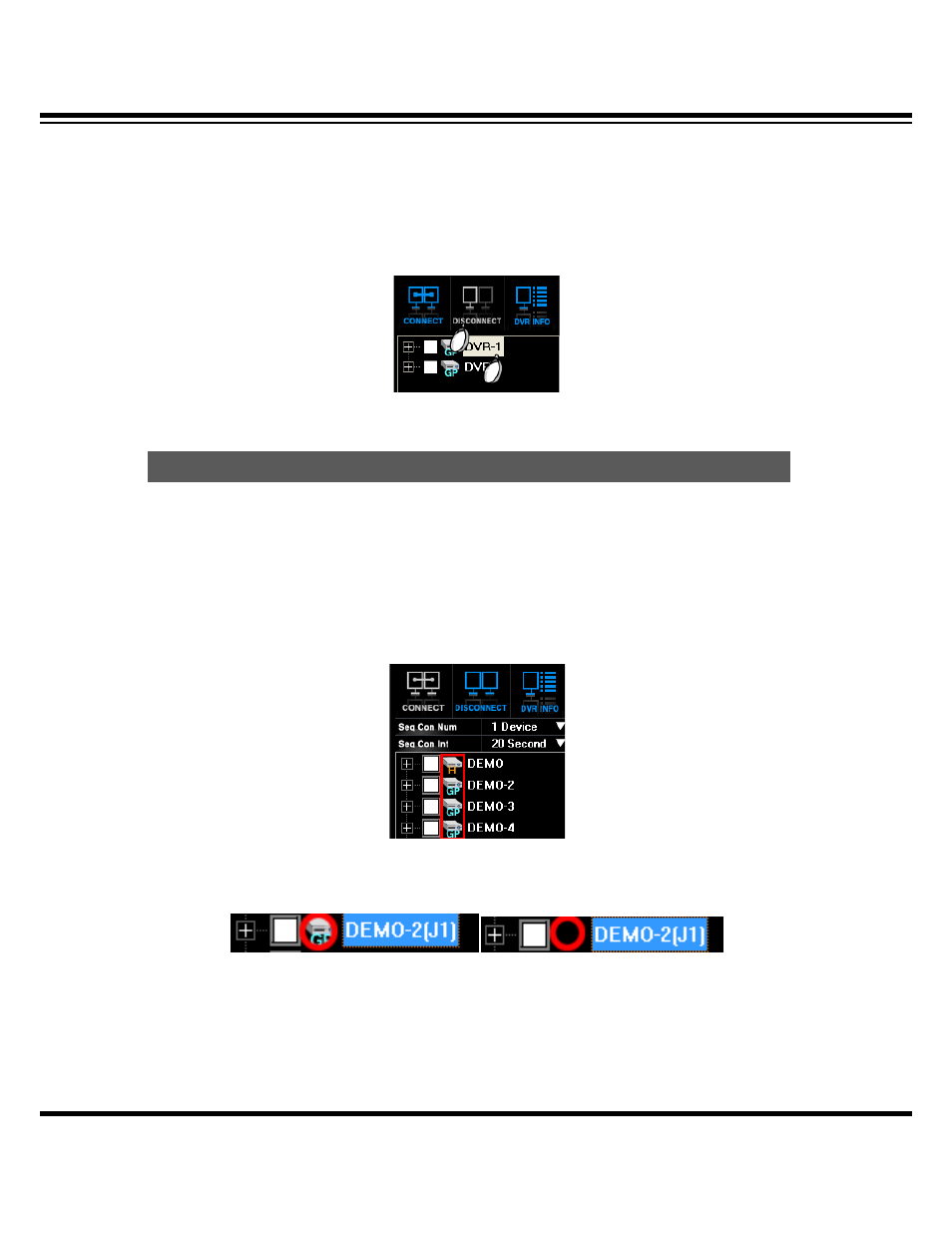
Central Monitoring System
CMS User’s Manual
11
[2] DVR Disconnection
√ Select the DVR list and click the “DISCONNECT”.
DVR registration list shows the registered DVR, connection status, camera connection information
etc.,
[1] DVR Information display
√ The “GP”, “G”, “H”, “HD” is the name of the DVR.
√ Alarm display : If the red alarm icon is blinking on the DVR list, it means the event
happened on the relevant DVR.
[2] Connection status display
√ If the DVR is connected or tries to connect, the icon is flickered.
(The icon flickers repeatedly)
[3] Alarm display
√ When an event is triggered, a red alarm icon is displayed on the DVR list. The event is
triggered by motion, sensor, video loss, HDD error, audio recording. The red alarm flickers
around 10 seconds and beeps as well.
8. Registered DVR List