Program installation – Opticom Elite Series CMS User Manual
Page 5
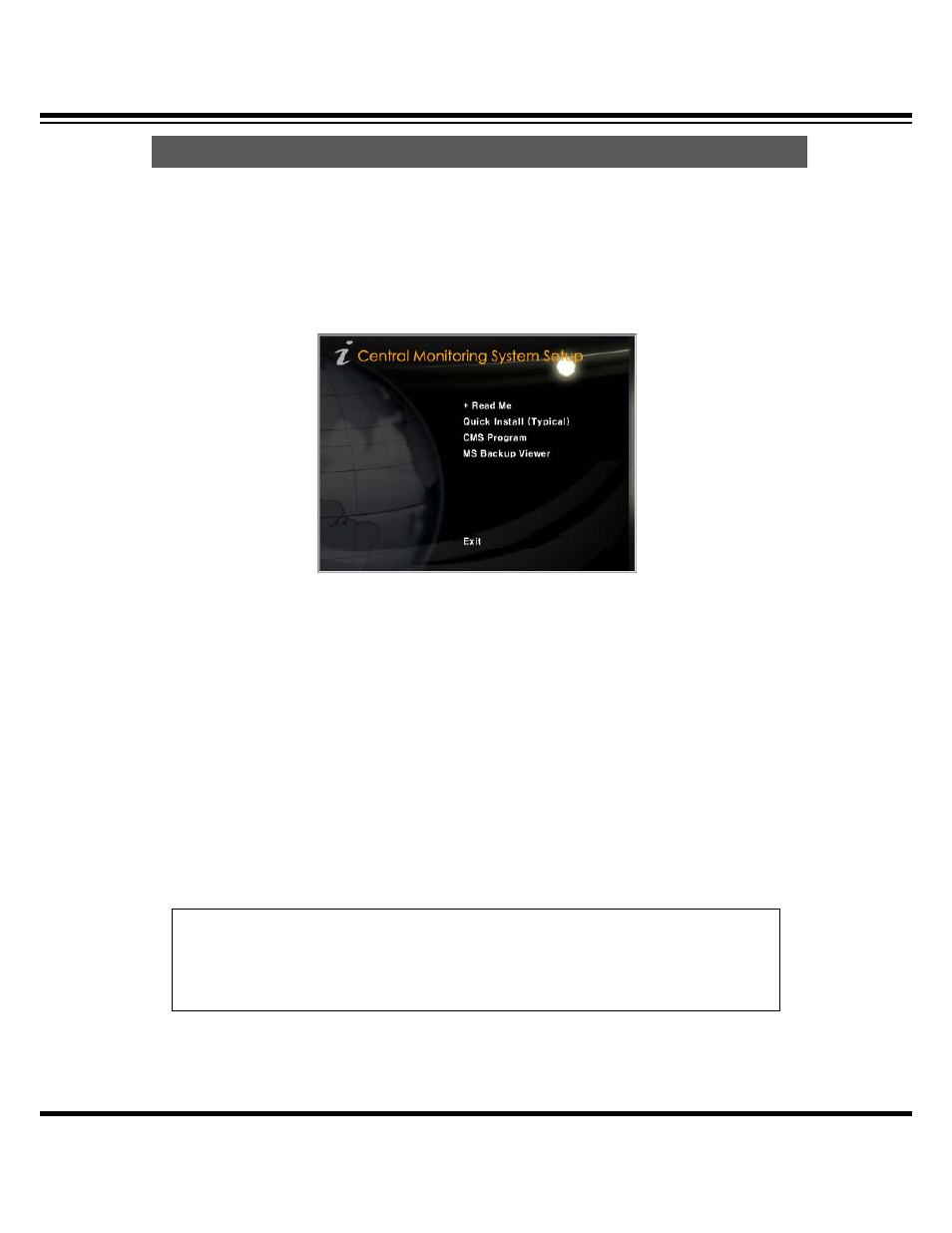
Central Monitoring System
CMS User’s Manual
5
The installation CD is enclosed in product carton box. You may download the updated version in
future upon request.
[1] Execute the “install.exe” from the installation CD.
[2] If the installation program starts, execute the “CMS Program”. The language will be
recognized automatically. Install it as per popup messages
√ Read Me : Installation info is included.
√ Quick Install (Typical) : It installs all the programs in CD as an order.
√ CMS Program : It installs only the main CMS program.
√ MS Backup Viewer : It supports the playback of backup files.
√ Exit : It terminates the installation program.
☞ If the installation is completed, you can see the icon from the main screen. Please use
the program after rebooting your PC.
*Viewer program installation
If you backup the image from the DVR, the viewer program is saving together with the
image file but, if you didn’t save the viewer as an optional, you have to install the
viewer additionally on your PC.
2. PROGRAM INSTALLATION