Opticom Elite Series CMS User Manual
Page 22
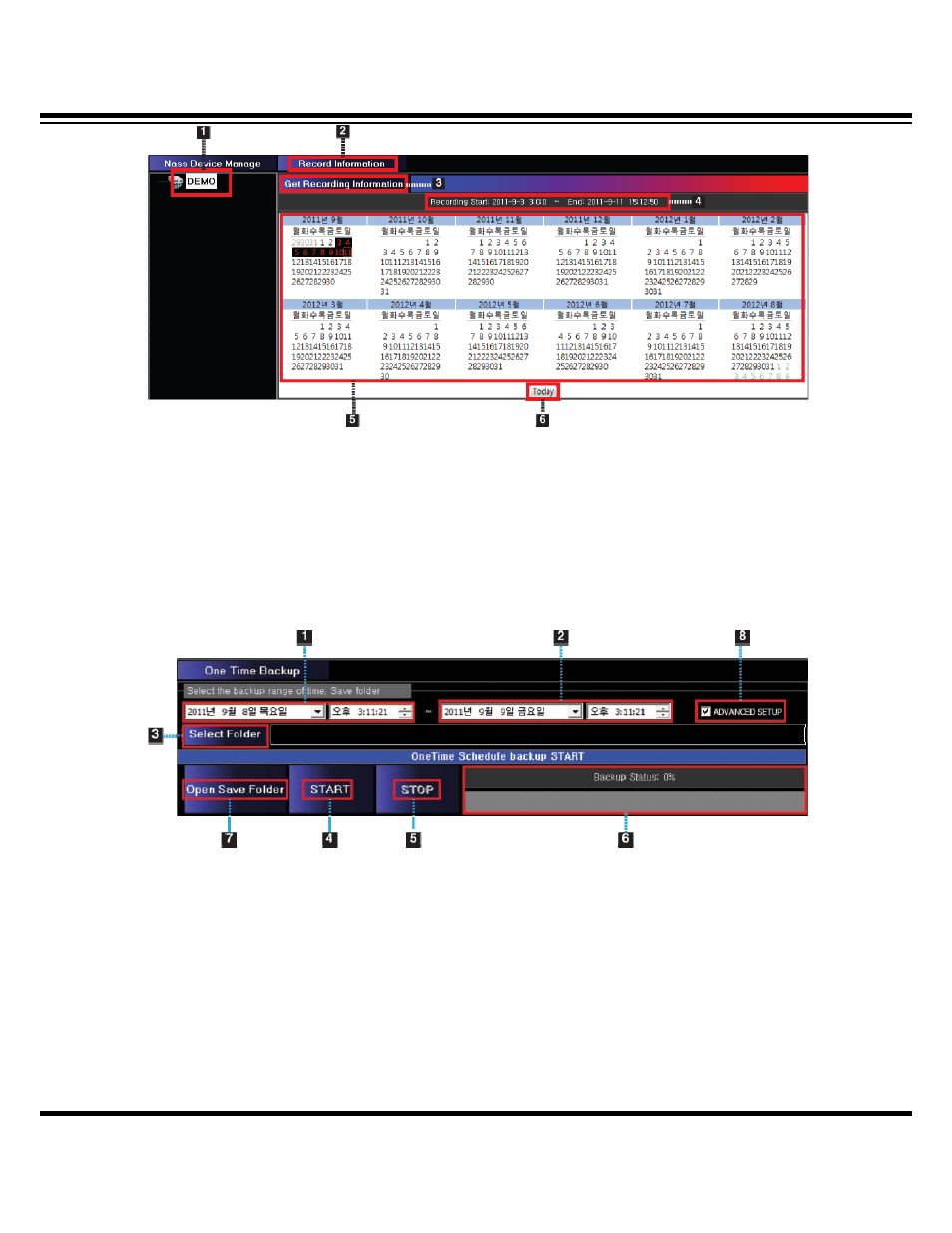
Central Monitoring System
CMS User’s Manual
22
① Select the DVR registration name from the list.
② Click “Record Information” (It tries connection to a DVR remotely)
③ It carries on the work to load the recording information.
④ It displays the first and the last time of the whole recording time.
⑤ It shows the recorded data with calendar.
⑥ It displays the date of today.
2) Backup
① Select the starting date and time for backup (Available to select from calendar by clicking
the tab)
② Select the ending date and time for backup (Available to select from calendar by clicking the
tab)
③ Select the folder for saving
④ Start the backup
⑤ If you click “STOP” during backup, it stops. (If the backup is completed, it automatically
stops.)
⑥ It shows the procedure of backup.