Opticom Elite Series CMS User Manual
Page 18
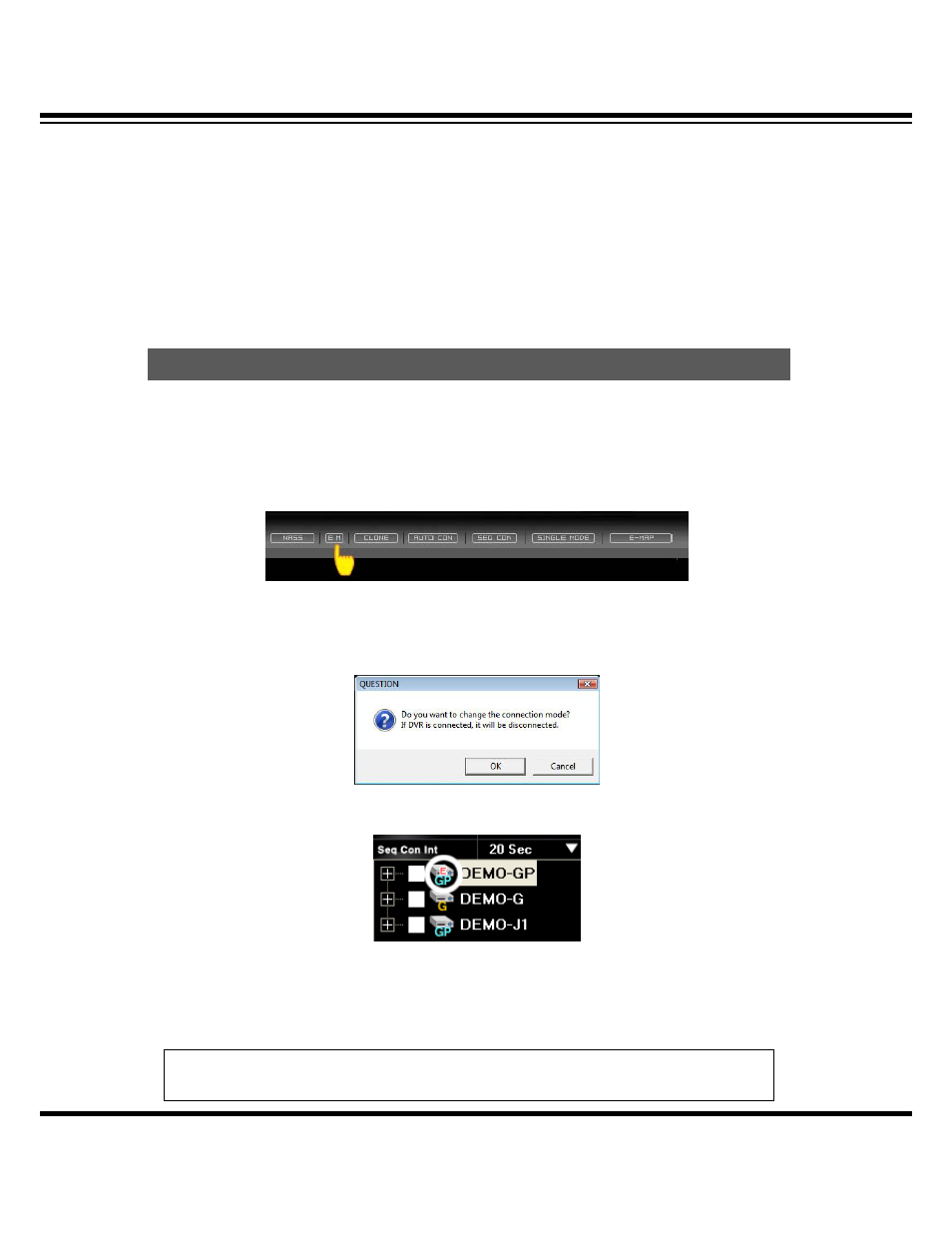
Central Monitoring System
CMS User’s Manual
18
SINGLE MODE is needed when there is no multi-DVR connection. If you connect it based on
SINGLE MODE, the connection is automatically made as per the original DVR split.
(16Ch/ 9Ch/ 8Ch/ 4Ch).
EM displays the event information and image to the separate CMS screen. So, although there are
many DVRs are connected, you can easily catch the event information with this advanced
monitoring function.
[1] For your applying the Event mapper function, double click the DVR list while pressing the
“CTRL” key. Then, it will ask whether you want to change the connection mode click ‘YES’.
[2] If the Event Mapper function applies to the relevant DVR, red “E” icon appears.
[3] Select the DVRs to use in Event Mapper function
[4] While the selected DVR is connected, if you click ‘EM’ icon, then extra EM window is opened.
[Note]
If you connect the DVR with ‘Event Mapper mode’(EM), only “WAITING DATA” could be
15. EM (Event Mapper)