Opticom Elite Series CMS User Manual
Page 14
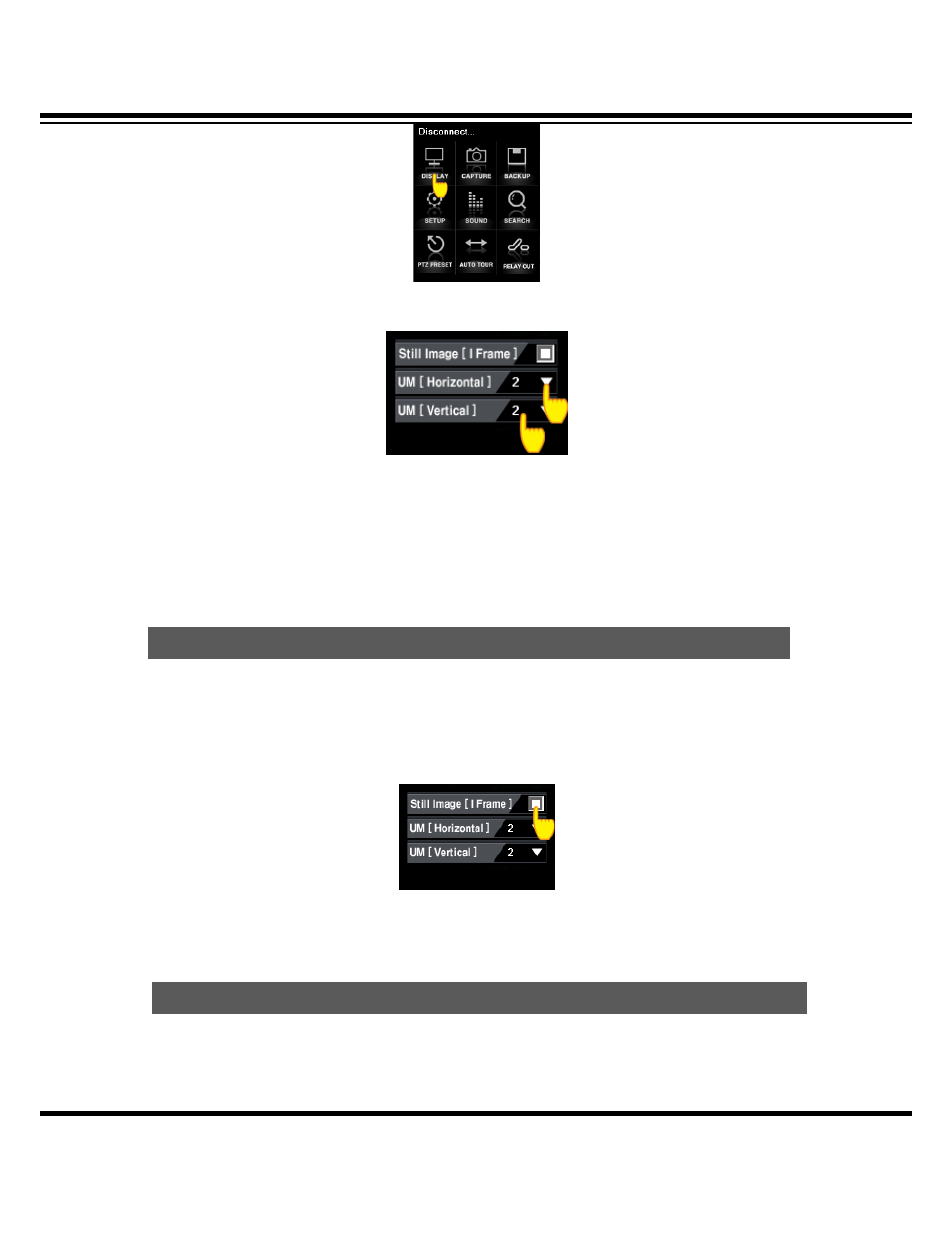
Central Monitoring System
CMS User’s Manual
14
2) Select the split mode you want from the left-below menu.
UM (Horizontal) : Horizontal displaying channel selection.
UM (Vertical) : Vertical displaying channel selection.
3) If you select “UM” in the menu, the screen is switched into split mode by a user
Still Image [‘I’ Frame] : When connecting lots of DVRs, it’s not available to see the normal video.
In this case, if “Still Image” is selected, streaming mode is changed from video to image. This
can reduce the network overload as it transmits only “I” frame.
CLONE function floats the new CMS program so, you can float 3,4,5,6.. CMS screen. If you have
multi-monitor, you can move the cloned CMS to the monitor 2, 3, 4, …
11. CLONE (Grouping Function)
10. I FRAME STREAMING