Opticom Elite Series CMS User Manual
Page 36
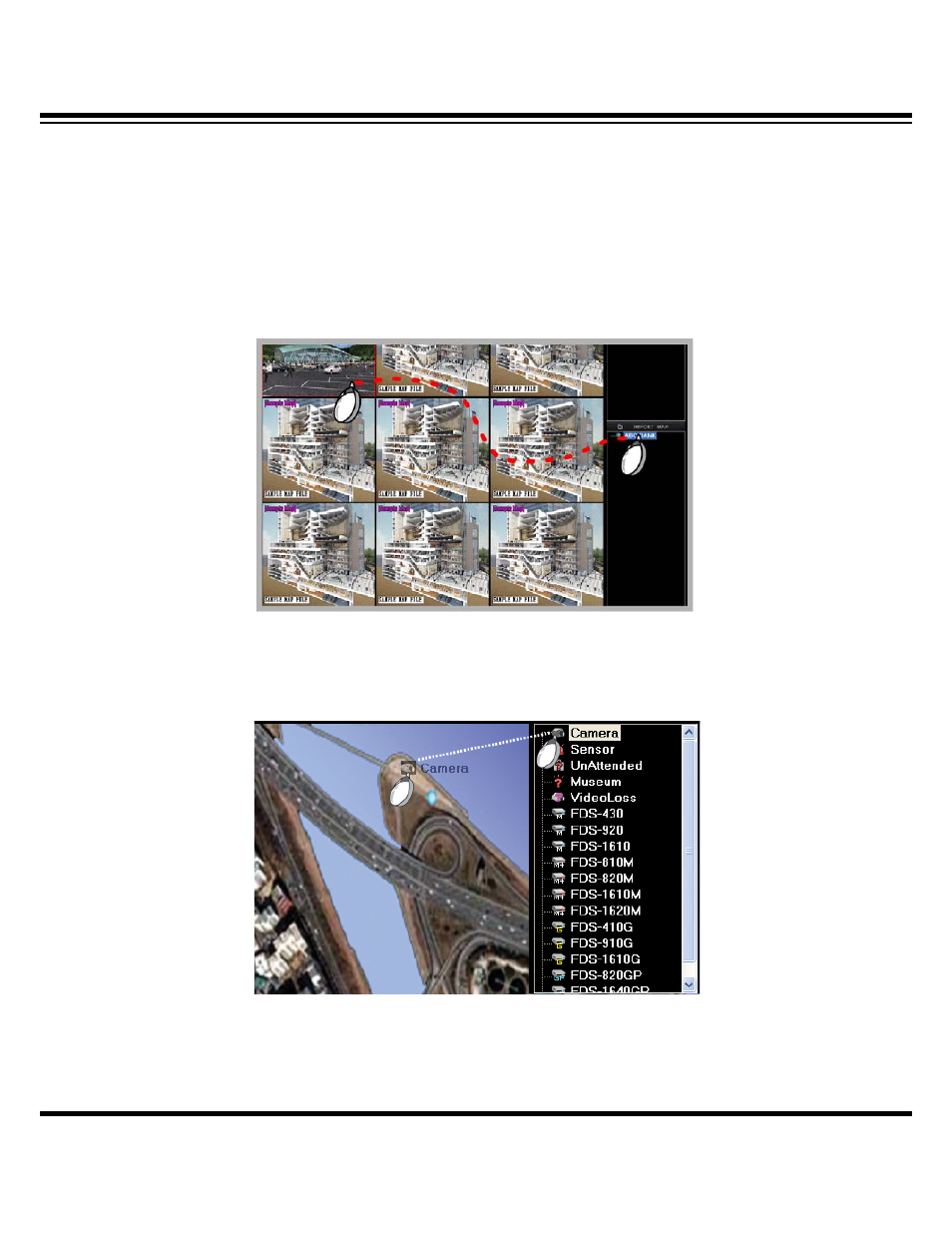
Central Monitoring System
CMS User’s Manual
36
Browse E-map image file by selecting “IMPORT MAP”, and input new E-map name on the list. By
the same procedure, additional map can be registered. (Double click of e-map title can modify the
title description / DELETE key is for selected E-map removal from the list)
[E-map Image Positioning]
By using mouse, select an E-map title and drag onto the position where you want place among
16 split map screen, then connected icon image is registered automatically. (Drag and Drop)
[E-MAP Icon Positioning]
√
positioning the icons (DVR, Camera, Sensor) to a E-map, make it full screen by double click.
√
Put the icons by dragging the mouse onto the E-map.
√
For detailed configuration, option window will be opened from the positioned icon.