Opticom Elite Series CMS User Manual
Page 15
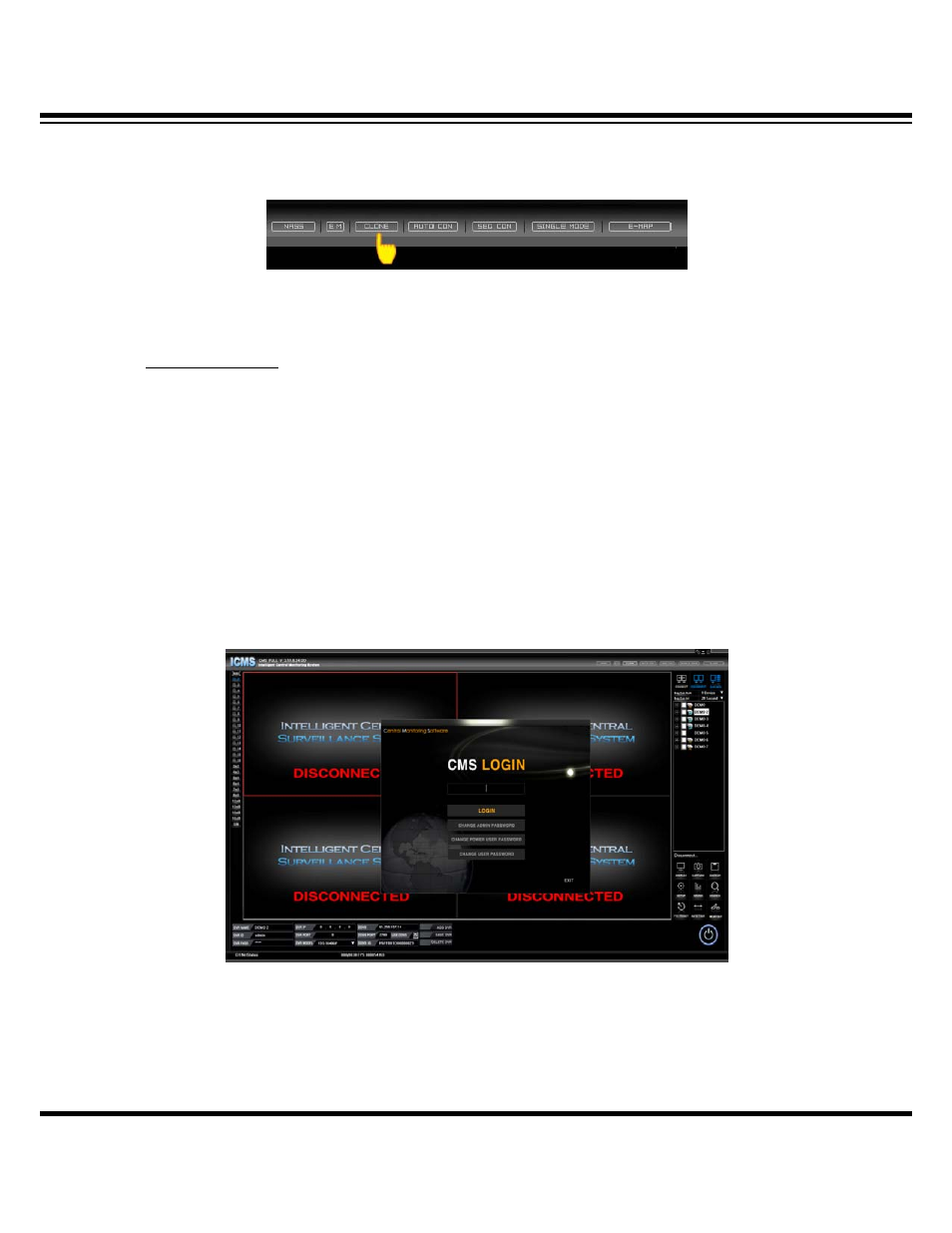
Central Monitoring System
CMS User’s Manual
15
Since this CLONE screen is saved, if you click the CLONE in next connection, the same saved
CLONE is floating again.
[Feature and usage]
√ Each different DVRs can be shown as a single connection and this function could be used as a
‘VIRTUAL DVR’. For example, if you click the specific camera from DVR1 and specific camera
from DVR 2 and specific camera from DVR 3… After disconnect all the DVRs and connect all
DVRs again then, all selected specific channels are shown. Click the CLONE then, CLONE 1 is the
VIRTUAL DVR No. 1. (Grouping)
√ With CMS placed to each monitor, controlling each DVR is fast and handy.
√ Multi E-map floating is possible.
[1] If you click the “CLON”, the connection way looks same as the new CMS connection.
[2] The connection can be made by the ADMIN password. Then, you will see the CLONE1. This
means the first clone so, if you click the ‘CLONE’ again, CLONE2 is floating. If you disconnect and
connect again, and click the ‘CLONE’, the saved ‘CLONE’ will be floated again.