Opticom Elite Series CMS User Manual
Page 20
Advertising
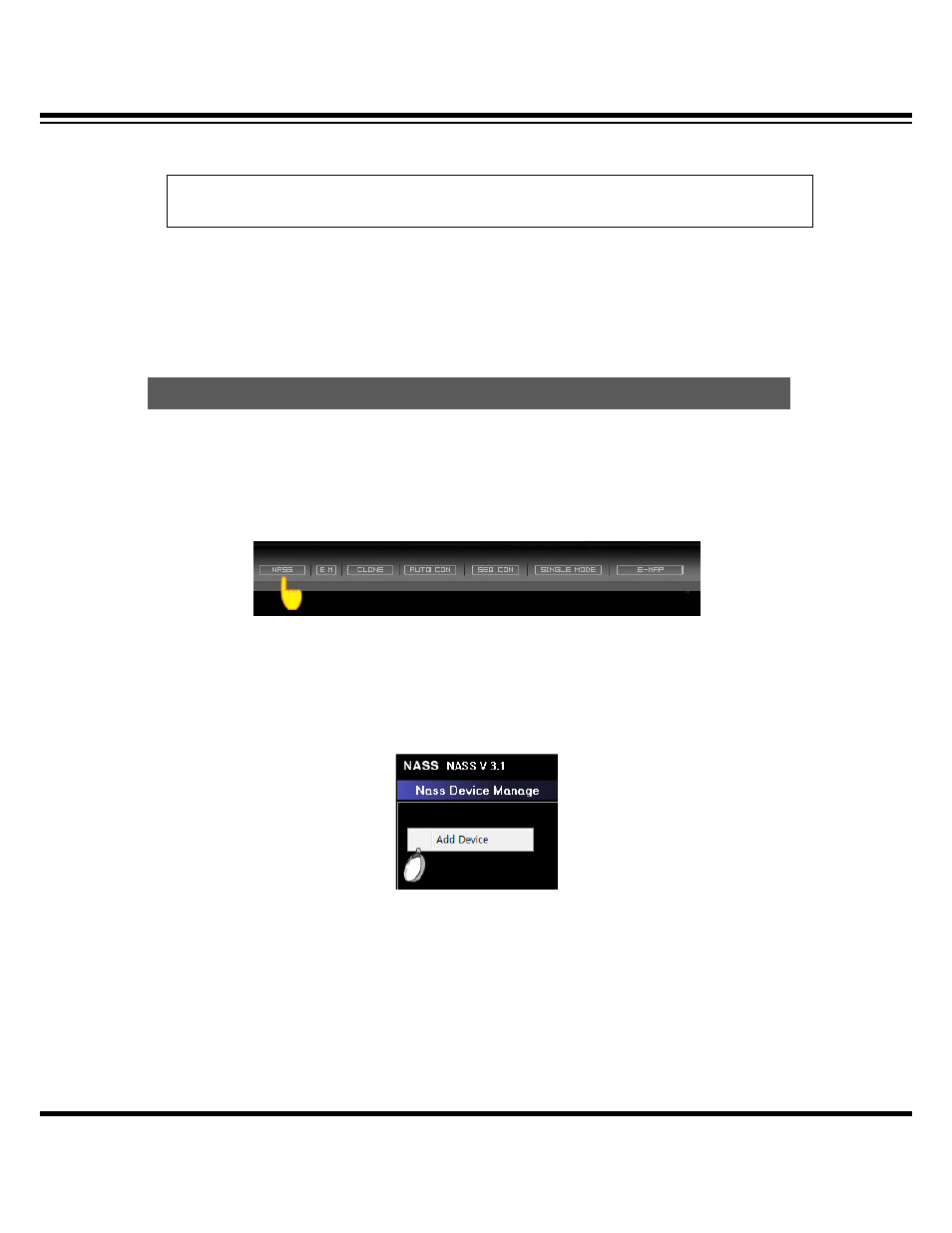
Central Monitoring System
CMS User’s Manual
20
relevant event.
[Note]
If you uncheck the ‘Update Item’ you cannot use “write log” and “write Image”.
NASS supports the remote schedule backup. Scheduele Backup enables multiple users to set
automatic backup at their favorable time.
[1] Click the “NASS” button for schedule backup.
[2] Register the DVR for schedule backup. There are two ways to make the registration.
(Recommandation : The 2nd way is more convenient)
1) 1st Way (Manual Input)
After executing NASS, click the right button of your mouse in Nass Device Manage. Then click
“Add Device”.
16. NASS (SCHEDULE BACKUP)
Advertising