Opticom Elite Series CMS User Manual
Page 27
Advertising
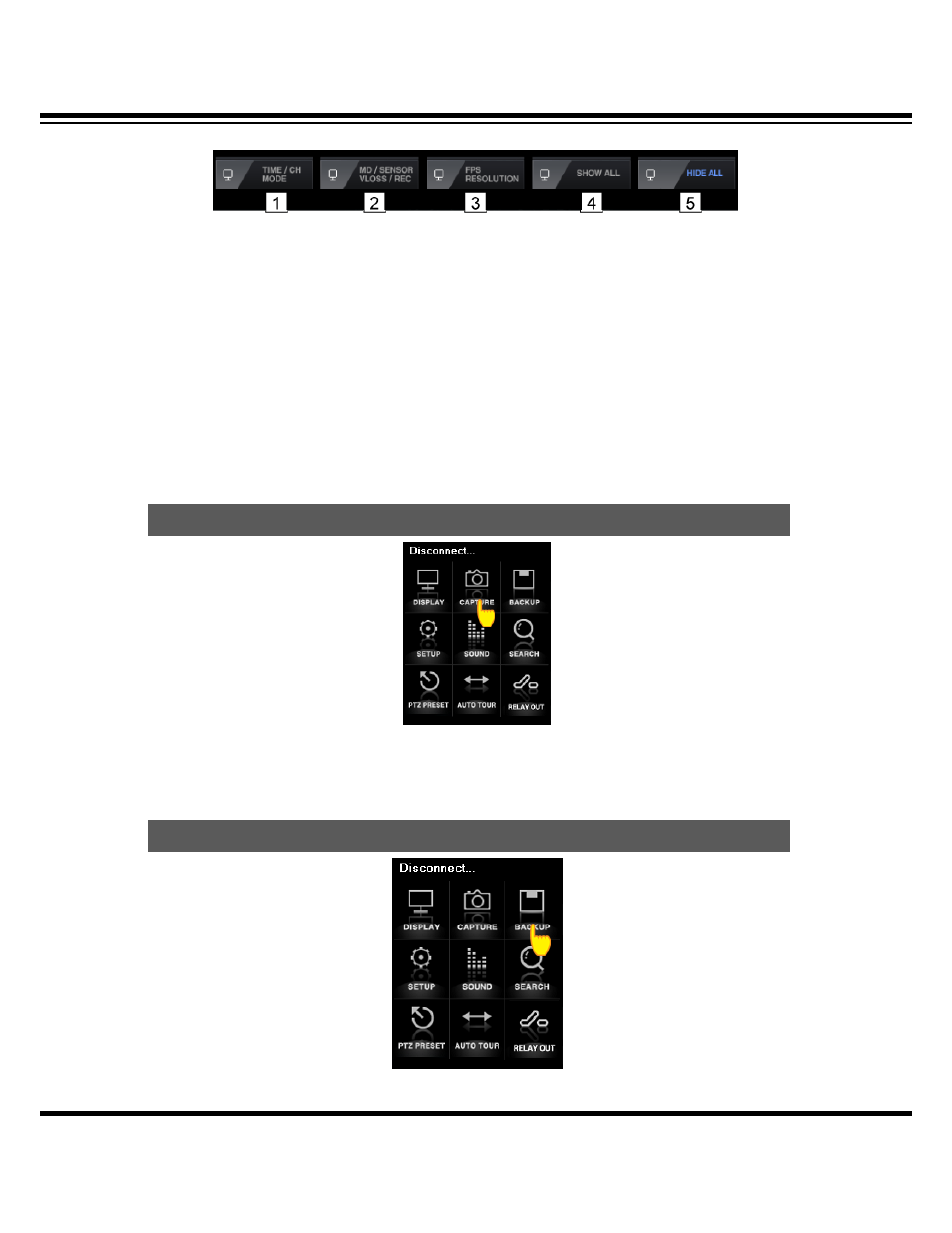
Central Monitoring System
CMS User’s Manual
27
changed in blue color)
[1] TIME / CHANNEL MODE: Time and Channel information display on screen..
[2] MOTION/SENSOR/V LOSS / REC: Motion, Sensor, Video loss and Recording status display.
MD : Motion Detection
SS : Sensor Detection
VL : Video Loss
MU : Museum Detection
NU : Unattanded Detection
[3] FPS / RESOLUTION: Frame, Resolution info
[4] SHOW ALL: Display all above (1)~(3) information.
[5] HIDE ALL: Conceal all display information.
This function is to capture current screen image and save into PC.
√
Saving folder: C:\MY DOCUMENTS\CMS\CAPTURE.
₩
There are two backup modes, which is Live Backup and Schedule Backup. Live Backup is saving
21. BACKUP
20. CAPTURE
Advertising