Opticom Elite Series CMS User Manual
Page 37
Advertising
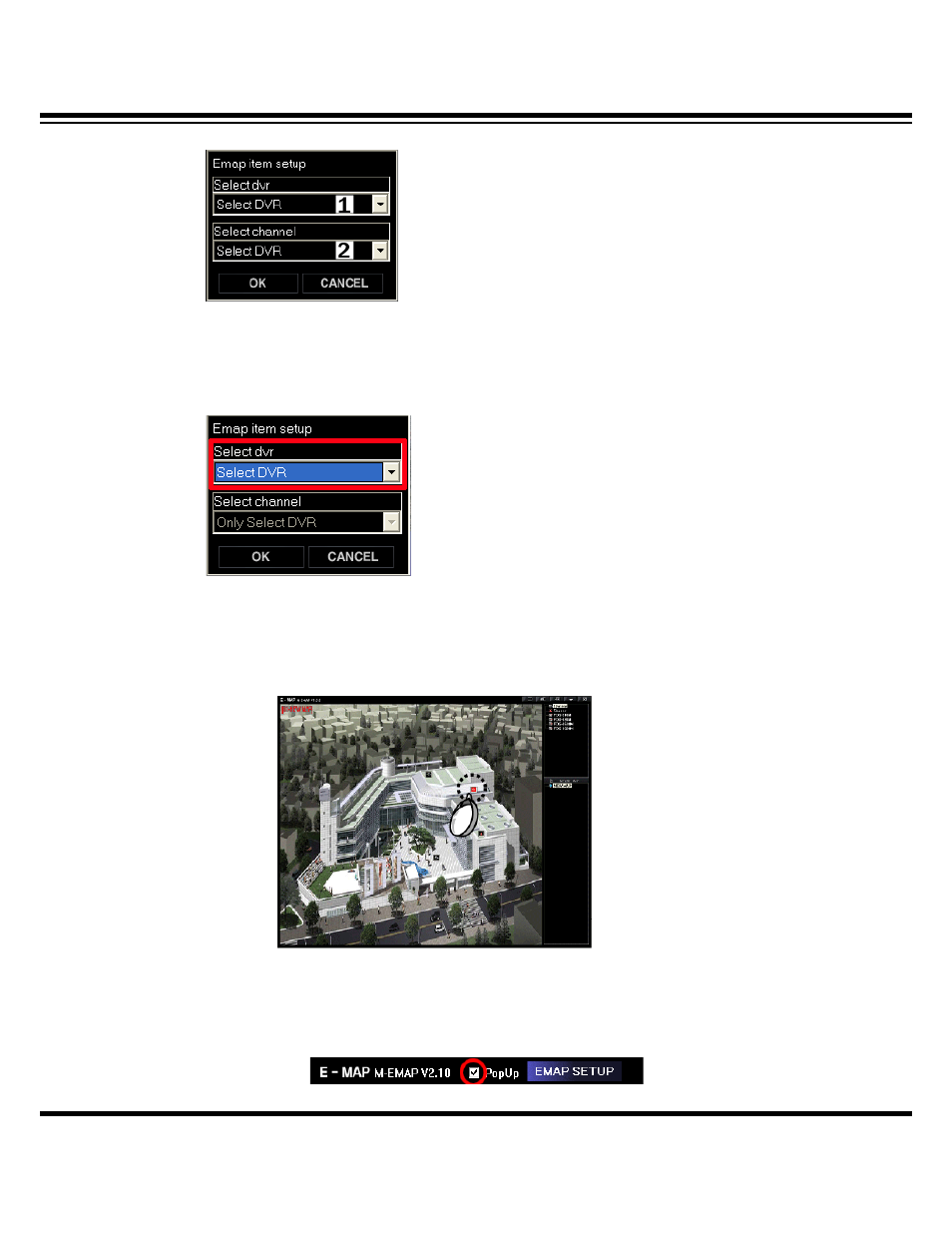
Central Monitoring System
CMS User’s Manual
37
(
Icon selection)
① Select DVR : Select DVR where the camera is connected.
② Select channel : Select channel where the camera is connected.
(
DVR selection)
Aside from Camera or Senor icon display on E-map, separate DVR icon can be positioned
on the E-map. The DVR icon will be blinking any event which is happening on the same DVR.
[Delete Icon on E-map]
Select the icon and press “DELETE” key on PC keyboard.
[E-Map Automatic Pop-up]
The icon on E-map will be blinking when an event happens then, user can view its image by
double clicking the icon. It shows the relevant channel image.
Advertising