Opticom Elite Series CMS User Manual
Page 28
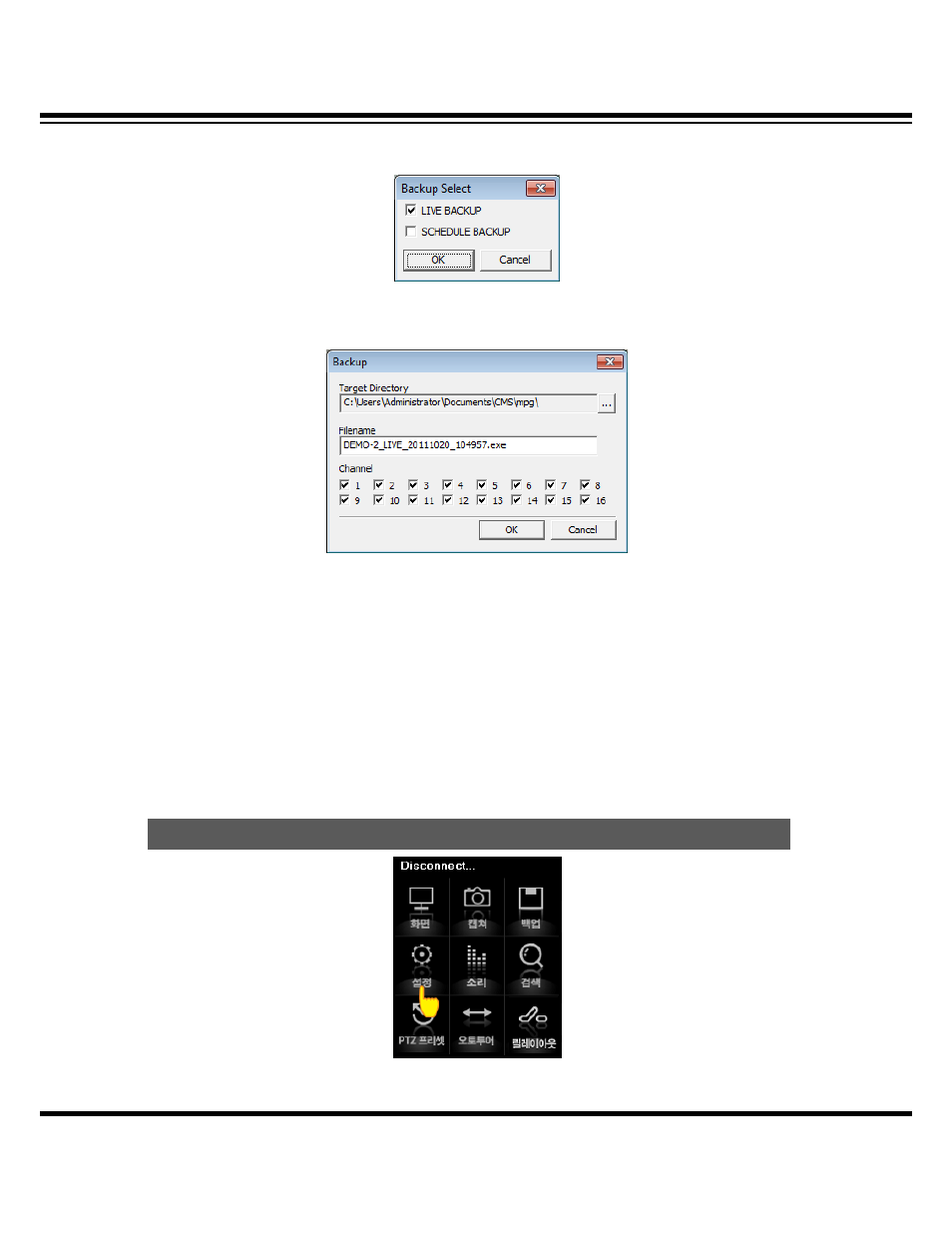
Central Monitoring System
CMS User’s Manual
28
the current live screen and Schedule Backup is archiving the data by selecting the particular time
period.
[1] Live Backup
It proceeds from the time to click the backup button to the time to click the backup button again.
√
Select directory to save achieved backup data. (It saves in default directory if no director is
selected)
√
Input file name. (If file name is not assigned, it will create suggesting file name automatically)
√
Select the channels to backup.
√
Click “OK” to confirm the setup. (If backup starts, “Backup” is displayed on each screen.)
√
Backup starts when you click “Backup” button and ends as “Backup” button is clicked again
[2] Schedule Backup
It archives the data in the hard disk drive by selecting the particular time period.
Remote setup provides remote users to call DVR main menu to change setup information.
22. REMOTE SETUP