Opticom Elite Series CMS User Manual
Page 6
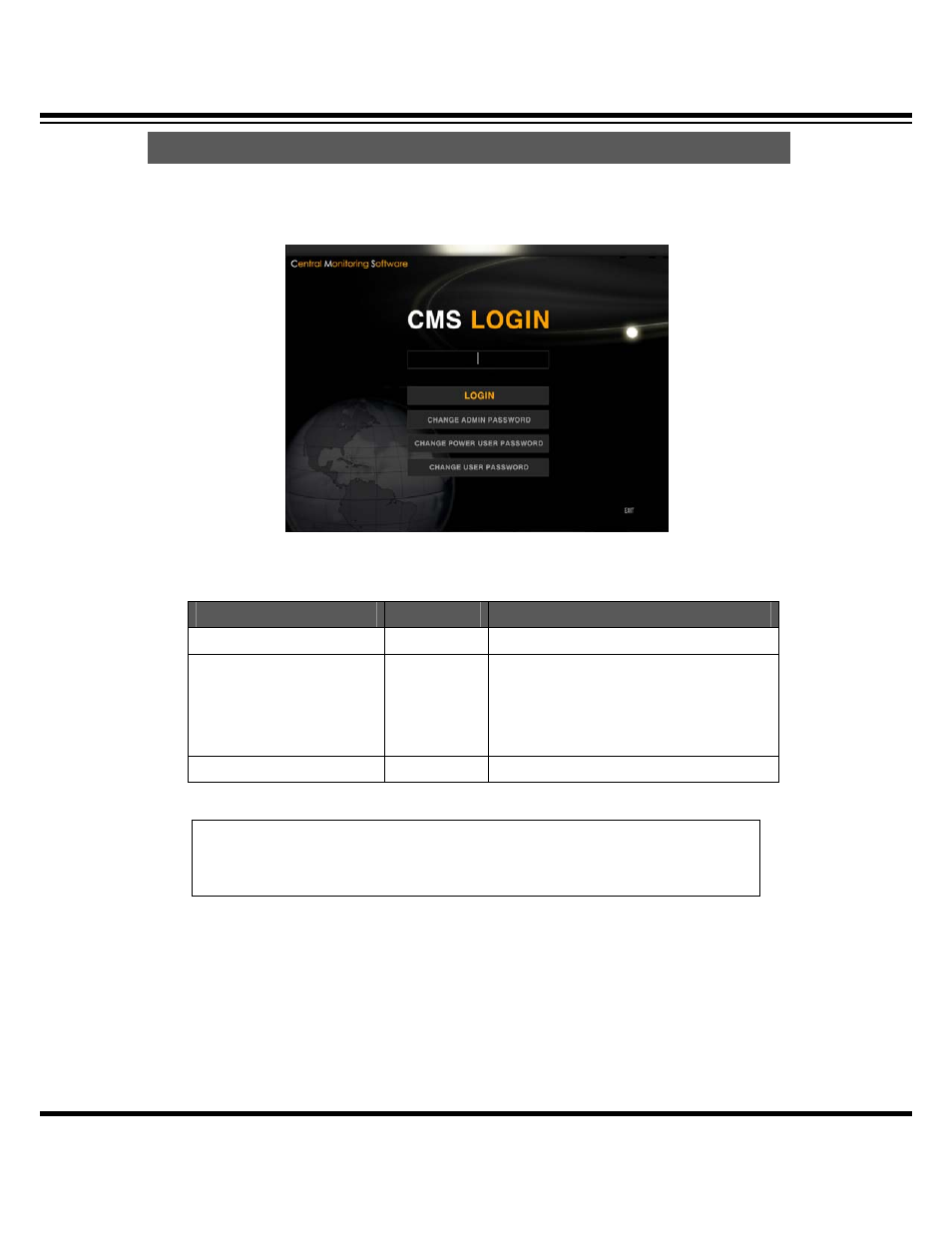
Central Monitoring System
CMS User’s Manual
6
If you click the CMS icon from the main screen on PC, below log-in window shows.
[1] The initial login password is NNNN. The login password is divided into 3 kinds of authority.
USER
PASSWORD
AUTHORITY
ADMIN PASSWORD
NNNN
All function on CMS is possible to use
POWER USER PASSWORD
PPPP
Except for the configuration (menu)
setup such as remote menu, E-Map,
DVR registration), all other function is
possible to use
USER PASSWORD
UUUU
Only live monitoring is possible.
[2] CHANGE ADMIN PASSWORD : It changes ADMIN password “NNNN”
√ CHANGE POWER USER PASSWORD : It changes POWER USER password “PPPP”.
√ CHANGE USER PASSWORD : It changes USER password “UUUU”.
[Note] The authority for CMS is the top priority.
If you make the CMS log-in as ‘USER’, even if the DVR is logged-in as ADMIN,
you only can see the live image through CMS.
3. CMS LOGIN