Opticom Elite Series CMS User Manual
Page 13
Advertising
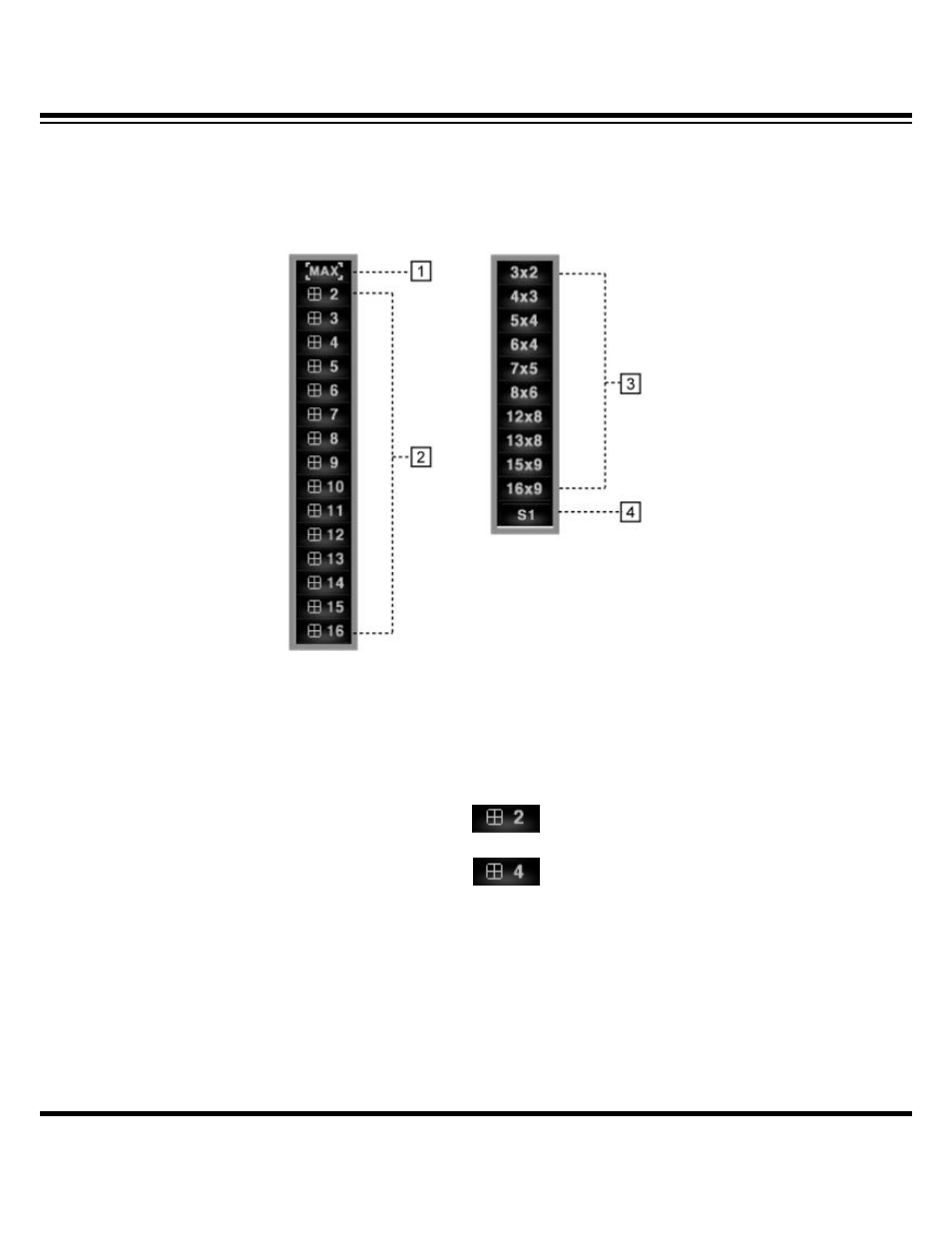
Central Monitoring System
CMS User’s Manual
13
[1] MAX : It makes the live image to fully fit the screen. “ESC” returns to previous.
[2] Split mode selection
The displaying and monitoring is possible as per the user’s request.
(Example) If you press “2” , it displays as squared so, it show 2X2 screen.
If you press “4” , it displays as squared so, it show 4X4 screen.
[3] It is the split mode in Wide Display.
[4] This is user’s split mode as per their discretion.
1) Click the “DISPLAY” on the right below of the screen.
Advertising