Opticom Elite Series CMS User Manual
Page 25
Advertising
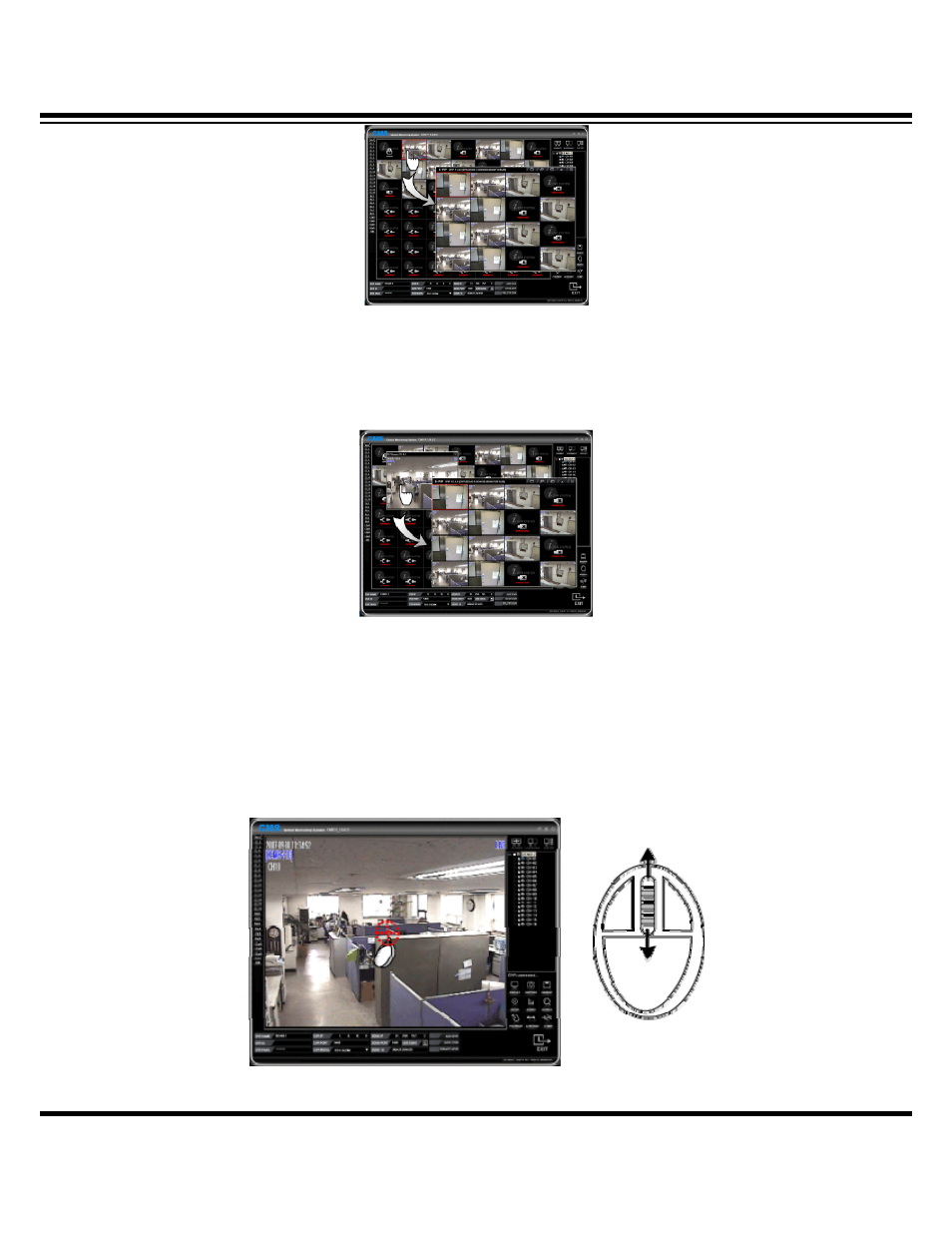
Central Monitoring System
CMS User’s Manual
25
② Ctrl + a particular channel
If you double click a particular channel while pressing “Ctrl” key, the channel screen is pop up.
Then, if you double click the popup screen, the extra whole split screen is created.
[3] DIGITAL ZOOM
This function is providing software digital zoom In/Out of target point on the screen. Pixels or
mosaic could be seen as screen is zoomed in.
[How to use]
ZOOM IN
ZOOM OUT
Advertising