Opticom Elite Series CMS User Manual
Page 9
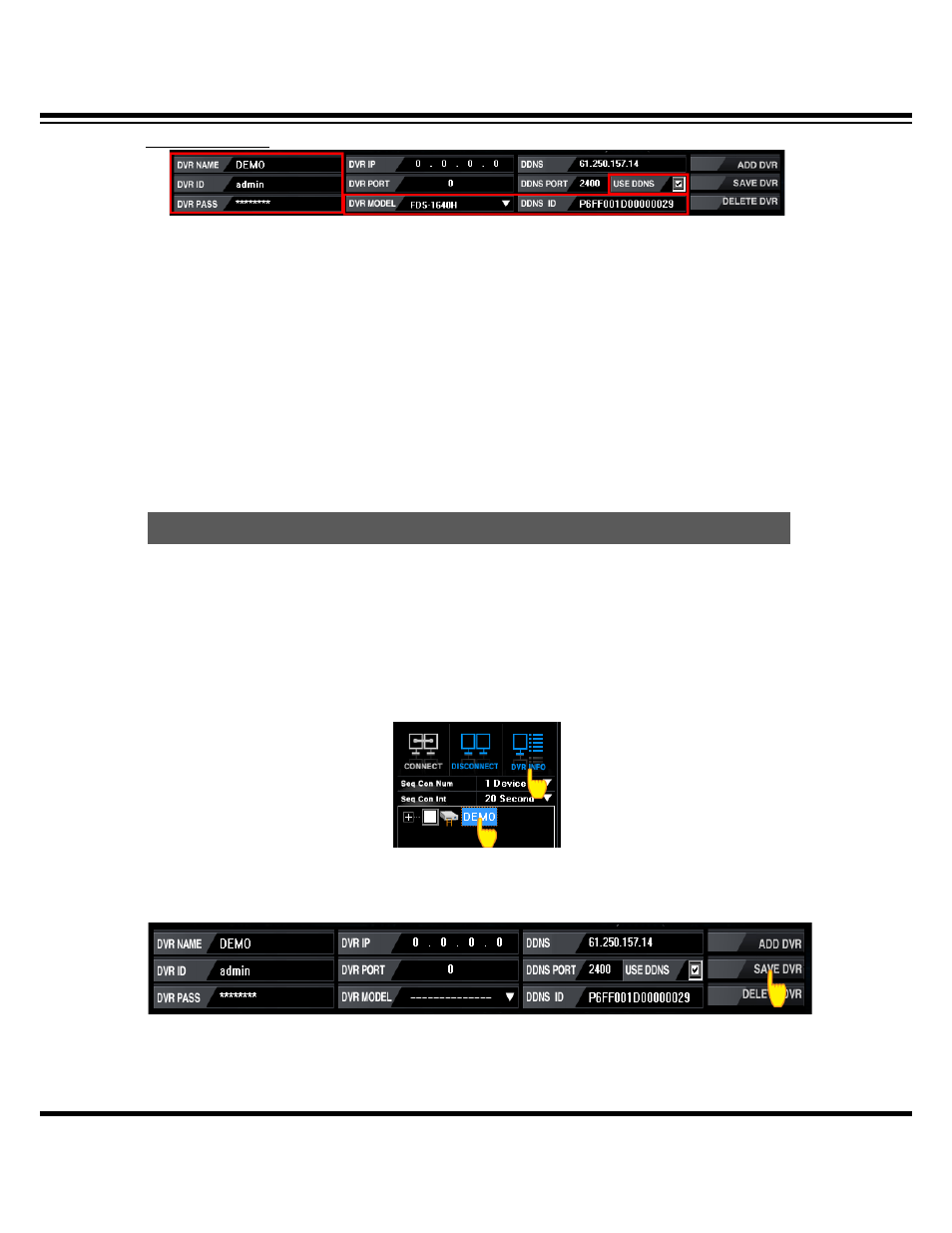
Central Monitoring System
CMS User’s Manual
9
DYNAMIC IP USER
(Example)
√ DVR NAME: The name can be made as per user’s disposal
√ DVR ID : Input the same ID registered on the DVR.
√ DVR PASS : Input the same password registered on the DVR.
√ DVR MODEL : Select the model name of the DVR you have.
√ DDNS PORT : Select it
√ DDNS ID : There is the own DDNS ID(Webcode) on each DVR. Please check from the DVR
menu and input it. (*Menu on DVR System Information Web code)
√ When above process is finished, press the “ADD DVR” to complete the registration. Then, the
list shows up the DVR list located right side.
You can delete or modify the DVR registration info.
[1] Modify the DVR info
√ Select the DVR to be modified and click the “DVR INFO then, the relevant information show up
as below.
√ Once you modify the DVR information and click the “SAVE DVR”, the modified information is
saved.
(Example)
6. DVR Registration, Delete and Modification