Opticom Elite Series CMS User Manual
Page 17
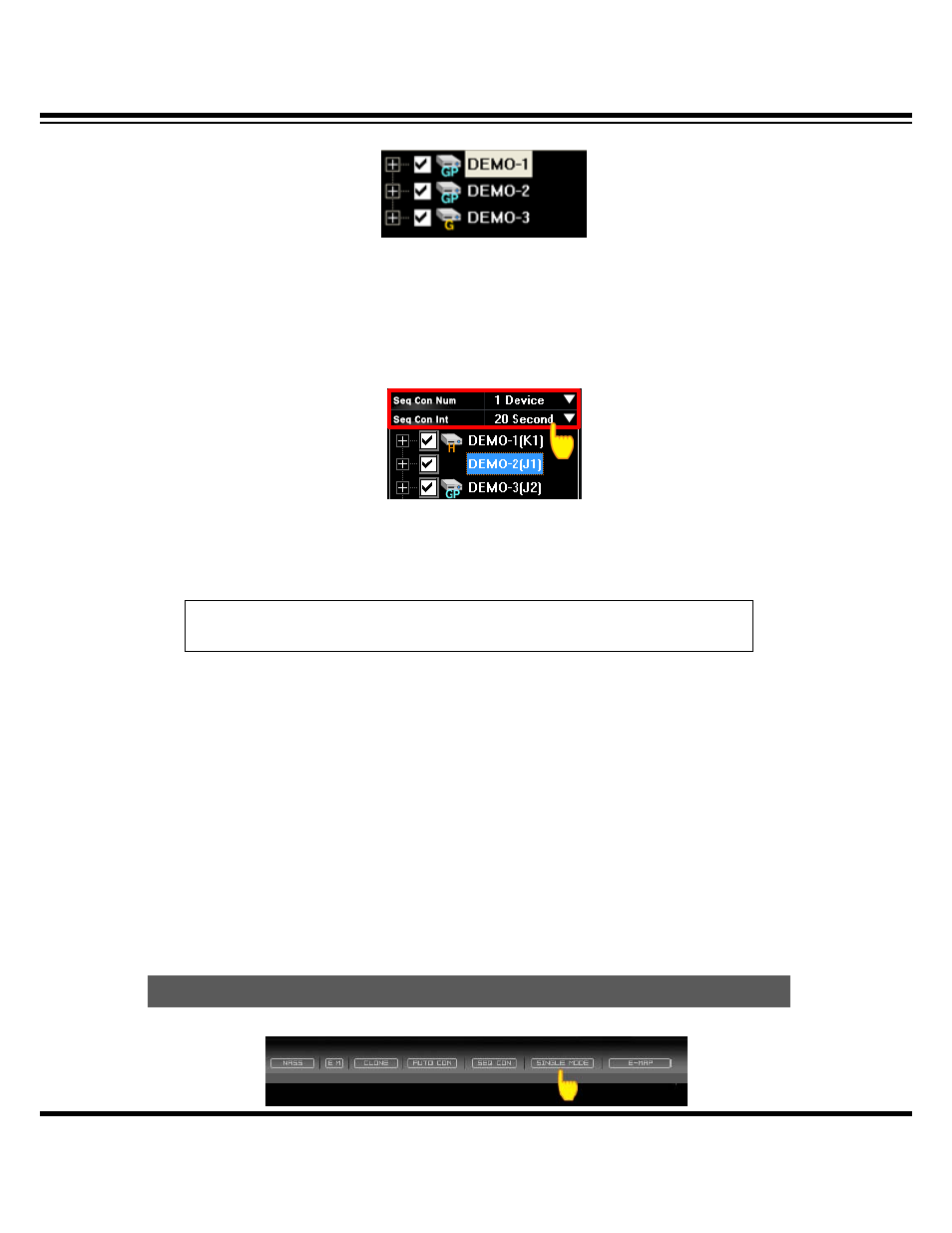
Central Monitoring System
CMS User’s Manual
17
[2] Set the number of device and duration time for sequence.
☞ Seq Con Num : Select how many DVRs’ videos are shown in a time.
☞ Seq Con Int : Select the duration time for sequence.
[Note]
SEQ CON works only when at least 2 DVRs are selected.
[3] If you checked 3 DVRs, and set “Seq Con Num =1” , “Seq Con Int=10”, it shows DEMO-1 DVR
for 10 seconds and sequencing to DEMO-2 and DEMO-3.
[4] If you checked 3 DVRs, and selected “Seq Con Num =2” , “Seq Con Int=10”, it shows DEMO-1
and DEMO-2 in one screen for 10seconds and, sequencing to DEMO-3 and DEMO-1, DEMO-2
and DEMO-3.
[5] If you click the “SEQ CON”, sequencing is started and the icon turns blue. If you click again, it
is released.
14. SINGLE MODE