Find a location with time search, Extra playback features, Repeat play – ROTEL RDV-1092 User Manual
Page 22: A-b repeat, Extra playback features repeat play a-b repeat
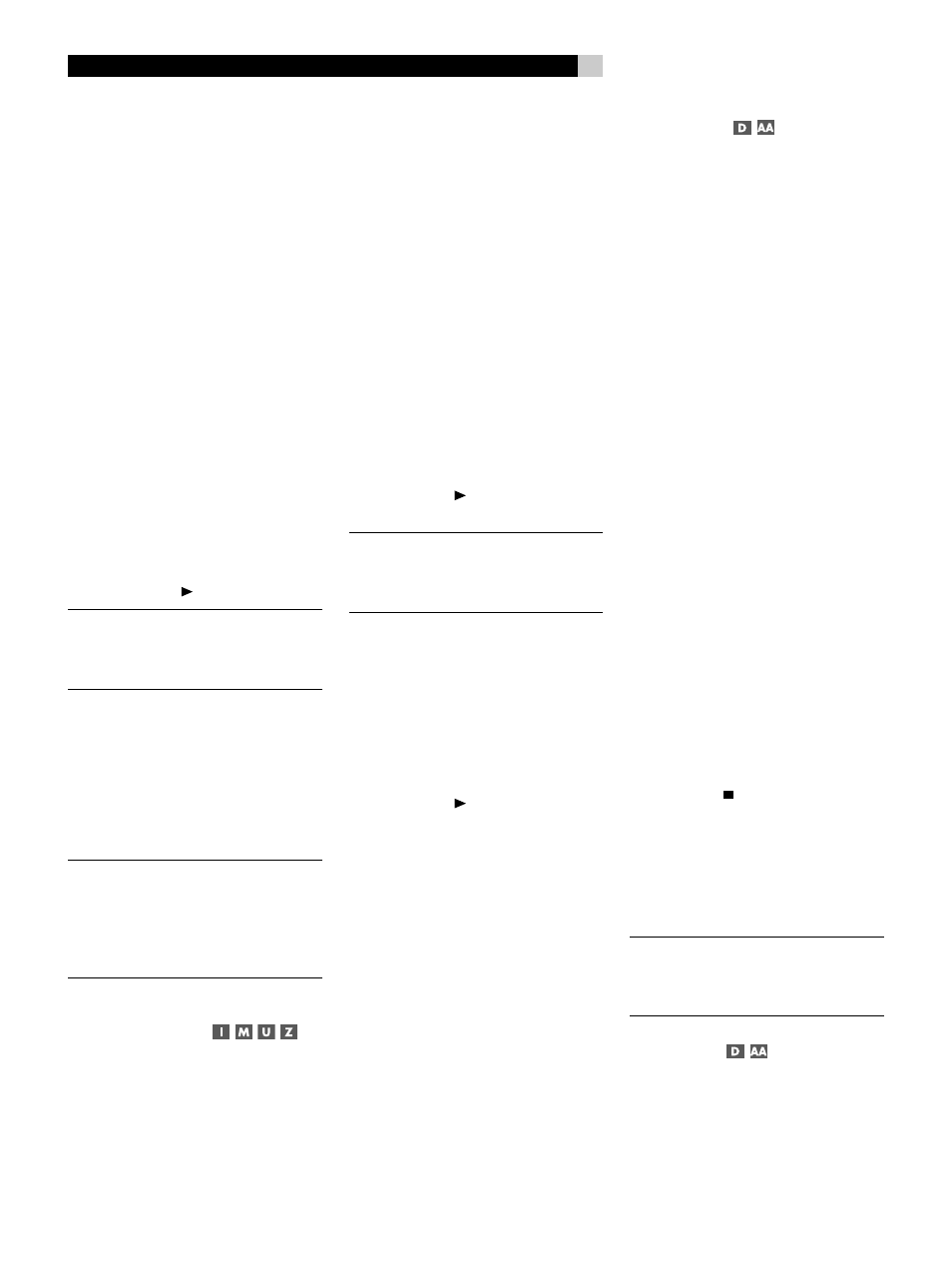
22
RDV-1092
22
RDV-1092 DVD Audio/Video Player
Then, enter the desired Chapter or Track num-
ber by simply pressing two digits in order on
the NUMERIC buttons:
Examples:
To enter 1, press: 0 ➪ 1
To enter 14, press: 1 ➪ 4
To enter 28, press: 2 ➪ 8
To enter 30, press: 3 ➪ 0
DVD-Video discs:
On DVD-Video discs, this direct access feature
is available except when a menu screen is
already displayed on the TV screen.
• Press the GOTO button on the remote
three times to reach the Chapter mode.
The Status bar appears on the TV screen,
showing the current Chapter selections.
• Enter the Chapter number using the NU-
MERIC buttons.
• Press the ENT button to begin play at the
selected point. If the disc is stopped when
you make the Chapter selection, you can
also press PLAY to begin.
NOTE
: You can also enter a Title number or a
specific elapsed Time for playback by press-
ing the GOTO button to select Title or Time
instead of Chapter in the first step above.
Audio CD discs:
Pressing the GOTO button is not necessary.
Simply enter the desired track number with
the NUMERIC buttons and playback begins
at the selected track. This feature is available
at any time, whether the disc is playing or
stopped.
NOTE
: You can also enter a Track number
or a specific elapsed Time for playback by
pressing the GOTO button to select Chapter
(Track) or Time, then using the NUMERIC
buttons to enter digits, followed by the ENT
button to begin play.
Find a Location
with Time Search
You can play a disc from a desired location
by specifying the elapsed time using the Time
Search function. This direct access feature is
available any time a menu screen not dis-
played on the TV screen.
Pressing the GOTO button steps through three
direct access options: Time, Title, Chapter. In
order to use the Time Search feature, press the
GOTO button once to enter Time mode.
Then, enter the desired elapsed time by simply
pressing six digits in order on the NUMERIC
buttons for HOURS:MINUTES:SECONDS.
Example: To enter 1 hour, 14 minutes and 0
seconds, press 0, 1, 1, 4, 0, 0.
DVD-Video discs:
• Press the GOTO button once on the re-
mote. The Status Bar appears on the TV
screen, showing the elapsed time.
• Enter the desired time in the format HOURS:
MINUTES:SECONDS using the NUMERIC
buttons. Example: 0, 1, 1, 4, 0, 0.
• Press the PLAY or ENT button to begin
play at the selected point.
NOTE
: For DVD discs, the elapsed time search
only works within the currently playing Title.
You can select a different Title by pressing the
GOTO button twice in the first step above.
Audio CD discs:
• Press the GOTO button once on the re-
mote. The Status Bar appears on the TV
screen, showing the elapsed time.
• Enter the desired time in the format HOURS:
MINUTES:SECONDS using the NUMERIC
buttons. Example: 0, 1, 1, 4, 0, 0.
• Press the PLAY or ENT button to begin
play at the selected point.
Extra Playback Features
Four additional playback features are de-
scribed in this section of the manual:
1. REPEAT which repeats the current Chap-
ter/Track or the entire disc.
2. A-B REPEAT which repeats a desired se-
lection from Point A to Point B.
3. RANDOM which plays tracks in random
order on Audio CD or MP3 discs.
4. PROGRAM which allows you to select
tracks on a Audio CD disc to be played
in a specified order.
Repeat Play
The Repeat Play feature is available for
DVD-Video, DVD-Audio, Audio CD, and
MP3 discs. The feature continuously repeats
a single selection or a number of selections
until you stop play.
On a DVD-Video disc, you can repeat a
single Chapter or the whole Group. On a
DVD-Audio disc, a single Track or the entire
Group. On other discs, a single Track or the
entire disc.
To begin Repeat Play:
• During playback or when you insert a
disc, press the REPEAT button.
• Each press of the REPEAT button steps to
the next repeat setting as shown in the
Status Bar. For each type of disc, the steps
are as follows:
DVD-Video:
REPEAT DISC ➪ REPEAT TITLE ➪ REPEAT
CHAPTER ➪ REPEAT OFF
DVD-Audio:
REPEAT DISC ➪ REPEAT 1 ➪ REPEAT OFF
CD and MP3:
REPEAT DISC ➪ REPEAT 1 ➪ REPEAT OFF
• Repeat play of the desired selection begins
as soon as the repeat mode is selected
and continues indefinitely.
To stop Repeat play:
• Press STOP to stop playback. On a
DVD-Audio, Audio CD, or MP3 disc, the
repeat mode is cancelled entirely.
• On DVD-Video discs, playback stops but
repeat mode remains active. To cancel
repeat mode, press the REPEAT button
repeatedly until the setting is cleared.
NOTE
: If the Status Bar does appear, REPEAT
play is not available for the current disc.
REPEAT Play cannot be used on some DVD-
Video discs.
A-B Repeat
A-B Repeat Play is available for all discs, ex-
cept DVD-Audio and MP3. During playback,
you specify a starting point (Point A) and an
ending point (Point B). The unit will continu-
ously repeat the marked passage.