800 tracks/project – Tascam MMR-8 User Manual
Page 109
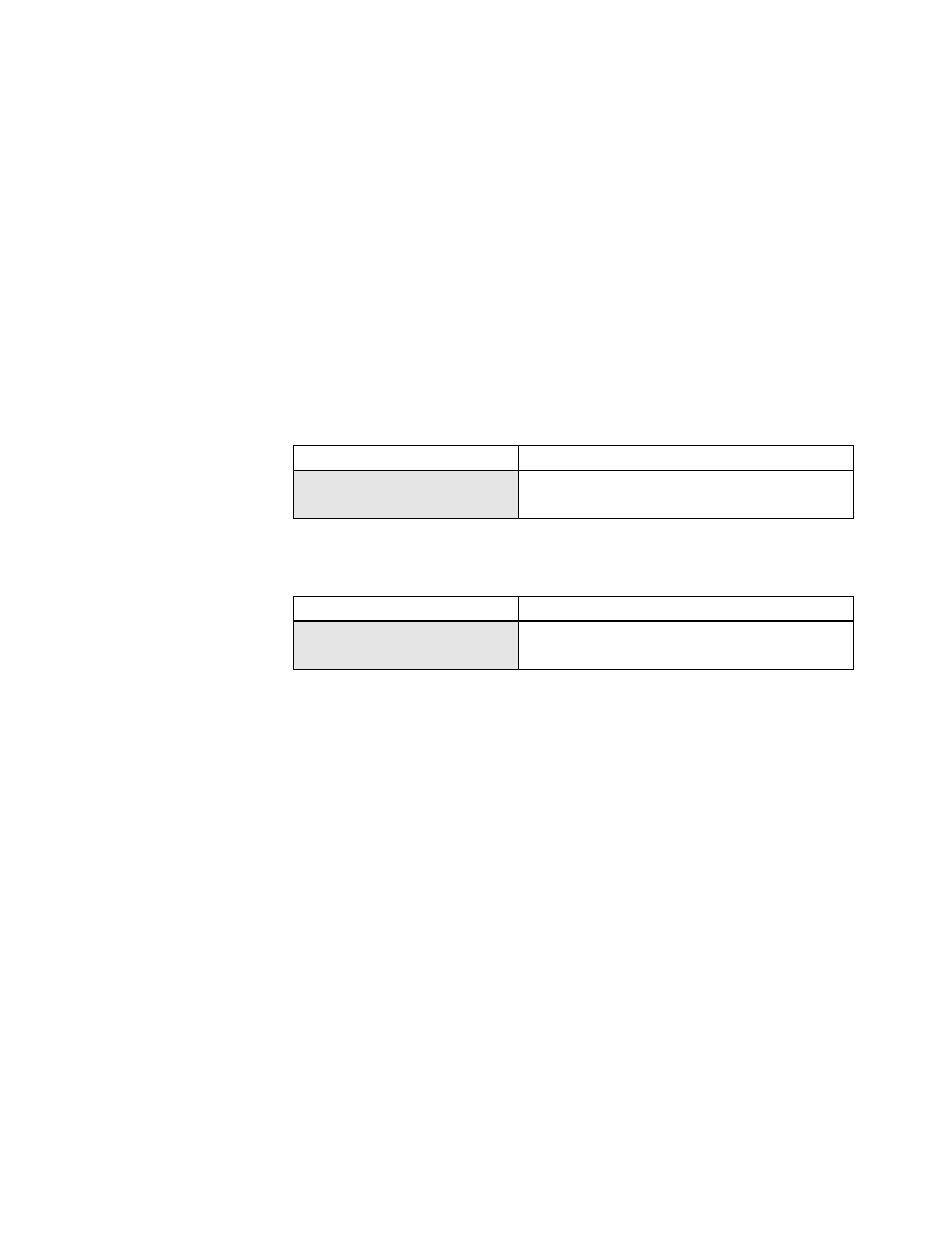
MMR-8
TASCAM MMR-8 Owner’s Manual • Chapter 6 • File Format Support
109
710 Disk Initialize
Initializes the disk as a WaveFrame drive.
711 Disk Low Format
Performs a low level format on the drive. The drive must be initialized for recording after low format.
720 Disk Cleanup
The Disk Cleanup function looks at all available project files (EDLs) on the SCSI volume defined in the
Target ID field and compares these to the audio files found on the disk. All unreferenced media files are
then deleted (cleaned up) to regain disk space. This is a direct command, not a setting. This function is
often used in conjunction with the Delete command found in the File Utilities window. After a project or
track is deleted, Cleanup can be used to delete the media that was referenced by the deleted EDL. A
warning prompt is shown if anything exists in the clipboard or undo list when a Disk Cleanup is
performed. This warning insures users will be aware that the clipboard will be emptied by the Disk
Cleanup process.
01234567890123456789
20 position LCD character positions
721 Disk Cleanup
Top: (Menu Item)
OK to Clear Undo List?
Bottom: (Warning Prompt)
To clear the clipboard and perform the Disk Cleanup, press STO. To cancel the Disk Cleanup operation,
press RCL (No). The LCD will then show the following message.
01234567890123456789
20 position LCD character positions
721 Disk Cleanup
Top: (Menu Item)
No Files Deleted
Bottom: (Message)
790 Drives Mounted
This is an information display which shows the SCSI volume IDs of all mounted drives.
800 Tracks/Project
800 Project Name
This field is used to set the name for a new project. Once a new project name is applied, the existing
project will be unmounted and a new blank project with the project name indicated here will be created as
soon as some audio is recorded into one track of the project. The default name is MMR Project.
Another way to start a new project is to choose New project from the file menu. Using the New project
function also enters the project name into this field.
810 Track Prefix
This field is used to set the track prefix used for any newly created tracks. The default name is MMR Trk.