Tascam MMR-8 User Manual
Page 72
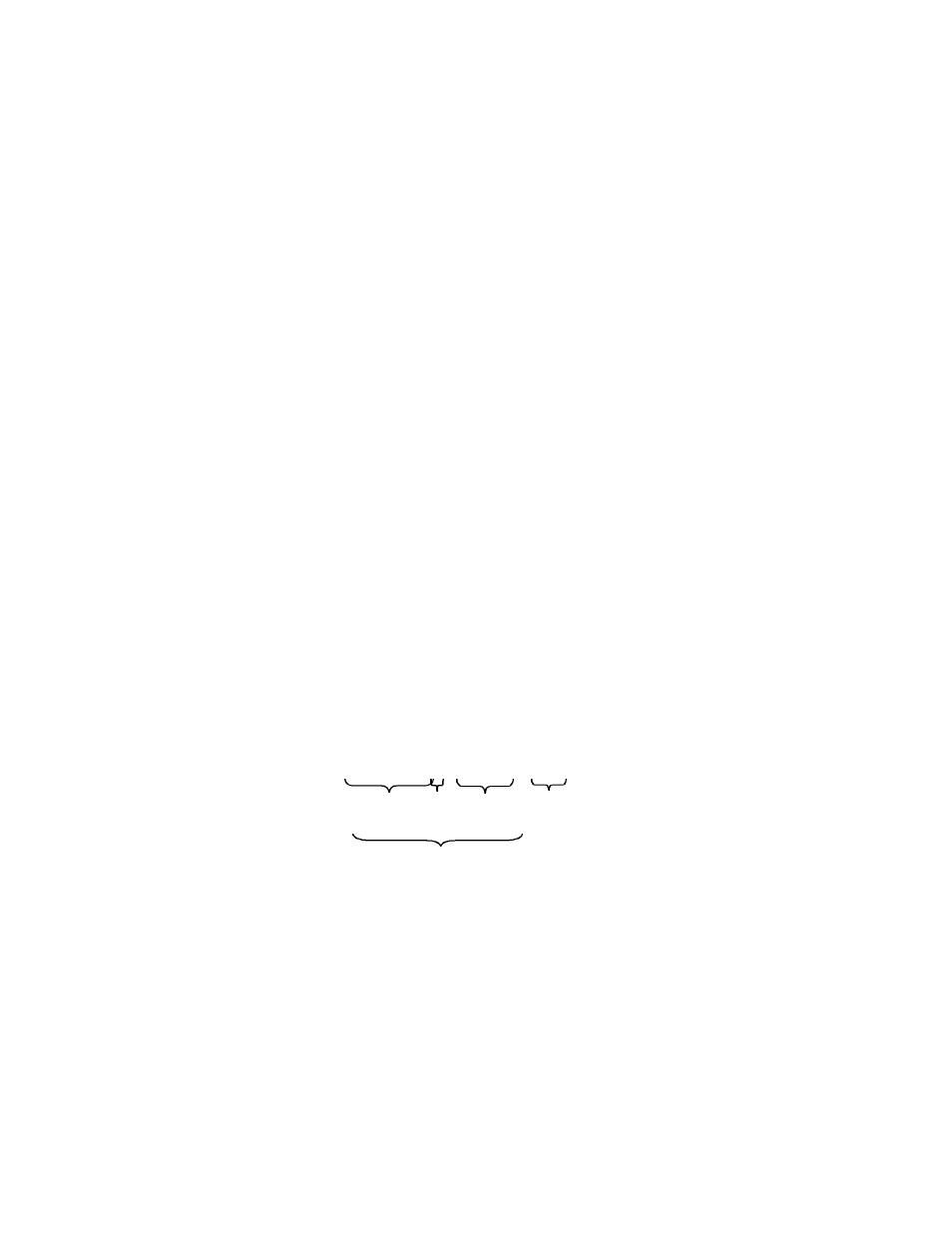
TASCAM MMR-8 Owner’s Manual • Chapter 4 • MMR-8 Operation
72
Default Record Drive
The MMR-8 will default to recording to the disk with the lowest number SCSI ID, or the disk on which a
currently loaded track resides. To set a difference SCSI volume for the recording, use Setup menu 701 to
choose the SCSI disk to which the recording will be made.
Disk Initialization and Low Format
When attempting to record WaveFrame files to a new drive for the first time, it will be necessary to first
Initialize the drive so that audio may be recorded to it. The MMR-8 will currently format drives only for
the WaveFrame audio file format. To Initialize a drive, go to menu 710 and select the SCSI ID of the
volume to be initialized by pressing the TRIM key and turning the wheel or using the Up/Down arrow
keys until the SCSI ID of the drive appears as the selection. If the SCSI ID does not appear, be sure there
is no SCSI ID conflict between any of the attached drives and that the desired target drive is connected
and turned on. Reboot the MMR-8 with the desired target drive on line and look for it again in menu 710.
Once the desired drive is selected press STO to select it and STO again after the prompt “Are You Sure?”
appears. The drive will be initialized within a few seconds and is now ready for recording using
WaveFrame format.
Formatting Macintosh Disks
The MMR-8 and MMP-16 cannot format disk drives as Macintosh HFS volumes, so a drive must first be
formatted as a Macintosh HFS volume using a Macintosh computer before the drive can be used with the
MMR-8 or MMP-16. If a non-Macintosh formatted drive is mounted, the MMR/MMP will not allow Pro
Tools or OMF as a choice for recording, backup, or file export to that disk. Users are advised to follow
the recommendations of Digidesign for formatting disk drives for use with the Pro Tools system and with
the MMR-8 and MMP-16.
Clip Names
Clip Names for new audio recordings are now set when in non-destructive record mode. The name format
for MMR-8 clips will show the track prefix, followed by a track take number that increments for each
new track created, but will be the same for all clips created on a track, followed finally by a sequential
clip number that increments each time a new clip is recorded.
The MM series unit only shows track names, but clip names are stored and can be shown if the file is
taken to a digital audio workstation (WaveFrame or Pro Tools) or displayed on the ViewNet Audio
project view screen.
In & Out Points Set In Record
The In and Out time registers are now automatically set to correspond to the beginning and end of a
record punch operating when in non-destructive record mode.
Track
Prefix
Trk
#
Track
Take #
Clip #
Dlog Trk3_01112_135
Track Name