Using registers – Tascam MMR-8 User Manual
Page 77
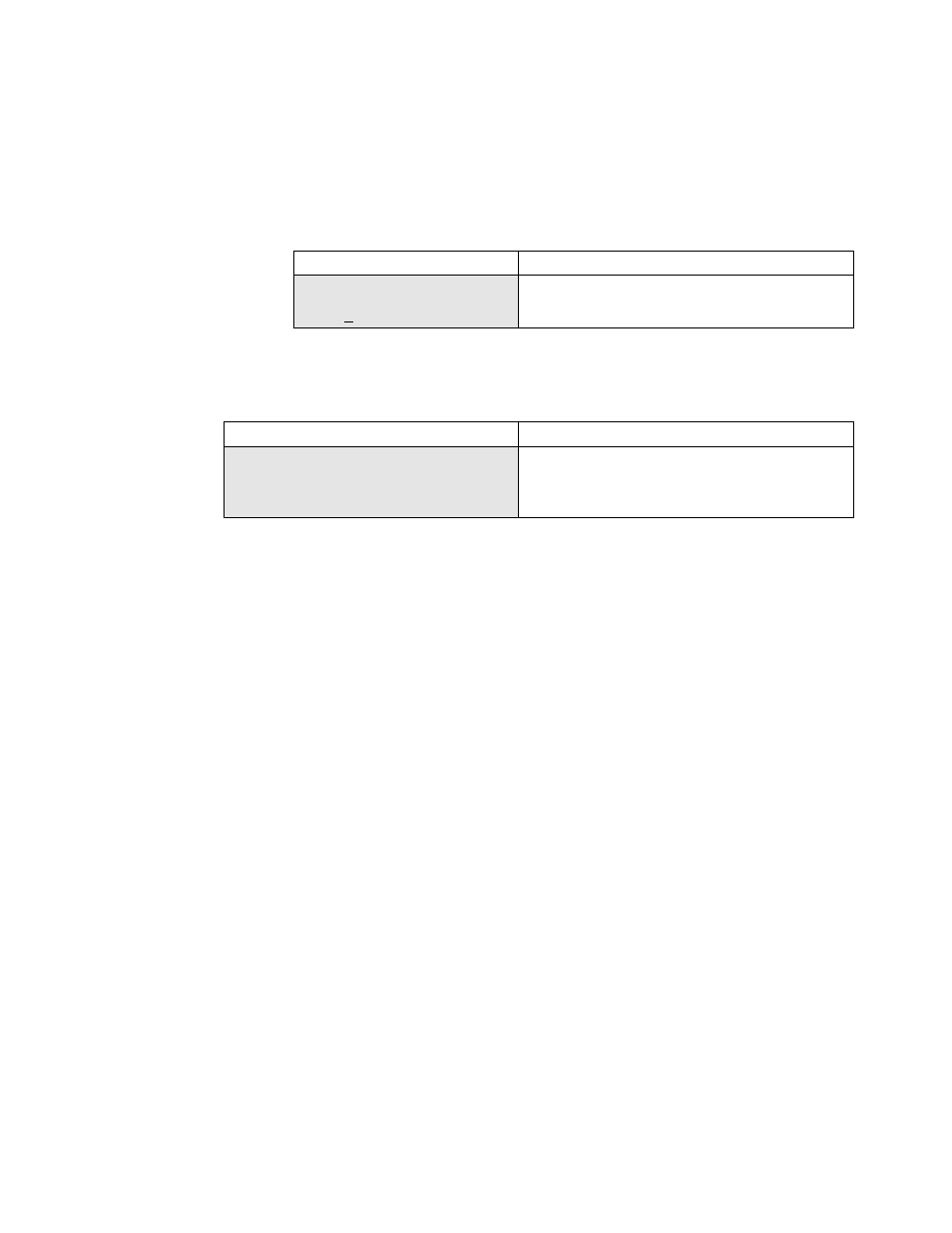
TASCAM MMR-8 Owner’s Manual • Chapter 4 • MMR-8 Operation
77
Export As
The Export menus allow for changing the name of a file when it is exported. After pressing STO to
initiate an Export, the Menu changes to allow entering a new name. It is also possible to use Export As to
make a copy of the Project (EDL) under a different name to the same disk as the original file. Audio files
will only be copied if they do not already exist in the proper format on the target SCSI device.
01234567890123456789
20 position LCD character positions
Pro Tools Export As:
Top: (menu name)
*MMR Project Name
Bottom:(Enter new file name)
The MMR/MMP software only allows writing to WaveFrame or Macintosh HFS disk volumes. If an
attempt is made to Backup, Export, or Convert to a disk that is not in one of these formats, an error
message is shown:
01234567890123456789
20 position LCD character positions
File
Top: (menu name)
Vol does not support format
Bottom:(Error message – scroll
to read entire message on LCD)
Dynamic Backup Status Display
Clear the display and press SHIFT + SLIP (Backup) to interrogate the current status of the backup
process. The current status (percent complete) for the Backup, Tape Mode Convert, and OMF Export
functions in the Backup Menu is dynamically updated and will display progress all the way to completion
as it goes.
Using Registers
There are 21 time code registers (10 memory registers and 11 special-purpose registers) that hold time
code values for immediate or future use. Some of the special-purpose registers are automatically filled
when tracks are loaded (e.g., HEAD, TAIL), others are updated according to the current play or stop time
code reading (e.g., PREV, NEXT), while others (notably memory registers 0 - 9) are entered either
manually or through using CAPT, STO, or RCL functions. The register currently displayed on the lower
line of the LCD is called the active register. By default, the active register is the entry register, which is
the register used to capture manual time code input from the keypad.
Accessing registers is done using a two-keystroke command sequence which consists of the function
(store, recall, capture) and the numeric or shifted numeric key associated with the desired register (i.e., 0 -
9). Before pressing the second key, operations can be canceled by pressing the same function key again or
by pressing CLR, but are typically ended by completing the full key sequence.