Punctuation and special characters, Editing character strings, Delete clear abc – Teo IP Phone 7810-TSG Installation User Manual
Page 19
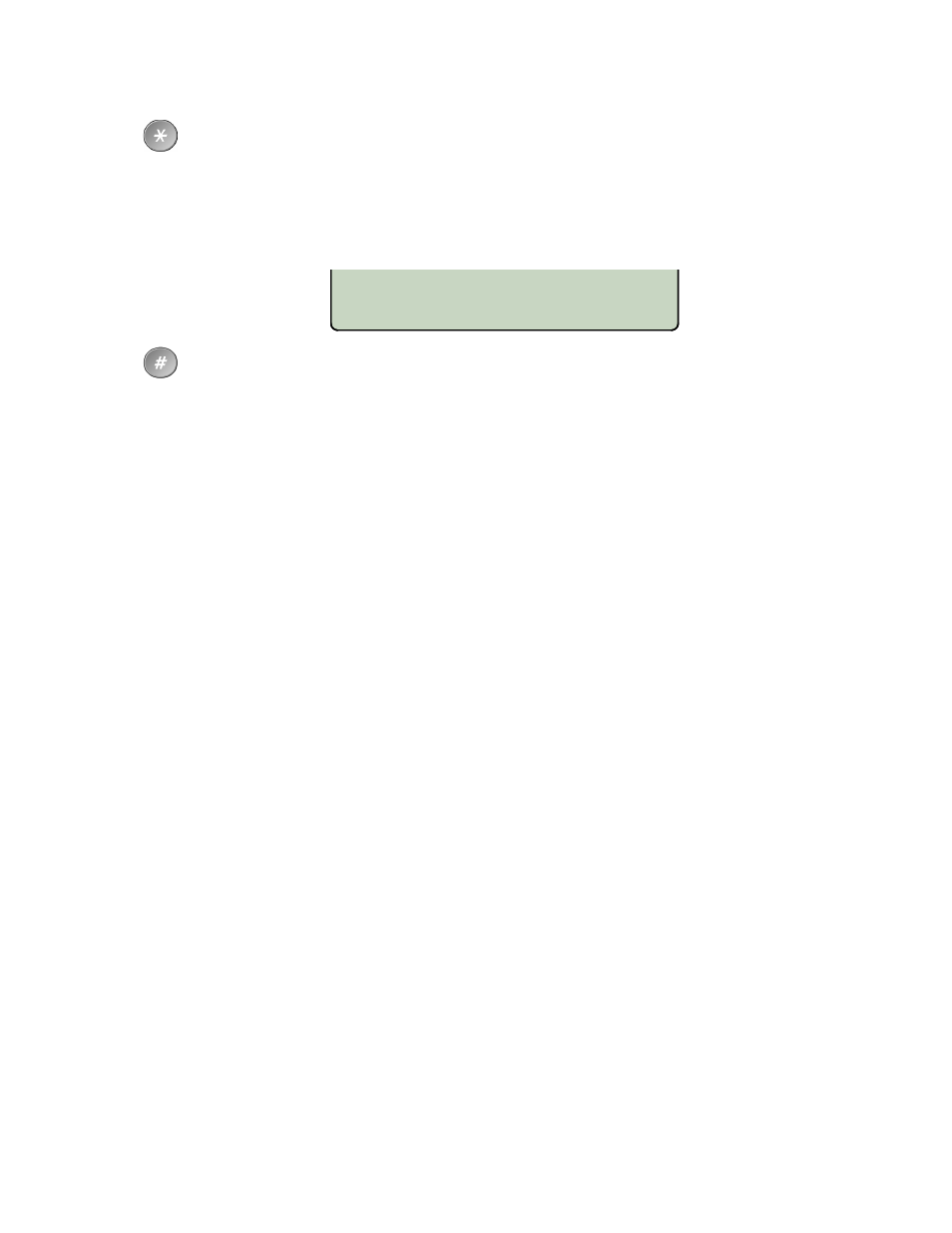
Installation
13-280138 Rev. H
Page 19
.:+@_-/\,;*'"()<>~=?!$%&
DELETE CLEAR ABC
P
P
u
u
n
n
c
c
t
t
u
u
a
a
t
t
i
i
o
o
n
n
a
a
n
n
d
d
S
S
p
p
e
e
c
c
i
i
a
a
l
l
C
C
h
h
a
a
r
r
a
a
c
c
t
t
e
e
r
r
s
s
To enter punctuation or special characters, press the
*
key when in upper or lower
case mode to show available characters in the top line of the display. Press the
*
key repeatedly until the cursor is on the desired character.
After a short delay, the character will be added to the dial string and the cursor will
advance to the next character position. You can also immediately press a dial pad
key to enter the next character without waiting for the delay.
To enter a
#
or a space, press the
#
key repeatedly until the desired character
appears.
E
E
d
d
i
i
t
t
i
i
n
n
g
g
C
C
h
h
a
a
r
r
a
a
c
c
t
t
e
e
r
r
S
S
t
t
r
r
i
i
n
n
g
g
s
s
Press the Left Arrow or Right Arrow key to move the cursor.
Press a dial pad key to enter a character to the left of the cursor, or select DELETE
to delete the character under the cursor.
Select CLEAR to remove all characters.