Dss/blf keys – Teo IP Phone 7810-TSG Installation User Manual
Page 40
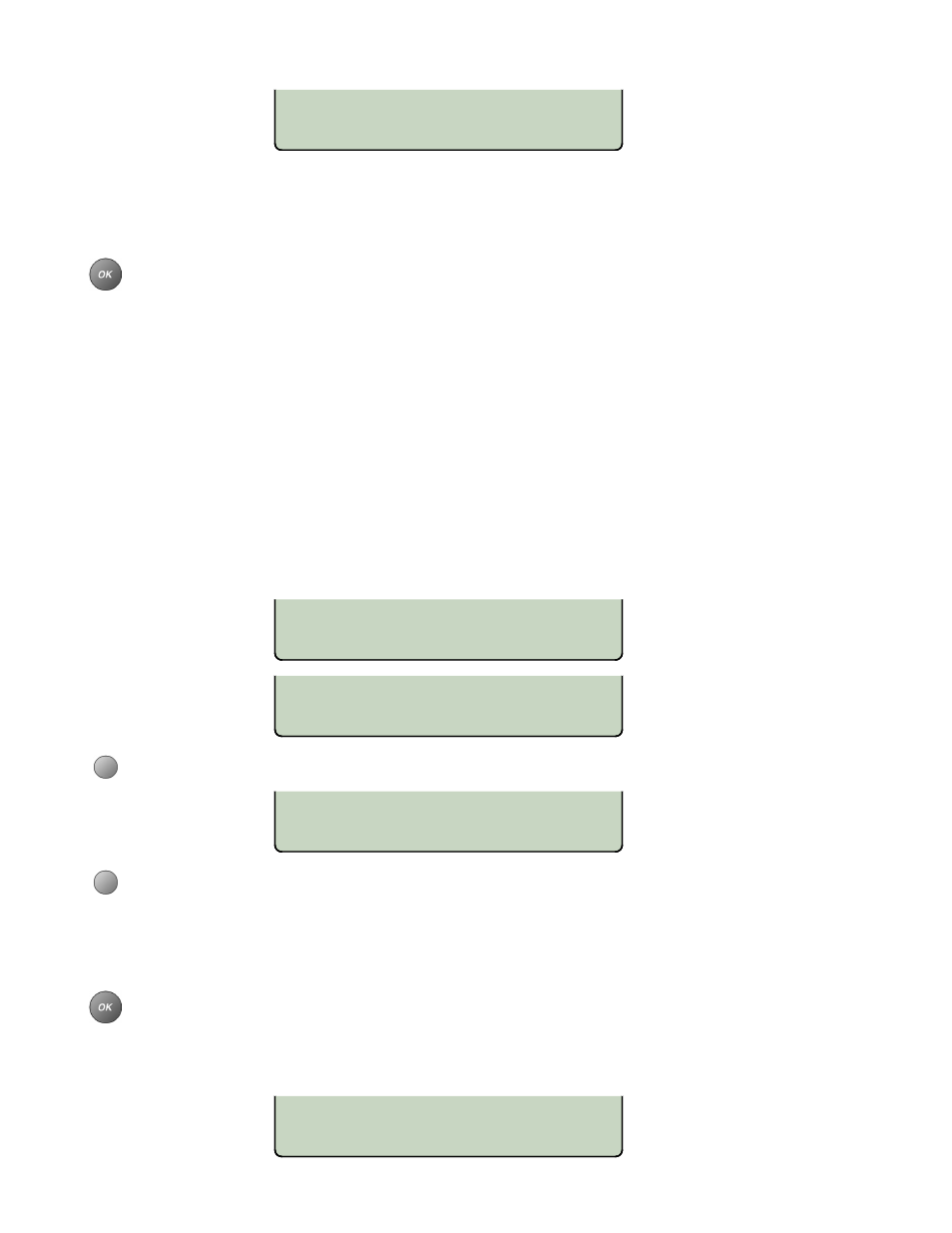
Teo IP Phone 7810 TSG Series Installation Instructions
Page 40
13-280138 Rev. H
3=DIR CALL PICKUP
USE DIALPAD KEYS
DSS/BLF KEY OPTIONS ¤
ID NAME AUTHID PSWD
DSS/BLF KEY OPTIONS £
TYPE DSS# LABEL
EVENT TYPE=PRESENCE
PRES DIALOG DLGSLA
DSS SPDIAL=54321#
DELETE PAUSE 123
Note: Call Forward and Presence keys are mutually exclusive; only one of these keys
can be configured on a phone.
The Presence key is used with the Teo UC System
and includes a Call Forward option.
Press the
OK
key to return to key selection.
D
D
S
S
S
S
/
/
B
B
L
L
F
F
K
K
e
e
y
y
s
s
DSS/BLF keys are Line Appearance keys that have been programmed with speed dial
numbers to provide Direct Station Selection. The line assigned to a DSS/BLF key appears
on one or more additional telephones. When the line indicator shows idle or busy, a
DSS/BLF key behaves like a Speed Dial key, it calls a station. When the line assigned to the
DSS/BLF key is blinking green at your phone, pressing the DSS/BLF key will answer the
call.
Enter the Line ID, Caller ID Name, Authentication ID, and Authentication Password
as described for standard line keys. For Caller ID Name, Authentication ID and
Authentication Password, check with your system administrator.
Select TYPE.
Select the event type that is supported by the SIP server:
PRES
– (Event: presence), for use with the Teo UC System
DIALOG – (Event: dialog)
DLGSLA – (Event: dialog;sla)
Press the
OK
key.
The Line ID followed by a # character is automatically entered as the speed dial
number.