Daylight savings time, Syslog server – Teo IP Phone 7810-TSG Installation User Manual
Page 28
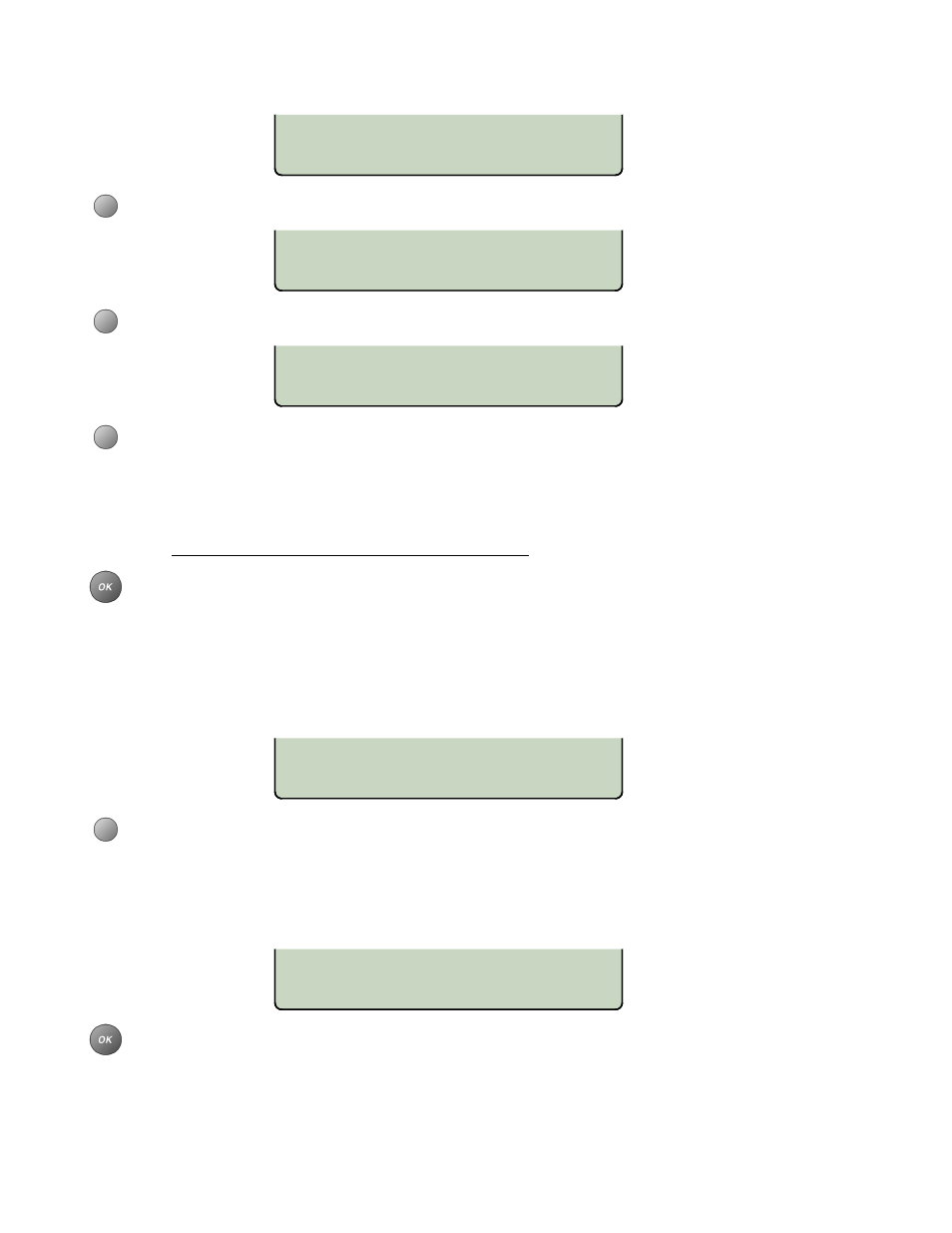
Teo IP Phone 7810 TSG Series Installation Instructions
Page 28
13-280138 Rev. H
AUTO DAYLIGHT SAVING=ON
ON OFF
SNTP=206.080.111.006
EDIT OPTION PING4 CFG
SNTP OPTIONS
OFFSET DSTADJ
SYSLOG OPTION=BASIC
NONE BASIC QoS
SYSLOG=206.080.123.012
EDIT OPTION PING4 CFG
D
D
a
a
y
y
l
l
i
i
g
g
h
h
t
t
S
S
a
a
v
v
i
i
n
n
g
g
s
s
T
T
i
i
m
m
e
e
Select OPTION.
Select DSTADJ.
Select ON to automatically adjust the clock for daylight savings time, or OFF to
disable daylight savings time adjustment.
The default setting in the phone starts daylight savings time at 2:00 a.m. on the
second Sunday of March, and ends it at 2:00 a.m. on the first Sunday of November.
These settings can be customized in the phone's XML configuration file – refer to
the IP Telephone Network Administration Guide
Press the
OK
key three times when finished.
.
S
S
y
y
s
s
l
l
o
o
g
g
S
S
e
e
r
r
v
v
e
e
r
r
A Syslog server can record error logs and QoS statistics sent from activated telephones on
the network.
Select OPTION, and then choose one of these options:
NONE
– disable Syslog messages from this telephone
BASIC
– record telephone error logs
QoS
– record telephone error logs and QoS statistics
Press the
OK
key when finished.