Ipv6, Other ip addresses – Teo IP Phone 7810-TSG Installation User Manual
Page 26
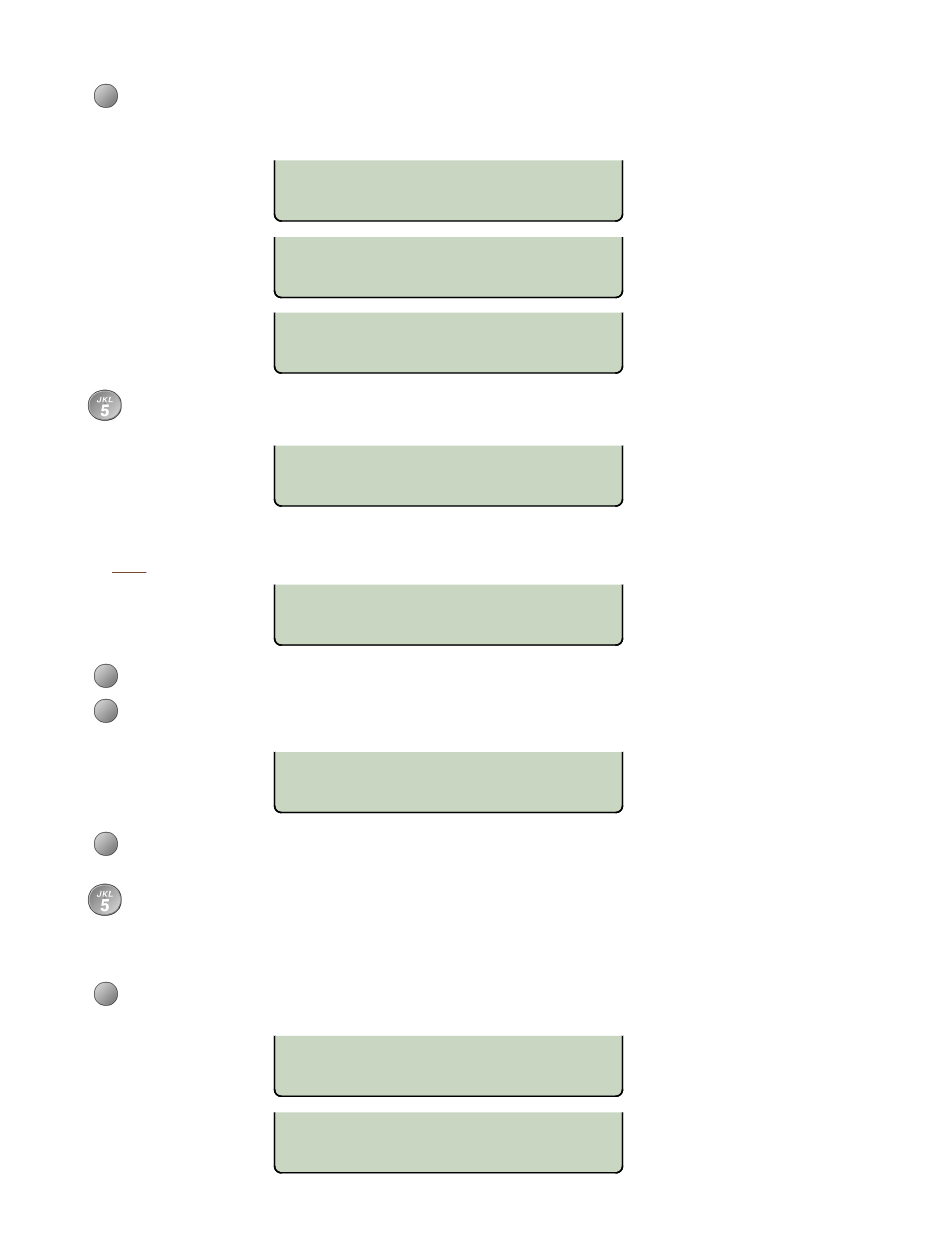
Teo IP Phone 7810 TSG Series Installation Instructions
Page 26
13-280138 Rev. H
UPDATE ADDR CONFG=STATIC
DHCP4 STATIC
IP ADDRESSES ¤
UPDATE SNTP SYSLOG MAC
UPDATE=192.168.1.1
EDIT PING4 CFG
IPv4 ADDR=192.168.1.35
DELETE CLEAR PING4
IPv6 ADDRESS(ES)
LINK GLBL1 ADD
ADDR=2115:21:3:A:204:8D:
VIEW EDIT REM PING6
DNS=192.168.1.2
EDIT PING4 CFG
DNS ADDR CONFIG=DHCP4
DHCP4 STATIC
To use static addressing for the phone, subnet, and gateway, first select STATIC
from the ADDRESS CONFIG OPTIONS - IPv4 menu.
(
SETUP
→ INSTL → IP → UPDATE → CFG → STATIC) (page 53)
Enter the phone's new IP address with the dial pad.
(
SETUP
→ INSTL → IP → PHONE → IPv4 → EDIT)
I
I
P
P
v
v
6
6
Select LINK to view the local link address.
If a global address has been automatically configured, GLBL1 will be shown in the
menu. Select this option to edit or remove the global address.
Select ADD to add a new global address. The phone can have up to five global
addresses.
Enter the global address with the dial pad.
O
O
t
t
h
h
e
e
r
r
I
I
P
P
A
A
d
d
d
d
r
r
e
e
s
s
s
s
e
e
s
s
After selecting an IP submenu (DNS, UPDATE, SNTP, or SYSLOG), select CFG to
change the IP address configuration method to DHCP4 or STATIC.