Call timeout options, Dialing timeout, Ringing timeout – Teo IP Phone 7810-TSG Installation User Manual
Page 50: Reorder timeout
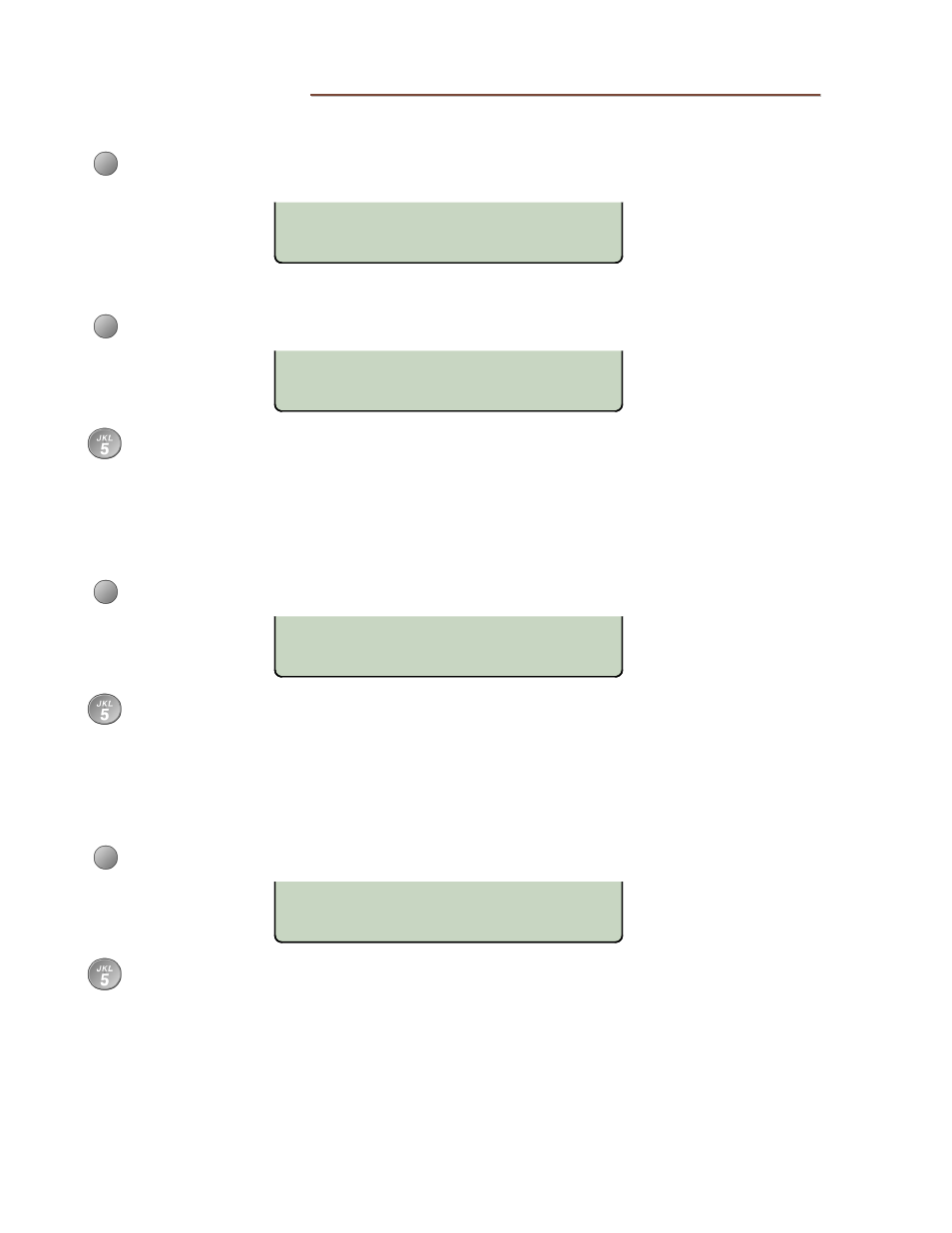
Teo IP Phone 7810 TSG Series Installation Instructions
Page 50
13-280138 Rev. H
CALL TIMEOUT OPTIONS
DIAL RING REORDER
DIALING TIMEOUT SEC=10
DELETE CLEAR 123
RINGING TIMEOUT SEC=180
DELETE CLEAR 123
REORDER TIMEOUT SEC=180
DELETE CLEAR 123
C
C
a
a
l
l
l
l
T
T
i
i
m
m
e
e
o
o
u
u
t
t
O
O
p
p
t
t
i
i
o
o
n
n
s
s
These options set dialing, ringing, and reorder timeouts.
From the Installation Options menu, select CALL.
(
SETUP
→ INSTL → ► → CALL)
D
D
i
i
a
a
l
l
i
i
n
n
g
g
T
T
i
i
m
m
e
e
o
o
u
u
t
t
Select DIAL.
Enter the number of seconds (1-30) to wait after entering digits, before a call is
automatically dialed without selecting SEND or pressing the
OK
key. Enter 0 or
select CLEAR for no dialing timeout (automatic dialing after timeout is disabled).
R
R
i
i
n
n
g
g
i
i
n
n
g
g
T
T
i
i
m
m
e
e
o
o
u
u
t
t
Select RING.
Enter the number of seconds (1-300) that an incoming call will ring, before ringing
is turned off and the call is abandoned. Enter 0 or select CLEAR for no ringing
timeout (call continues to ring).
R
R
e
e
o
o
r
r
d
d
e
e
r
r
T
T
i
i
m
m
e
e
o
o
u
u
t
t
Select REORDER.
Enter the number of seconds (1-300) that the phone will remain in a disconnected
or error state before the call is cleared. Enter 0 or select CLEAR for no reorder
timeout (call remains in a disconnected or error state).