Ip addresses, Automatic ip configuration (dhcp), Manual ip configuration – Teo IP Phone 7810-TSG Installation User Manual
Page 24
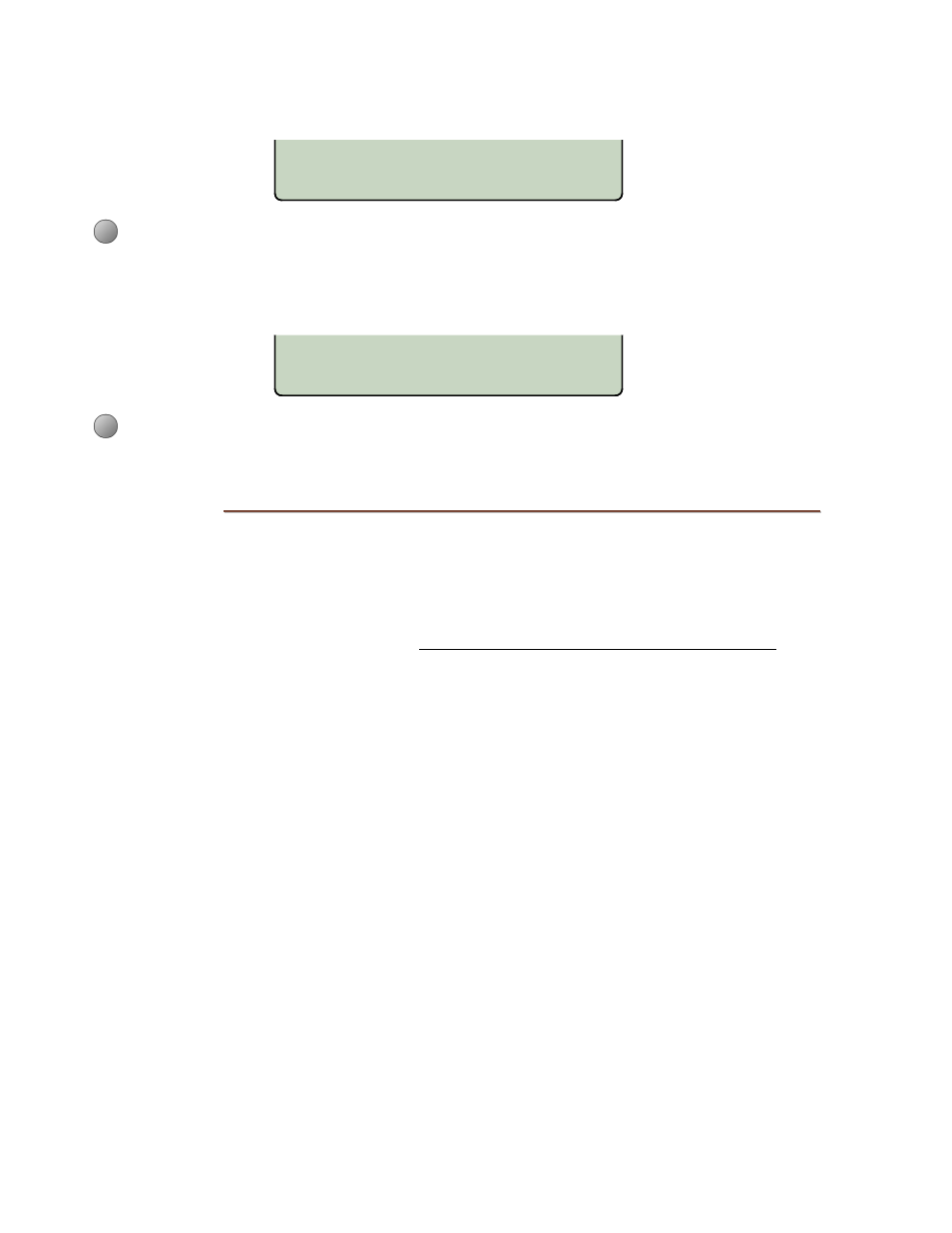
Teo IP Phone 7810 TSG Series Installation Instructions
Page 24
13-280138 Rev. H
RESTART NEEDED: PROCEED?
YES NO
RESTART WITH NEW VALUES?
YES NO
Some configuration changes only take effect after a phone restart. You may be prompted
to allow a restart before you can proceed with changes.
Select YES to proceed with editing, or NO to abort and return to the previous
menu.
After exiting Setup Mode, you may be prompted to restart the phone. Some changes
require a restart.
Select YES to restart the phone immediately, or NO return to the Setup menu.
I
I
P
P
A
A
d
d
d
d
r
r
e
e
s
s
s
s
e
e
s
s
IP address entries are required for the phone, subnet mask, gateway/router, SIP proxy, and
optional update and SNTP servers. By default, the phone uses DHCP (Dynamic Host
Configuration Protocol) to automatically set the IP addresses and the subnet mask.
The phone can also obtain server addresses, as well as software updates and QoS settings
from an update server. Please refer to the IP Telephone Network Administration Guide
A
A
u
u
t
t
o
o
m
m
a
a
t
t
i
i
c
c
I
I
P
P
C
C
o
o
n
n
f
f
i
i
g
g
u
u
r
r
a
a
t
t
i
i
o
o
n
n
(
(
D
D
H
H
C
C
P
P
)
)
.
IP addresses for the telephone, servers, and subnet mask are normally provided by a DHCP
server when the phone starts.
The DHCP server can supply the following addresses:
•
Phone IP Address
•
Phone Subnet Mask
•
Phone Domain Name
•
Default Gateway IP Address
•
DNS Server IP Address(es)
•
SNTP Server IP Address(es)
•
Update Server IP Address
•
SIP Proxy IP Address(es)
M
M
a
a
n
n
u
u
a
a
l
l
I
I
P
P
C
C
o
o
n
n
f
f
i
i
g
g
u
u
r
r
a
a
t
t
i
i
o
o
n
n
All IP addresses listed above may be entered as static (fixed) addresses from the phone’s
Installation Options Menu. When setting up servers and telephones, server names can be
entered in place of IP addresses.