Triplett CamView PTZ – PN: 8000 User Manual
Page 12
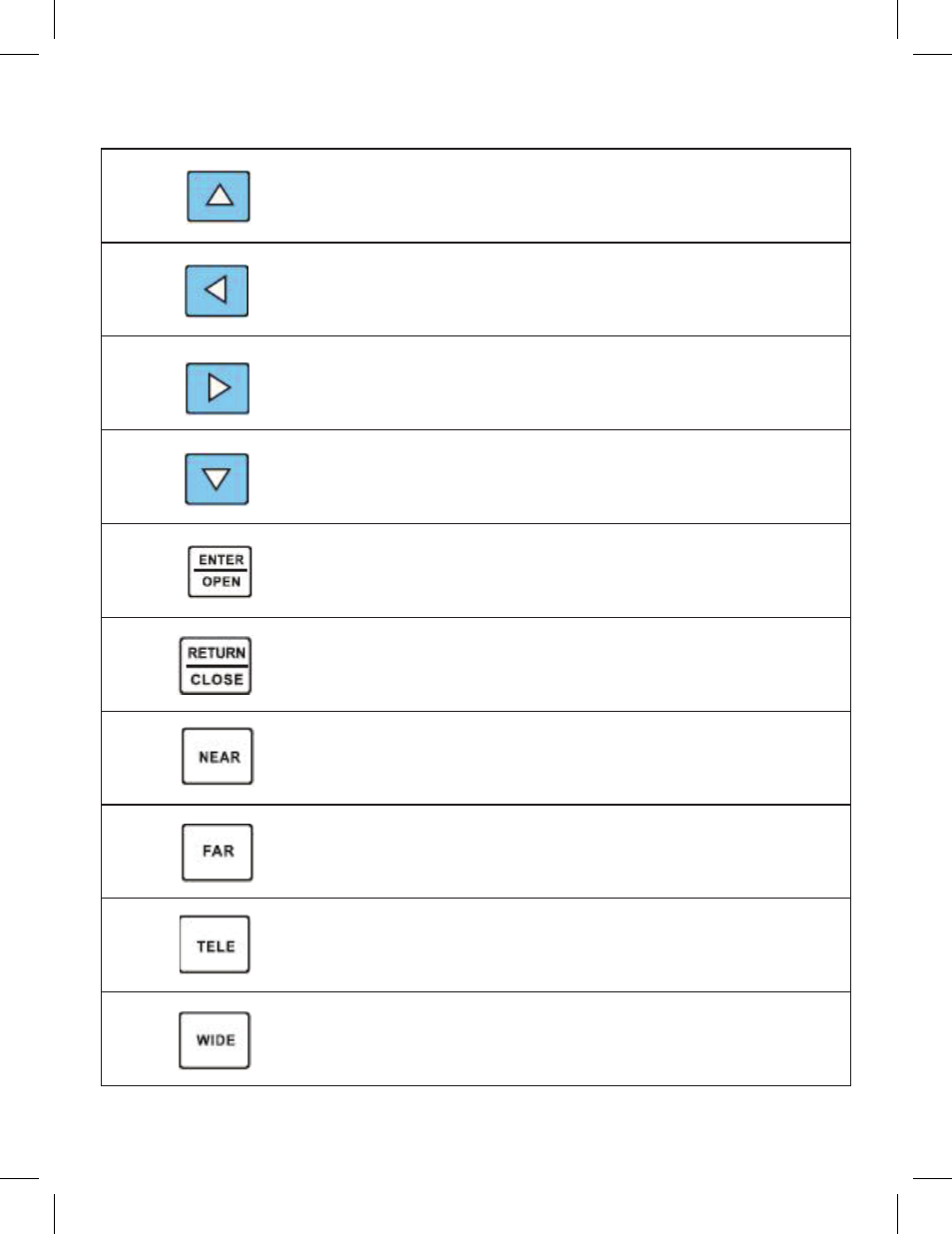
UP Button : Tilt the controlled camera ‘up’.
Navigate upward on a menu. Change a parameter value.
11
LEFT Button : Pan the controlled camera ‘left’.
Navigate left on a menu. Change a parameter value.
12
RIGHT Button : Pan the controlled camera ‘right’.
Navigate right on a menu. Change a parameter value.
13
DOWN Button : Tilt the controlled camera ‘down’.
Navigate downward on a menu. Change a parameter value.
14
ENTER/OPEN Button : Confirm the value or setting of
various parameters. OPEN the camera aperture (iris).
15
RETURN/CLOSE Button : ‘Return’ or ‘cancel’ while set-
ting parameters. CLOSE the camera aperture (iris).
16
NEAR Button: Adjust Focus for nearer objects.
17
FAR Button: Adjust Focus for farther objects.
18
TELE Button: ‘Zoom In’ on an object or scene.
19
WIDE Button: ‘Zoom Out’ from an object or scene.
20
Page 10
2.3 Controls and Indicators